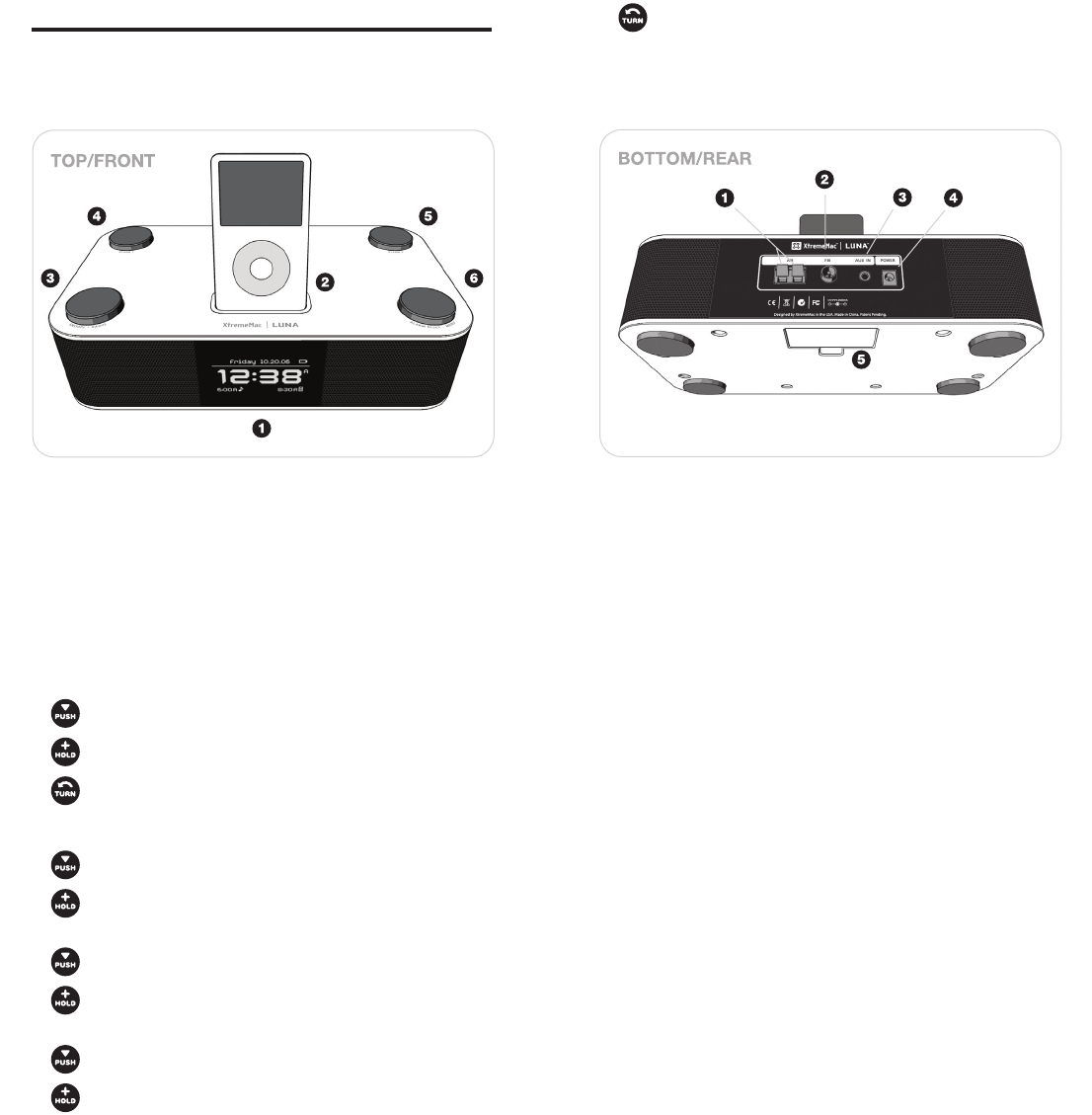
LUNA™ User Manual
8
LUNA™ User Manual
9
Controls and Connections
Please review these controls and connections as they are referred to
throughout the manual. Note that the items are labeled with the user facing
the unit.
1. Multifunction Display
Variable brightness display with time, day/date, audio source, and
alarm times shown on main screen. In menu mode, it shows all the
customizable options.
2. Universal Dock Well
Accommodates iPod models with dock connector. Before docking your
iPod, remove the plastic cover protecting the dock connector and insert
the appropriate dock well insert for your iPod.
3. Left Control Knob
To toggle through source options, turn audio off, and activate
snooze while the alarm is sounding.
To access Radio menu
To control volume when an audio source is playing or increase/
decrease snooze time when in snooze mode.
4. Alarm 1 Button
To activate/deactivate Alarm1
To enter Alarm 1 menu
5. Alarm 2 Button
To activate/deactivate Alarm 2
To enter Alarm 2 menu
6. Right Control Knob
To enter the main menu, select a menu item or reset the daily alarm
when the alarm is sounding
To exit the main menu or to activate the sleep timer when an audio
source is playing.
To navigate through the menu, increase/decrease the sleep time
when in sleep mode or increase/decrease the brightness of the
display when not in menu or sleep mode
1. AM Loop Antenna Jacks
Connect the included AM loop antenna into these jacks by placing one
wire into each jack for AM reception
2. FM Antenna Jack
Connect the included FM antenna into this jack for FM reception
3. AUX/LINE IN Jack
To listen to iPod models without a dock connector or an alternative audio
device, connect an auxiliary 3.5mm stereo audio cable to this jack and
the other end to the device.
4. Power Jack
Connect the AC adapter into this jack and then plug the AC adapter into
the wall outlet.
5. Battery Compartment
Holds two AA batteries for time and date backup in case of a power
failure.















