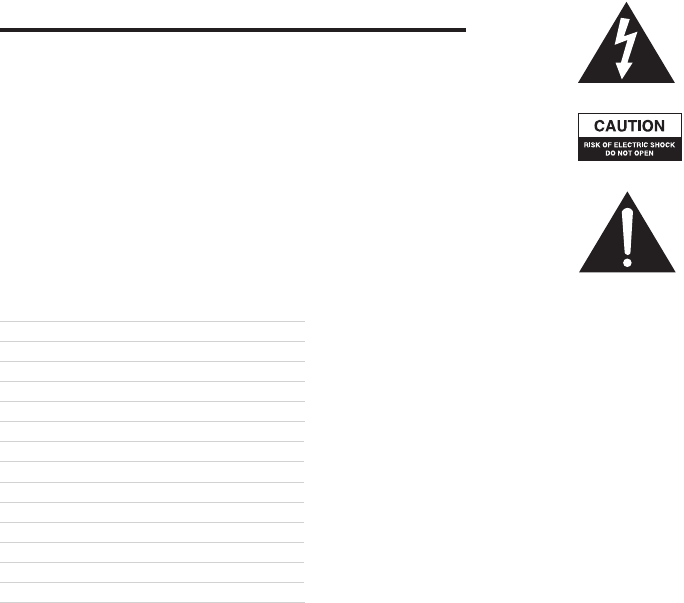
LUNA™ User Manual
2
LUNA™ User Manual
3
Welcome to Luna.
Thank you for purchasing Luna, a revolutionary alarm clock + room audio
system made for your iPod. Luna lets you create the perfect sleeping and
waking environments and enjoy outstanding audio throughout the day.
With Luna’s user-friendly controls you can simply set the clock and alarm
time, or customize everything from the display brightness to the snooze
timer. Luna’s innovative menu system looks and functions much like your
iPod, and is just as easy to navigate. Keep it simple or customize it all – this
manual will show you how to do just that.
CONTENTS
Safety Information 03
Warranty Information 05
What’s Included 06
Unpacking 06
Initial Setup 06
Controls and Connections 08
Using the Remote Control 10
Basic Setup 12
Setting the Alarms 13
Alarm Operation 16
Listening to Audio 16
Setting the Sleep Mode Preferences 18
Restoring Default Settings 18
Replacing the Remote Battery 18
Troubleshooting 20
IMPORTANT:
Please read all safety instructions before proceeding. The answers to
most set up and performance questions can be found in this manual or in
the Troubleshooting Guide. If you have any further questions about the
operation or use of this product please contact our customer service team
for assistance before returning it to the place of purchase.
Customer Service:
Email: support@xtrememac.com
Telephone number: 1-866-392-9800 Toll free within the United States
Hours of operation: Monday through Friday, 9am – 6pm EST
Product Safety
When used in the directed manner, this unit has been designed and
manufactured to ensure your personal safety. However, improper use can
result in potential electrical shock or fire hazards. Please read all safety and
operating instructions carefully before installation and use, and keep these
instructions handy for future reference. Take special note of all warnings
listed in these instructions.
CAUTION: To prevent electric shock do not use this (polarized) plug
with an extension cord, receptacle or other outlet unless the blades
can be fully inserted to prevent blade exposure.
WARNING: TO REDUCE THE RISK OF FIRE OR ELECTRIC SHOCK,
DO NOT EXPOSE THIS APPLIANCE TO RAIN OR MOISTURE.
IMPORTANT SAFETY INSTRUCTIONS
1. Read these instructions.
2. Keep these instructions.
3. Heed all warnings.
4. Follow all instructions.
5. Do not use this apparatus near water — This apparatus shall not be
exposed to dripping or splashing, and no objects filled with liquids, such
as vases, shall be placed on the apparatus.
6. Clean only with dry cloth.
7. Do not block any ventilation openings. Install in accordance with the
manufacturer’s instructions. The apparatus should not be situated on a
bed, sofa, rug or similar surface that may block the ventilation openings.
The apparatus must not be placed in a built-in installation, such as a
closed bookcase or cabinet that may impede the flow of air through the
ventilation openings. Ventilation should not be impeded by covering the
openings with items such as newspapers, tablecloths, curtains, etc.
“TIME IS THE MOST
VALUABLE THING A MAN
CAN SPEND.”
TheophrasTus
The lightning flash with arrowhead, within an equilateral
triangle, is intended to alert the user to the presence of
uninsulated “dangerous voltage” within the product’s
enclosure that may be of sufficient magnitude to
constitute a risk of electric shock to persons.
Caution: To prevent the risk of electric shock, do not
remove cover (or back). No user-serviceable parts
inside. Refer servicing to qualified service personnel.
The exclamation point within an equilateral triangle
isintended to alert the user to the presence of
important operating and maintenance (servicing)
instructions in the literature accompanying the
appliance.















