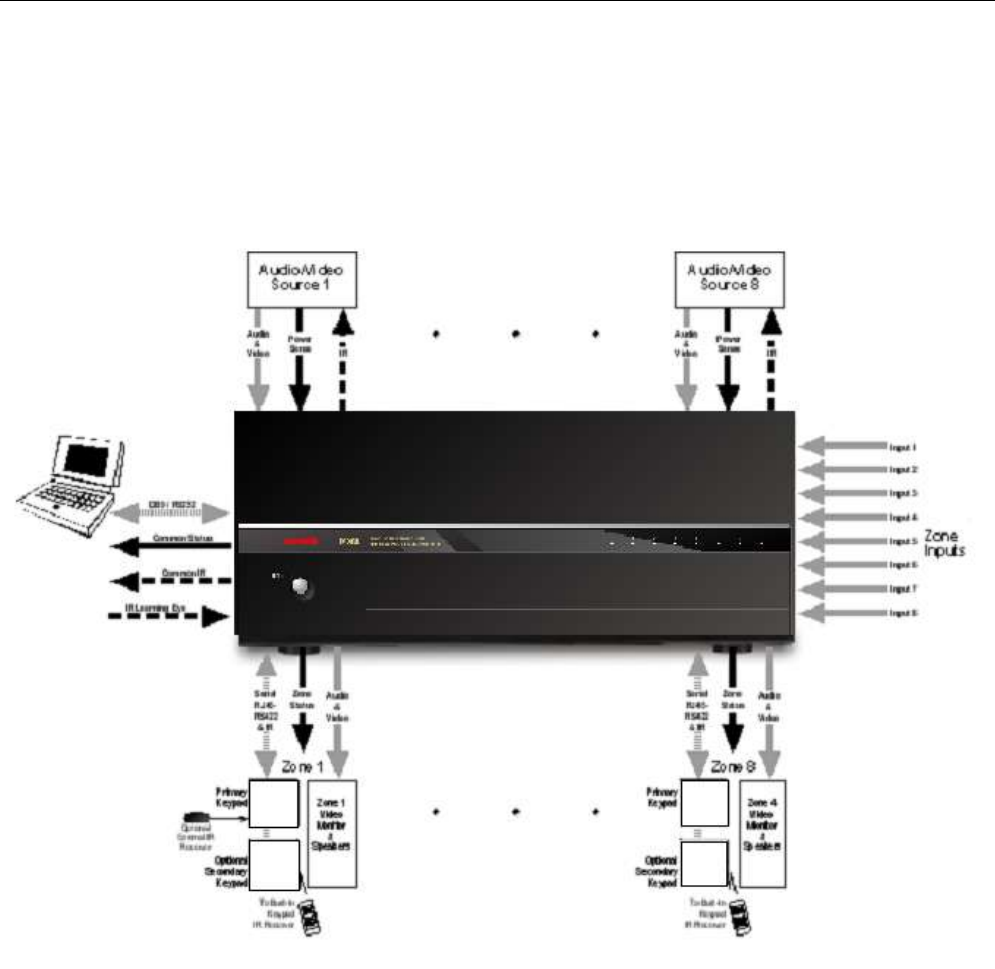
Page: 6 Model MX88
© 2011 Xantech Corporation
SYSTEM OVERVIEW
In a MX88-based whole house audio/video/control system, the MX88 controller/amplifier acts as the server and
the keypads, touch-panels, and compatible web-enabled devices (such as the Apple® iPad®) act as the clients.
The end users interact with these clients in order to control all aspects of audio/video distribution and control.
This system allows the end user to accomplish the following: 1) Distribute amplified audio and video from eight
independent Sources to eight separate zones. 2) Control the volume, mute, bass, treble, and balance for each
of the eight zones. 3) Control most standard source components via IR and/or RS232 and/or IP (certain MX88
models only) commands. Two MX88s can be linked to create systems with up to sixteen zones.
Figure 1 - System Block Diagram
There are many ways in which the MX88 can be controlled or to control audio, video and home control systems:
By pressing the buttons on the MX88 keypad or touch-panel
From signals received from an Infrared (IR) remote at the keypads IR Receiver eye
From RS232 control from a touch screen panel or other RS232 controller device


















