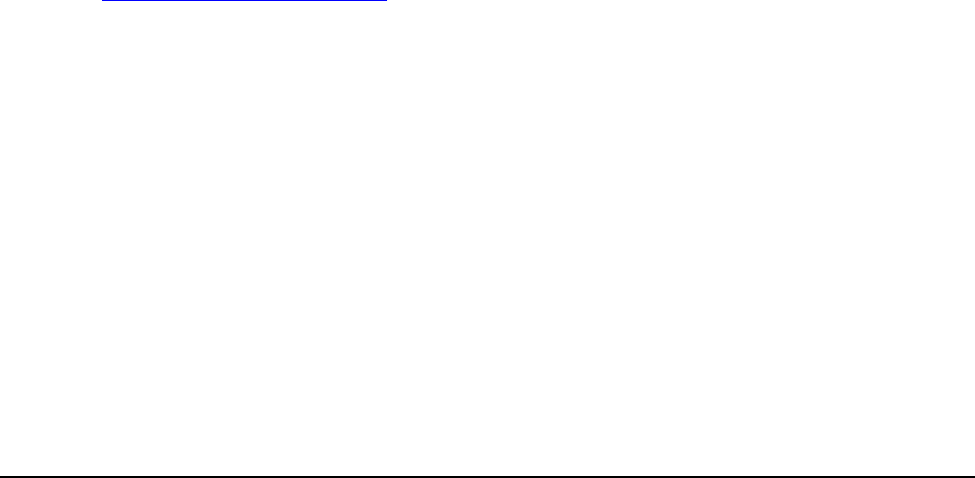
Velodyne Digital Drive User’s Manual Page 26
If the protection circuitry is active, the unit may cycle on and off until operating parameters return to
normal. Under more serious conditions, the unit may shut off completely. Normal operation will return
upon cooling, but you may be required to unplug the unit momentarily.
The following conditions require service by a qualified technician:
1. The power cord has become damaged.
2. The unit does not appear to operate normally or exhibits a marked change in performance.
3. The unit has been exposed to water.
4. Some part of the cabinet or circuitry is physically damaged.
Protection Circuitry
Your new subwoofer is equipped with special protection circuitry to provide maximum performance
with greatest reliability.
The unit is protected against:
1) Overdriving the speaker or amplifier.
2) Overheating the amplifier.
3) Excessive drop in power line voltage.
The first type of protection circuitry that prevents overdriving of the speaker or amplifier operates
constantly without being audible under most situations. In some extreme situations (sustained high
output levels such as pro sound usage), the unit may shut down momentarily. This indicates operation
of the thermal or under voltage protection circuitry. If this should happen, you should reduce the volume
setting or shut the unit off until normal operating conditions return. You may also want to plug the unit
into a different wall outlet, as dropping power line voltage will be most noticeable under strenuous
conditions.
Digital Drive Software Updates
At the heart of Digital Drive functionality is the customized software. From time to time, Velodyne will
publish updates to the Digital Drive software. To determine if your unit is a candidate for a software
upgrade, observe the software version number in the upper left corner of the Main Screen (e.g. V1.2).
Then visit
www.velodyne.com/ddupdate and observe the version number of the software available for
download. If this version is higher than the version in your unit, you may want to upgrade the software.
To upgrade the software, you will need an IBM-compatible PC with an available RS-232 9-pin serial
port, and a male-to-female “Mouse Extension” serial cable. This cable is available from any computer
store, your local Velodyne dealer, or directly from Velodyne. Next, proceed to the Velodyne web site and
click on the link to download the software. Upon download, run the software and it will instruct you on
completing the update process.
Thank you for purchasing a Velodyne!


















