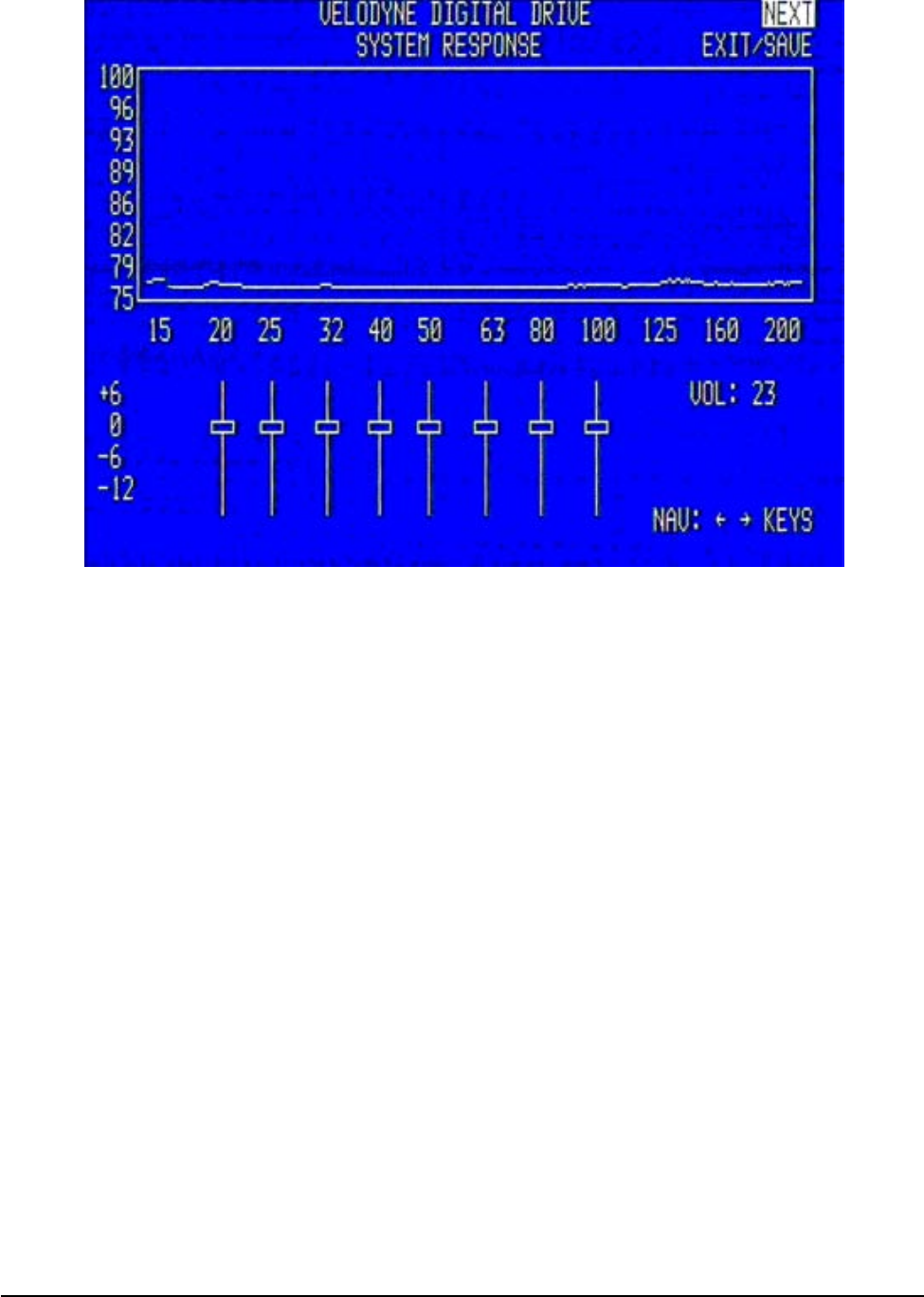
Velodyne Digital Drive User’s Manual Page 9
Figure 4: EQ Setup Screen
The EQ Setup screen includes a system response “sweep” window, and a graphic equalizer. You use
these settings to equalize your room. The graphic equalizer features 8 bands, each of which can be
used at its current frequency, or can be infinitely adjusted to the frequency and Q you desire.
REMEMBER: Use the RIGHT and LEFT directional arrow buttons that surround SELECT to move
through the fields of the setup screen, and change settings by using the UP and DOWN arrow keys.
By navigating the cursor to the NEXT field and pressing SELECT, the following screen appears as
shown in Figure 5, next page.
From this screen the crossover, subsonic filter, phase, polarity, theater/music, volume, and other
settings can be set, as well as specifics for each preset, if desired.
Your DD unit comes with 6 presets, four of which are preprogrammed at the factory. The Setup
setting is used to initially set the crossovers, slopes, phase, polarity, and volume for all presets. Then,
each preset can be individually adjusted if desired. The presets are as follows (they are also labeled
on the remote):
1. Action/Adventure
2. Movies
3. Pop/Rock
4. Jazz/Classical
5. Custom (off from the factory, or flat)
6. EQ Defeat


















