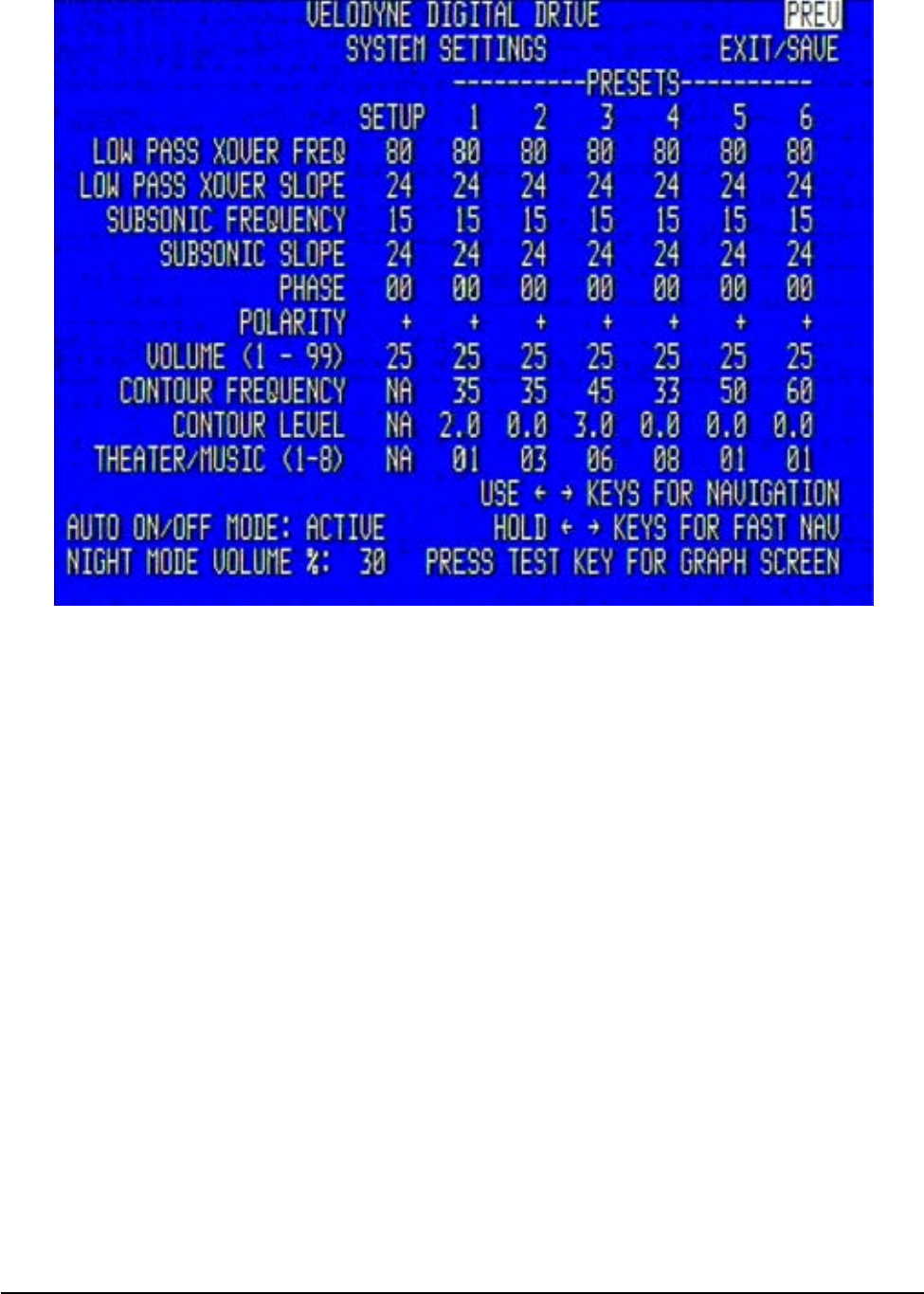
Velodyne Digital Drive User’s Manual Page 10
Figure 5. System Settings Screen
All six presets contain the following fields:
••
••
• Low Pass Crossover Frequency and Slope – Adjust the upper limit of your subwoofer’s
frequency response. Select a crossover setting, in increments of 1, between 15Hz and 199Hz
and slope at 6, 12, 18, 24, 30, 36, 42 and 48 dB/octave.
••
••
• Subsonic Filter Frequency and Slope – Set your subwoofer’s subsonic filter (low frequency
limit), in increments of 1, between 15Hz – 35Hz and slope at 6, 12, 18, 24, and 48 dB/octave.
••
••
• Phase – Set the phase (delay) of the subwoofer’s output signal, 0 to 180 degrees (adjustable
in 15 degree increments).
••
••
• Polarity – Set your subwoofer’s polarity by toggling between positive (+) or negative (-). This
reverses the phase 180 degrees. So, setting the phase at 0 and polarity to + is identical to
setting the phase at 180 and polarity to -.
••
••
• Volume – Set your subwoofer’s volume as offset from the setup volume in increments of 1,
between 0 – 99.
••
••
• Contour Frequency – This allows you to set a frequency to boost or cut the signal to your
subwoofer in response to specific types of source material. These have been preset at the
factory according to the presets above, but any or all can be customized to taste.
••
••
• Contour Level – This indicates the amount of boost or cut at the frequency specified in the
contour frequency. Again, this has been preset at the factory but can be adjusted to taste.
••
••
• Theater/Music Indicator – This setting affects the distortion limiting capabilities of the digital
servo system and allows you to choose between a “theatrical” subwoofer, a “musical” subwoofer,
or somewhere in-between. The scale is 1 for maximum theater (least amount of servo gain)
and 8 for maximum music (most amount of servo gain).


















