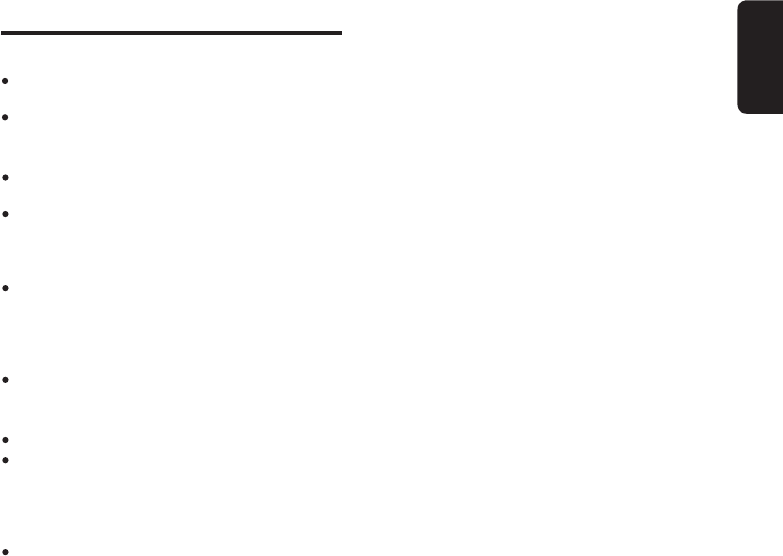
5
English
UDB275MP
Names of the Buttons and Their
Functions
[
BAND
]
button
Switch the band, seek tuning or manual tuning
while in the Radio mode.
Play the first track while in the CD/USB mode.
[
A-M
]
button
Press the button to switch to the Audio mode
(
Bass, Treble, Balance, Fader
)
.
Press and hold for 1 second or longer to turn
on or off the M-B EX mode.
[
Z-EHCR
]
button
Press the button to select one of the 3 types
of sound characteristics already stored in
memory.
[
ADJ
]
button
Press the button to switch to the ADJ mode.
[
ISR
]
button
Recall ISR radio station in memory.
Press and hold for 2 seconds or longer: Store
current station into ISR memory (Radio mode
only).
[
DIRECT
]
buttons
Store a station into memory or recall it directly
while in the Radio mode.


















