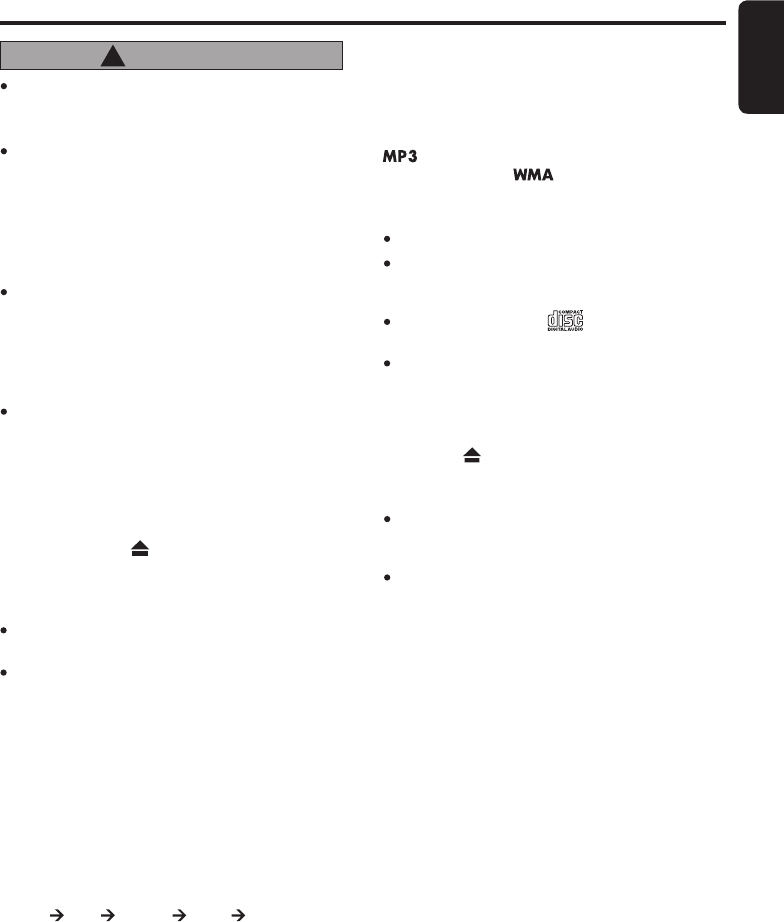
17
English
UDB275MP
Backup eject function
Just pressing the
[ ]
button ejects the disc even
if the power to the unit was not turned on. Re-
move the disc after it is ejected.
Notes:
If you force a CD into before auto reloading, this
can damage the CD.
If a CD
(
12 cm
)
is left in the ejected position for 15
seconds, the CD is automatically reloaded.
(
Auto
reload
)
.
CD/MP3/WMA Operations
Do not try to put your hand or fingers in the
disc insertion slot. Also never insert foreign
objects into the slot.
Do not insert discs where adhesive comes
out from cellophane tape or a rental CD
label, or discs with marks where cellophane
tape or rental CD labels were removed. It
may be impossible to extract these discs
from the unit and they may cause the unit
to break down.
This unit is designed for play of 12cm com-
pact disc only. Do not attempt to use 8cm
CD singles in this unit, either with or without
an adaptor, as damage to the player and/or
disc can occur. Such damage will not be
covered by the warranty on this product.
Do not insert transparent disc as it would
not be detected by the unit. It may cause
difficulties of loading/ejecting the disc even
if it is detected.
CAUTION
!
Listening to a disc already loaded
in the unit
Press the
[
SRC
]
button to select the CD mode.
When the unit enters the CD mode, play starts
automatically.
If there is no disc loaded, the indication “
NO
DISC” appears in the title display.
Radio CD
(
USB
)
AUX Radio...
Loading a CD
Insert a CD into the center of the CD SLOT with
the labeled side facing up. “LOADING” appears
in the display, the CD plays automatically after
loading.
indicator will lit on if the current audio file is
MP3 format while indicator will lit on if the
current audio file is WMA format.
Notes:
Never insert foreign objects into the CD SLOT.
If the CD is not inserted easily, there may be an
-
other CD in the mechanism or the unit may require
service.
Discs not bearing the mark and CD-ROMs
cannot be played by this unit.
Some CDs recorded in CD-R/CD-RW mode may
not be usable.
Ejecting the CD
Press the
[ ]
button, then the CD will be eject-
ed.
Notes:
If there is no disc loaded, the indication "NO DISC"
appears in the display and return to Radio mode
after 4 seconds.
If the CD is not removed after ejecting, CD will
be automatically reloaded after 15 seconds and
this will not automatically switch to CD/MP3/WMA
mode.
For CD/MP3/WMA playback, please refer to
“CD/USB Common Operations”.


















