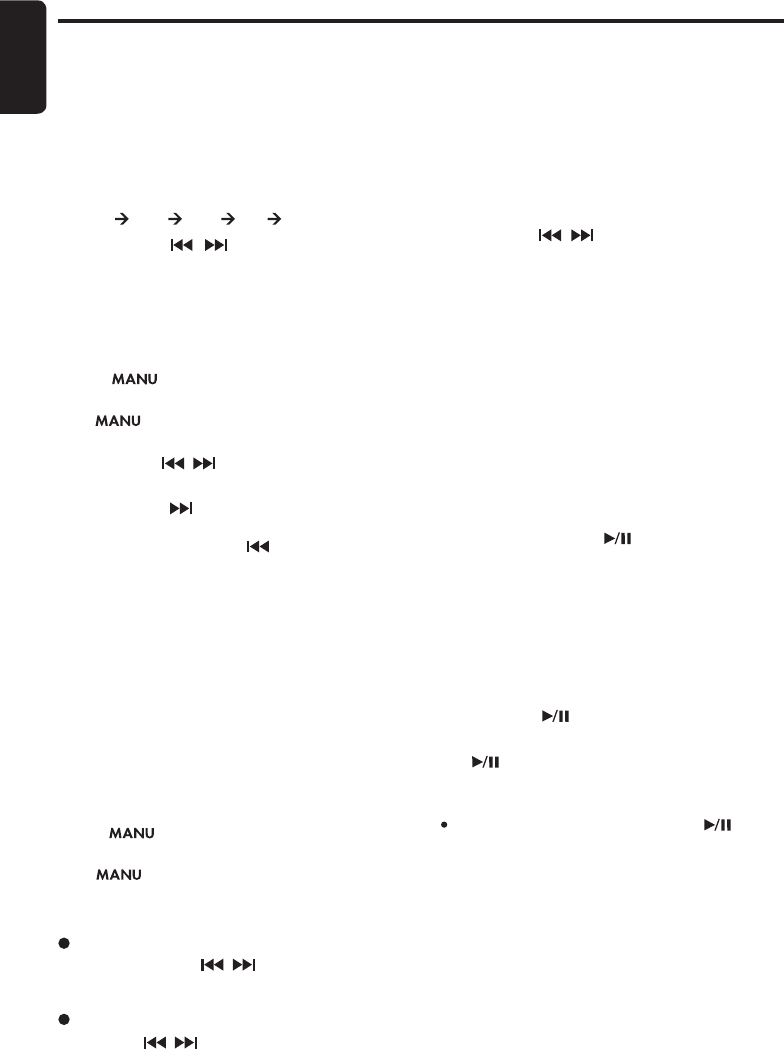
14
English
UDB275MP
Seek tuning
1 Press the
[
BAND
]
button and select the desired
band
(
FM or AM
)
.
∗ If is not lit in the display, press and hold
the
[
BAND
]
button for 1 second or longer.
in the display goes off and seek tuning
is now available.
2. Press the
[
,
]
button to start automatic
station tuning.
When the
[
]
button is pressed, search
will be performing in the direction of higher
frequencies. When the
[
]
button is pressed,
search will be performed in the direction of
lower frequencies.
Radio Operations
Listening to the radio
1. Press the
[
SRC
]
button and select the Radio
mode, then the radio will be on.
2. To select a preset band, press the
[
BAND
]
button, then select one of the preset bands
such as FM1, FM2, FM3 or AM. Every time
the
[
BAND
]
button is pressed, the display will
change as:
FM1 FM2 FM3 AM FM1...
3. Press the
[
,
]
button to tune in the
desired station.
Manual tuning
There are 2 ways available: Quick tuning and
step tuning.
When you are in the step Tuning mode, the fre
-
quency changes one step at a time. In the quick
Tuning mode, you can quickly tune the desired
frequency.
1. Press the
[
BAND
]
button and select the desired
band
(
FM or AM
)
.
∗ If is not lit in the display, press and hold
the
[
BAND
]
button for 1 second or longer.
is lit in the display and manual tuning is
now available.
2. Tune into a station.
Quick tuning:
Press and hold the
[
,
]
button for 1 second
or longer to begin station tuning.
Step tuning:
Press the
[
,
]
button to perform manual
tuning.
Preset memory function
Preset memory function can store up to 24
stations:
six stations for each of FM1, FM2, FM3 and AM.
Manual memory function
1. Press the
[
BAND
]
button, to select a band you
want to store in the memory.
2. Press the [ , ] button to tune into a desired
station.
3. Press and hold one of the
[
DIRECT
]
buttons for
2 seconds or longer to store the current station
into preset memory.
Auto store
Auto store is a function for storing up to 6 stations
that are automatically tuned in sequentially. If 6
receivable stations cannot be received, a previ-
ously stored station remains unoverwritten at the
memory position.
1. Press the
[
BAND
]
button and select the desired
band
(
FM or AM
)
.
2. Press and hold the
[
]
button for 2 seconds
or longer. The stations with good reception are
stored automatically to the preset channels.
Preset scan
Preset scan receives the stations stored in pre-
set memory in order. This function is useful when
searching for a desired station in memory.
1. Press the
[
]
button.
2. When a desired station is tuned in, press the
[
]
button again to continue receiving that
station.
Note:
Be careful not to press and hold the
[
]
button
for 2 seconds or longer, otherwise the auto store
function is engaged and the unit starts storing sta
-
tions.


















