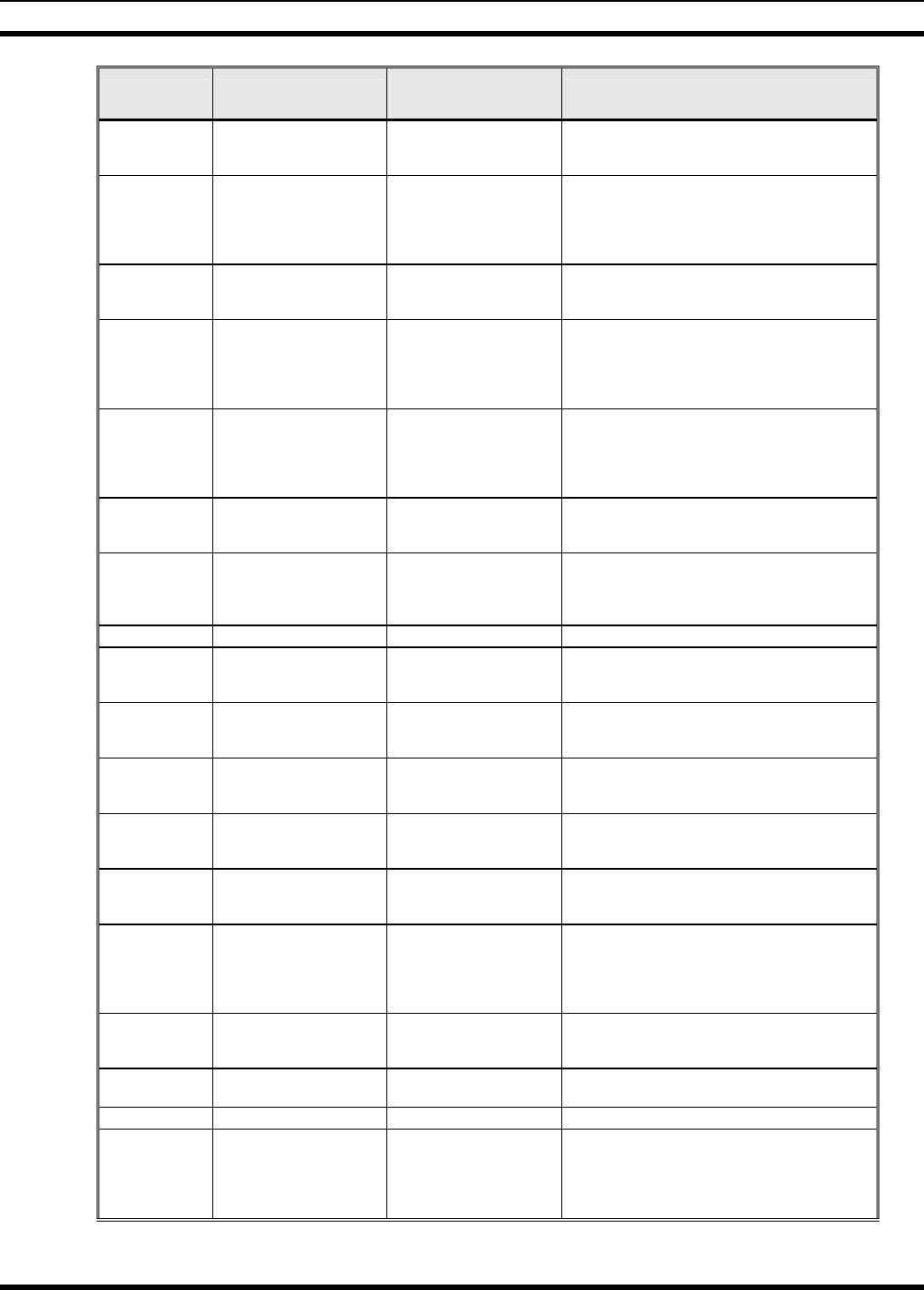
MM23016, Rev. C
89
FEATURE DISPLAY
PARAMETER
SETTINGS
COMMENT
Radio Revision
Information
Menu item:
REVISION
Informational displays only
(see radio); no user
selectable settings.
Selects the information display to view.
Phone Call
Menu item:
PHN CALL
Once selected: See
Telephone Interconnect
Call Section
Allows access to the Phone Call Feature.
External Alarm
Menu Item: EXTALARM
Once Selected:
EXTALARM
ON, OFF
EXTALARM replaces the system name on the
display as long as the external alarm feature is
enabled.
Public Address
Menu item:
PUB ADDR
Once selected:
PA ON or
PA OFF
ON, OFF Public Address is toggled ON and OFF.
External Speaker
Menu item:
EXT SPKR
Once selected:
SPKR ON or
SPKR OFF
ON, OFF External Speaker is toggled ON and OFF.
Encryption Key
Loading
Menu item: KEYLOAD
Once selected:
KEY LOAD BANK = N
Up to 8 banks of 7 keys
Enables the radio to accept the loading of encryption
keys.
Display Current
Encryption
Key(s)
Menu item: DISP KEY
Once selected:
SYS KEY, GRP KEY or
CHN KEY and KEY = N
Displays current encryption key number.
Scan
Menu item: SCAN
ON, OFF Toggles scan function ON or OFF.
Private Mode
Menu Item: PRIVATE
Once selected: PVT or key
light.
ON, OFF Toggles private function ON or OFF.
Front Panel
Squelch Adjust
Menu Item: SQUELCH
Once selected:
SQLCH=xx
1-16 Allows setting of squelch.
Scan Add
Menu item: SCAN ADD
Once selected: Proper scan
icon displayed.
S, 2 or 1 Adds group or channel to scan list.
Scan Delete
Menu item: SCAN DEL
Once selected: Scan icon
goes out.
Deletes channel from scan list.
Scan Add/Delete
Menu item: SCAN A/D
When selected: Toggles
through scan selections
Toggle sequence
S, 2, 1, S, ...
Changes present group or channel to next scan
choice in scan list.
Last Scanned
Channel Recall
Menu Item: SCAN ADD
Press twice when actively
receiving; three times when
not receiving. Scan icon
displayed.
Changes the selected channel to the last scanned
channel.
Home channel
selection
Menu item: HOME
Once selected: Home group
or channel displayed.
Changes to the group or channel defined for Home
function.
System select
Menu item: SYS SEL
Once selected: SYS = n
1-64 = (n)umber of desired
system
Displays the system selected.
External alarm #2
Menu item: EXTALRM2
ON, OFF Toggles external alarm #2 feature ON or OFF.
System and
Channel selection
Menu item: SYSGRP 1
Menu item: SYSGRP 2
Menu item: SYSGRP 3
Menu item: SYSGRP 4
Menu item: SYSGRP 5
Changes to the System & Channel programmed for
SYSGRP 1-5.


















