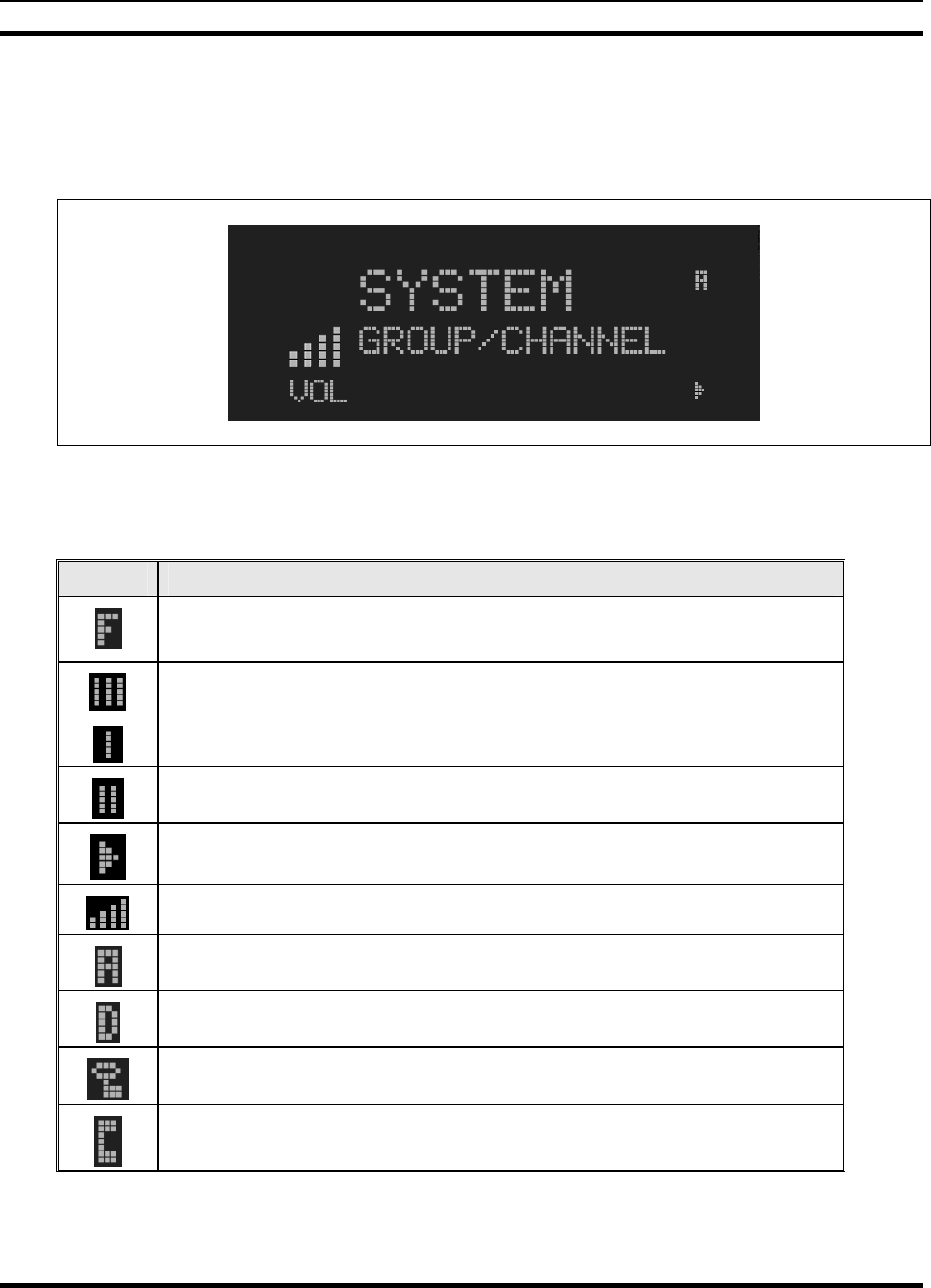
MM23016, Rev. C
55
9 EDACS AND P25 TRUNKED OPERATION
9.1 RADIO STATUS ICONS
Status icons are indicators that show the various operating characteristics of the radio.
Figure 9-1: Typical Display
Table 9-1: Icons and Descriptions
ICON DESCRIPTION
Indicates the EDACS system is in Failsoft™ mode (if enabled through
programming).
Indicates selected group or channel is in scan list.
Indicates selected group or channel is programmed as Priority 1 in scan list.
Indicates selected group or channel is programmed as Priority 2 in scan list.
Scan mode enabled.
Volume bars – indicates relative volume level.
Indicates the current channel is set up as an analog channel.
Indicates the current channel is set up as a ProVoice channel.
Receiving or transmitting Encrypted Calls.
Special call mode (individual or telephone).


















