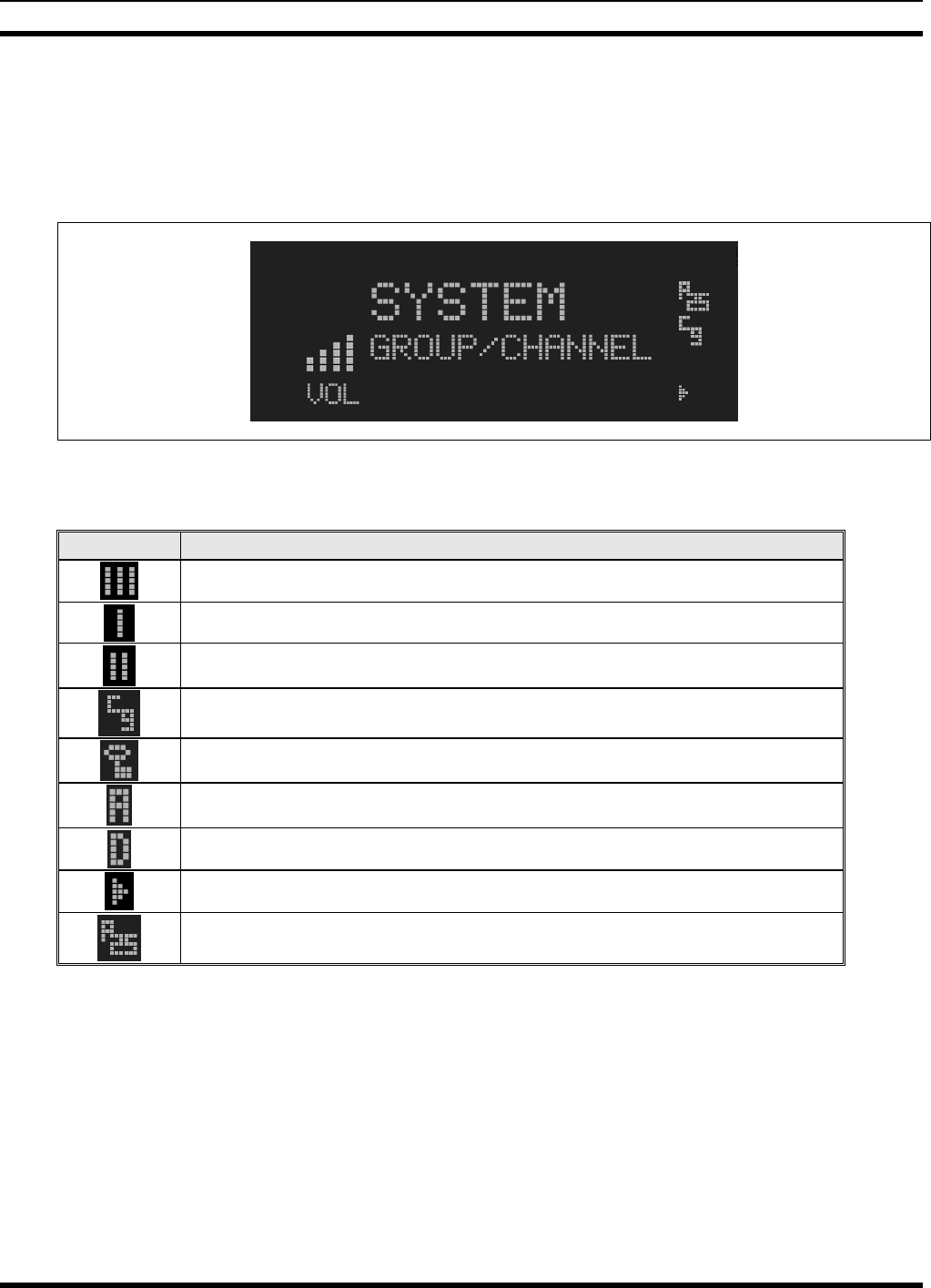
MM23016, Rev. C
85
11 P25 CONVENTIONAL OPERATION
11.1 RADIO STATUS ICONS
Status icons are indicators that show the various operating characteristics of the radio. The icons appear
on the first line of the display.
Figure 11-1: Typical Display
Table 11-1: Icons and Descriptions
ICON DESCRIPTION
Indicates selected group or channel is in scan list.
Indicates selected group or channel is programmed as Priority 1 in scan list.
Indicates selected group or channel is programmed as Priority 2 in scan list.
Indicates a conventional channel enabled with Channel Guard Function.
Transmitting or receiving in encrypted mode.
Indicates the current channel is set up as an analog channel.
Indicates the current channel is set up as a ProVoice channel.
Scan mode enabled.
Indicates the current channel is set up as a Project 25 (P25) channel.


















