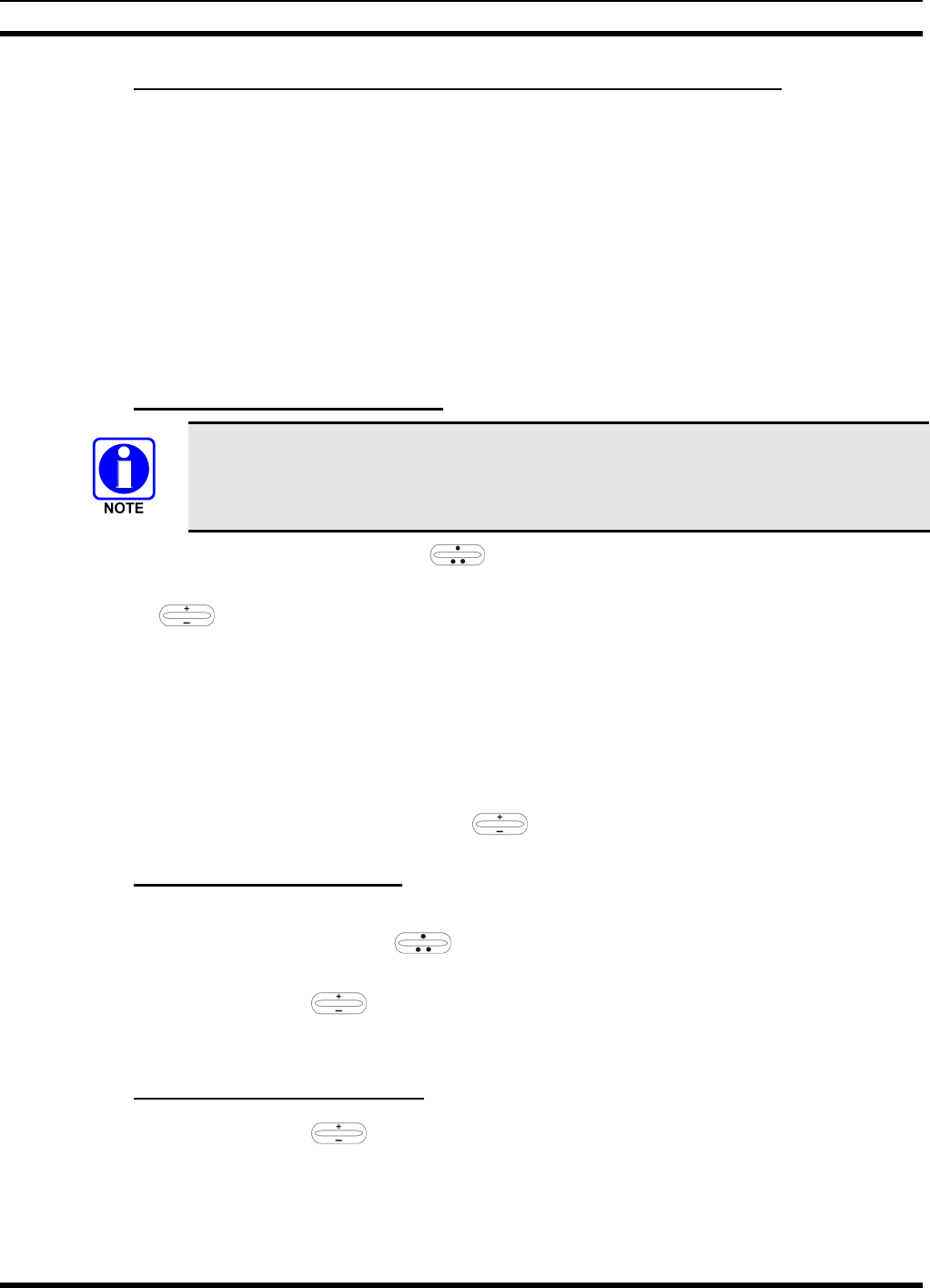
MM23016, Rev. C
35
7.26.1 Manually Dialing a Selective Call (System Model Control Head)
1. Press *8 on the keypad.
2. Enter the number of the radio to be called (e.g., 027-001-0006). If the region number (first 3 digits;
027 in this example) is the same as this radio’s region number, these digits do not need to be entered.
Likewise, if the region and agency numbers (first 6 digits; 027-001 in this example) are the same as
this radio’s numbers, these digits do not need to be entered. Leading zeros can also be ignored.
3. Press and release the # key.
4. Wait approximately two (2) seconds.
5. Press and release the PTT button to initiate the selective call request. When the called party accepts
the call, press the PTT again and begin speaking.
7.26.2 Speed Dialing a Selective Call
Speed dial numbers are defined and provisioned by the OpenSky network administrator
and cannot be manually entered into the radio by the user. Contact the administrator if
changes to the speed dial list are required.
1. Scroll through the Menu options using until “SpeedDial” appears in the bottom line of the
display.
2. Using
, scroll through the pre-programmed speed-dial numbers until the desired number
appears in the display.
3. Press and release the PTT button to ring the other user.
a. The ring tone is sounded.
b. If the other user accepts the call, the called user’s alias will appear in the initiating caller’s
display. The two are now in a private call until one ends the call, the call is terminated due to an
initiated emergency, or the maximum time limit of ten (10) minutes is reached.
4. To end the call, press the # button or (-) using
.
7.26.3 Receiving a Selective Call
When someone calls in from another radio using the selective call function, a ring sounds in the speaker
and/or headset. Press up or down using
or any number key to accept an incoming Selective Call.
Press the microphone’s PTT button when speaking (transmitting) to the caller.
Press the # button or (-) using
to reject an incoming Selective Call.
A selective call will be interrupted if an emergency is declared on a monitored talk group.
7.26.4 Terminating a Selective Call
Press the # button or (-) using to terminate an incoming Selective Call.


















