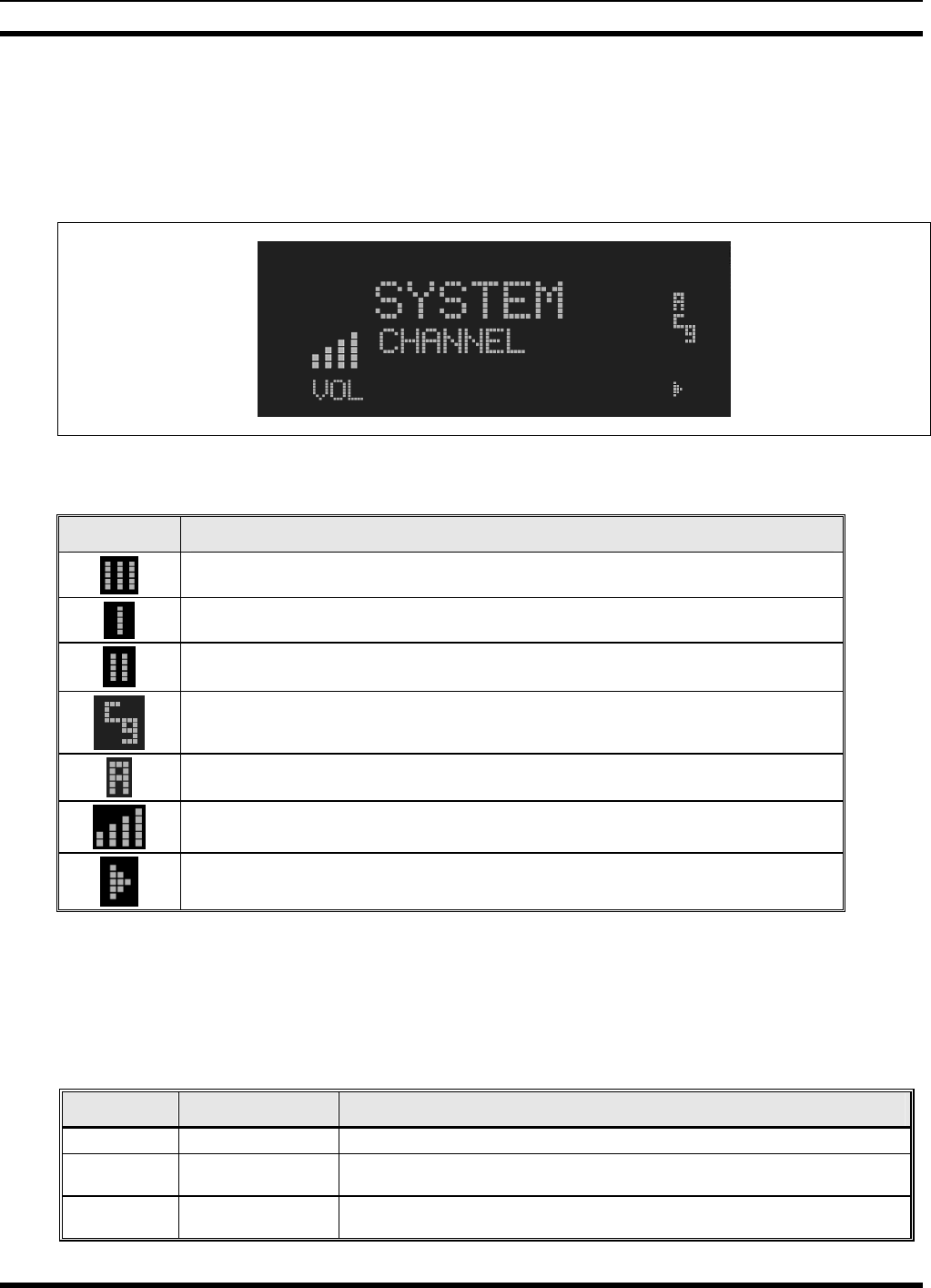
MM23016, Rev. C
75
10 CONVENTIONAL OPERATION
10.1 RADIO STATUS ICONS
Status icons are indicators that show the various operating characteristics of the radio. The icons appear
on the first line of the display.
Figure 10-1: Typical Display
Table 10-1: Icons and Descriptions
ICON DESCRIPTION
Indicates selected group or channel is in scan list.
Indicates selected group or channel is programmed as Priority 1 in scan list.
Indicates selected group or channel is programmed as Priority 2 in scan list.
Indicates a conventional channel enabled with Channel Guard Function.
Indicates the current channel is set up as an analog channel.
Volume bars – indicates relative volume level.
Scan mode enabled.
10.2 MESSAGES
During radio operation, various messages are displayed on either line 1 or line 2. Typical messages
include control channel status information, such as system busy or call denied, or messages associated
with the radio's operation, (i.e. volume adjust). These messages are described as follows:
Table 10-2: Display Messages
MESSAGE NAME DESCRIPTION
TALKARND
Talk-around Indicates the radio is operating on conventional channels in talk-around mode (no repeater).
VOL=31
Volume Level Indicates the current volume level. The volume level display ranges from OFF (silent) to 31
(loudest).
UNKNOWN
Caller's ID Not
Received
Indicates that an individual call is being received, but the caller's ID was not received.


















