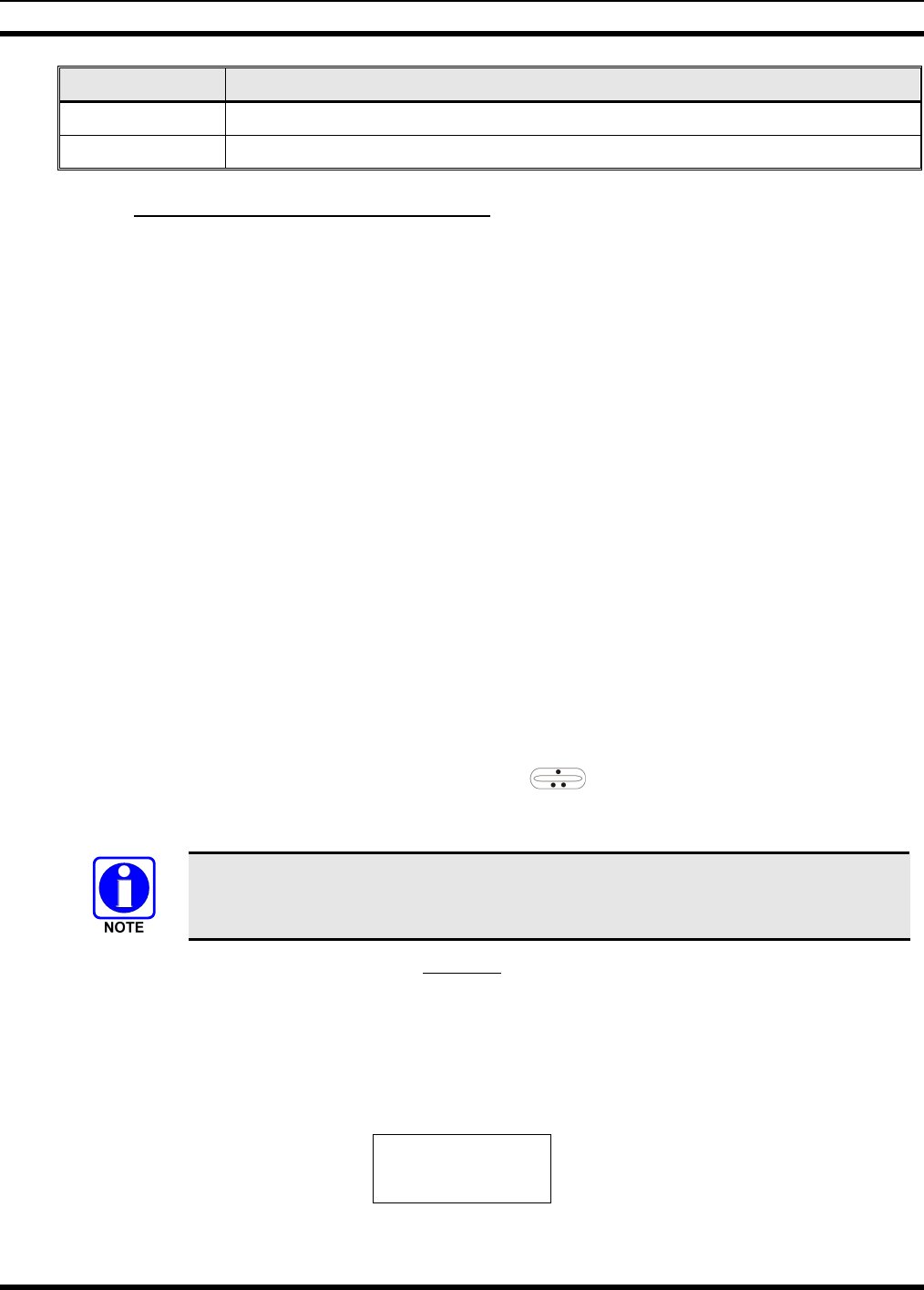
MM23016, Rev. C
45
PART FUNCTION
DIS
Used to adjust the current display intensity and the keypad backlight level.
IND
Used to call an individual or make an all-call by selecting the individual call function.
8.1.1 Primary Functions (Quick Access)
The secondary function of the SCAN button is to toggle the keypad buttons between their primary
function and their secondary function. When the secondary keypad is active, i.e. entering phone digits for
an interconnect call, the SCAN button can be used to toggle the keypad buttons back to their primary
function, perform a task, and then toggle back to finish entering the digits for the phone number.
PRIMARY is displayed when the SCAN button is used to toggle the keypad keys back to their primary
functions. This provides quick access to the primary functions of the keypad. This is a programmable
feature of the SCAN button only. Careful consideration should be given to possible operational conflicts
before enabling this feature.
Several keys on the Scan version have a secondary function. The MENU key is the SELECT secondary
function with the CLEAR key remaining the same for the secondary function. On the System version, the
OPT has a secondary function of DELETE, MENU is SELECT, and CLR retains its CLEAR
functionality.
8.2 TURNING THE RADIO ON
Rotate the POWER ON-OFF/VOLUME knob clockwise, out of detent to turn the radio on. A short
beep (if enabled through programming) indicates the radio is ready for operation. The display indicates, if
programmed, the last selected system name on line 1 and the last selected group or channel name on line
2.
8.3 SELECTION MODE RULES
Many operations require selection from a list such as system, group or phone number. This selection
process is handled in the same manner for all lists. The
ramp control, MENU, 0-9, *, #, and the
CLR button are used during the selection process. The following example systems list is used to explain
the process:
The hookswitch functions the same as the CLR key in I-Call, phone call, and menu
modes.
SYSTEM
1 NORTH
2 SOUTH
3 EAST
4 WEST
After entering a selection mode, the following generic display format will appear:
X X X X X X X X
Y Y Y = Z Z Z


















