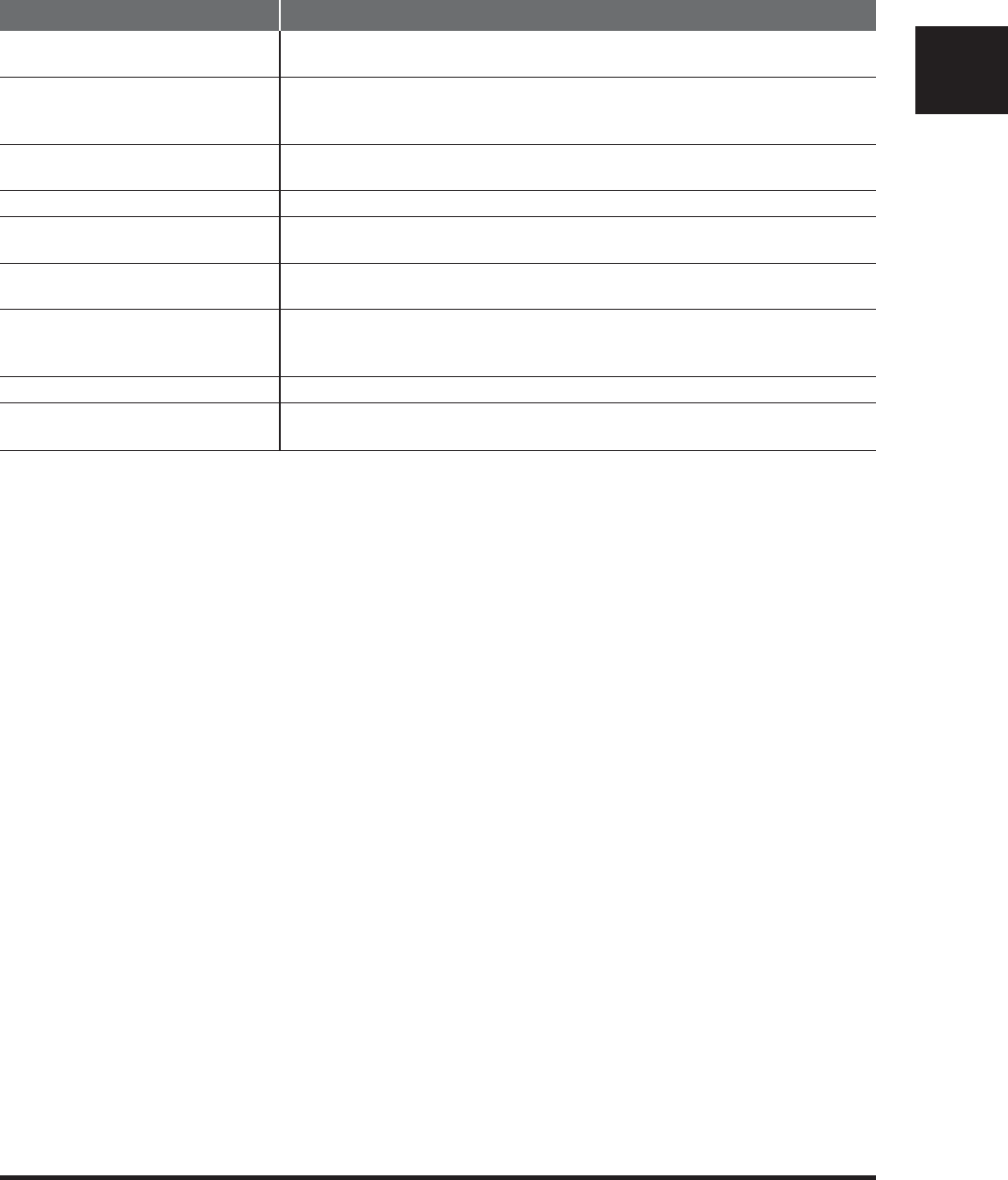
GB
DVB C1 25
Problem Solution
1) No Video - Channel Data changed.
- Execute Manual/Auto Channel Search (Please refer to the Manual for details).
2) No Audio - Check the audio mute controls
- Check Audio Language; Press Audio Key and try to change the language
or change Main Audio language in OSD Setup.
3) Receiver fails to boot. - Turn the unit off and then on again
- Contact the A/S Center if this problem occurs repeatedly.
4) Search channel fails - Check the signal line connection
5) Screen shows No Signal - Check the signal line connection
continuously
6) Video Freeze - Bad Signal stream or bad channel; move to another channel - Re-apply AC
power.
7) Remote control does not - Receiver may be affected by noise from other home appliances. Move the
respond receiver to a different location.
- Check if the battery of Remote Control is working.
8) No OSD MENU - Check SCART, ensure it is connected to your receiver and TV correctly
9) Fails to Download via Serial - RS-232 Port problem
Port
Specifications
Tuner
RF Input Frequency 51 ~ 858MHz
RF Loop through output 51 ~ 858MHz
RF Input Impeadance 75 ohm
Input Signal Level -13dBmV ~ 15dBmV
Constellation 16,32,64,128,and 256 QAM
Front-End Demodulator
Demodulation Capacity QAM Demodulation
Symbol Rate 1.725~6.952 MS/s
Viterbi Decoding Rate 1/2 , 2/3 , 3/4 , 5/6 , 7/8
Reed Solomon Decoding FEC : 204 , 188 t =8
Transport Demultiplexer
Demultiplex According to ISO/IEC 13818-1
Max. Input Stream 60MHz(Serial)/7.5MHz(Parallel)
PID Handling Capability 32 PID
SI Filtering According to DVB-SI spec (ETS 300 468)
Video Decoding Parameters
Video Decoding ISO/IEC 13818-2 MP@ML
Aspect Ratio 4:3, 16:9
Resolution MAX. 720 X 576
Troubleshooting
NOTE
z
Digital communication involve the simultaneous transfer and processing of large amounts data.
z
Changing channels may take longer than for analogue devices.


















