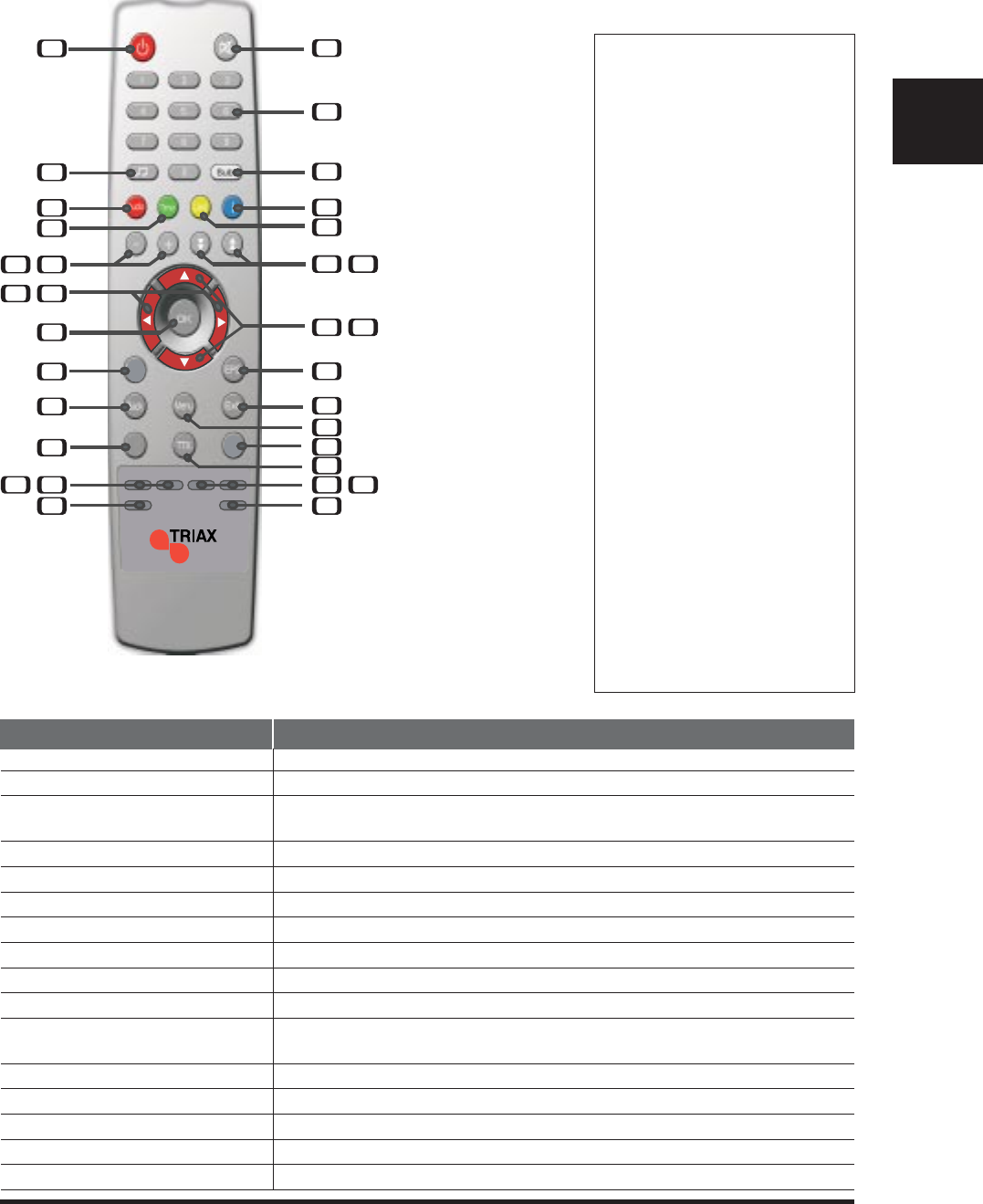
GB
DVB C1 5
2. Parts and Functions
2.1 Remote Control
1.POWER Button
2.MUTE Button
3.Numeric Button(0~9)
4.Radio Button
5.Audio Button
6.Timer Button
7.Last Button
8.Info Button
9.EPG Button
10.Teletext Button
11.Subt. Button
12.Back Button
13.Menu Button
14.Exit Button
15.VOL Down Button
16.VOL Up Button
17.Page Down Button
18.Page Up Button
19.CH Up Button
20.CH Down Button
21 Left Button
22.Right Button
23.OK Button
24.Sat. Button
25.Fav. Button
26.Help Button
27.NTSC/PAL Button
28.Store Button
29.Position Button
30.Zoom Button
31.Pause Button
32.Sleep Button
1. Power Button Switch the main unit between Standby Mode and Operation Mode.
2. Mute Button Turn audio on or off.
3. Numeric (0-9) Buttons Switch channels in Viewing Mode or to enter numeric values in Menu
Mode.
4. Radio Button Switch to TV / Radio channels.
5. Audio Button Set audio language/mode.
6. Timer Button Connect a VCR to the unit to make VCR timer recordings.
7. Last Button Watch the previously viewed channel.
8. Info Button Check information on the current channel, such as freq, symbol rate.
9. EPG Button View the EPG (Electronic Program Guide).
10. TTX. Button View the Teletext
11. Subt. Button Turn the display of closed caption text on or off for a program with closed
caption information.
12. Back Button Return to the previous menu or screen.
13. Menu Button Enter Main Menu Mode.
14. Exit Button Switch from Menu Mode to Viewing Mode.
15. VOL Up Button (+) Increase the current volume.
16. VOL Down Button (-) Decrease the current volume.
Name Function
* Batteries
Before using the remote control
unit for the first time please in-
sert the supplied batteries ac-
cording to the instructions
below:
· Open the battery compartment
on the back of the Remote
Control Unit.
· Install two AAA size batteries.
Make sure that the (+) and (-)
terminals are aligned
correctly.
· Close the cover.
* Replacement
· Always replace all batteries at
the same time.
· Mixing old and new batteries or
mixing different types will re-
duce overall performance and
could cause leakage or
rupture.
· Batteries should be disposed of
separately. Check with your
local authority regarding
waste disposal
2019
1
32
1817
7
2829
27
10
14
9
8
26
30 31
21 22
15 16
24
12
25
3
4
5
6
13
23
11
2
Sleep
Sat.
Fav.
Help
NTSC/PAL
Zoom
Store
Postion
Pause


















