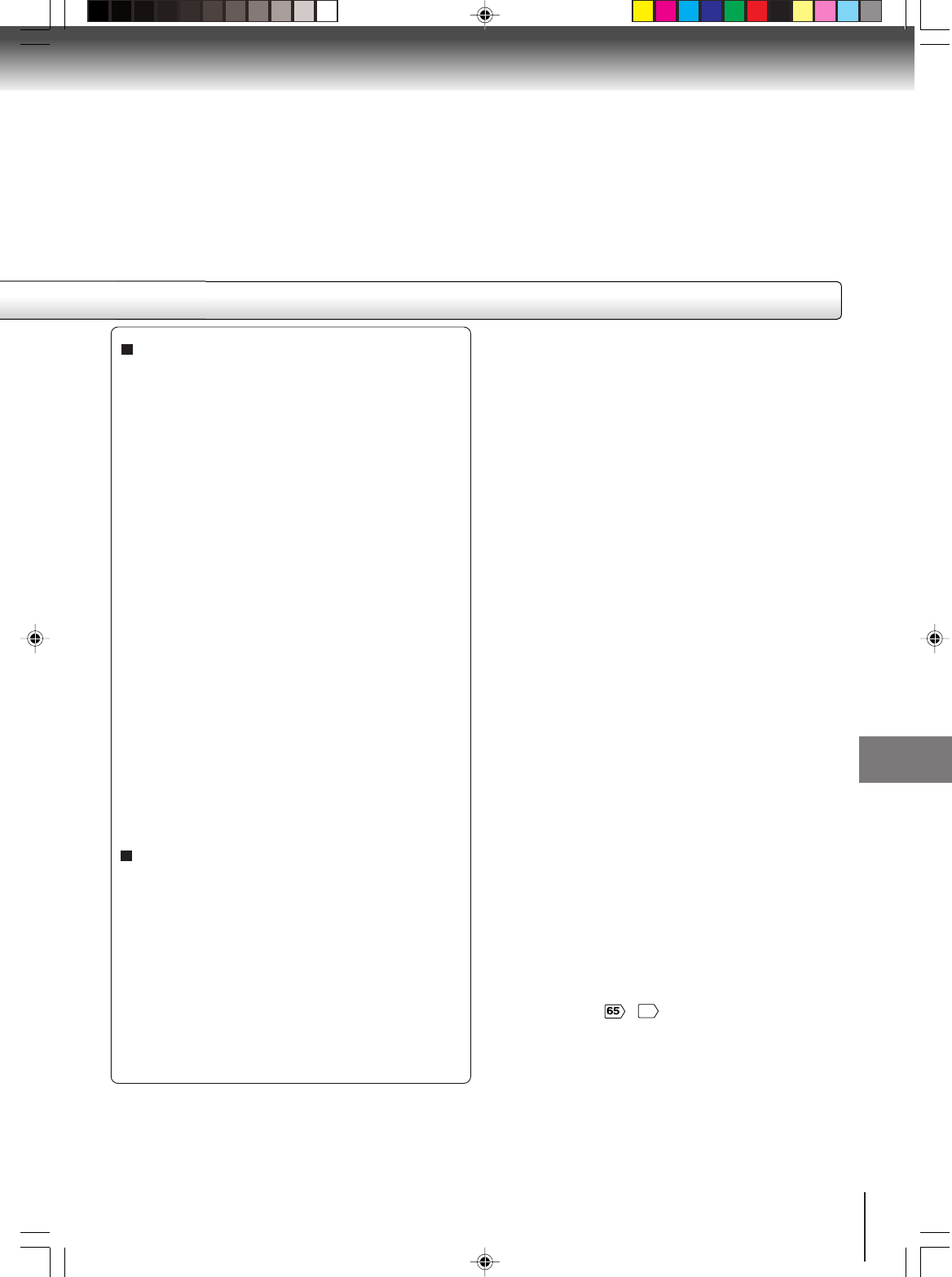
69
Function setup (DVD)
Output
You can select the video output signal of the DVD
video player to the TV from “Interlace” or “Progres-
sive”.
Interlace:
Select when connecting to a composite TV or
a TV equipped with component video inputs
but progressive scan is not compatible.
Progressive:
Select when connecting to a TV equipped
with component video inputs and progressive
scan compatible.
Warning:
Once “Progressive” is selected when connecting to a
TV progressive scan incompatible, no image will be
seen on the video display.
In this case, you must reset the unit by pressing STOP
on the front panel for five seconds. The video output
will be restored to “Interlace” setting, and a picture will
once again be seen on a conventional analog display.
Notes:
• Some discs may not be played back with the progressive
scanning mode correctly because of the disc characteris-
tics or recording condition.
• Once Progressive scan on, S-video output is disabled.
Note:
If each setup (pages ~
69
) has been completed, the unit
can always be worked under the same conditions (espe-
cially with DVD discs).
Each setup will be retained in the memory even if you turn
the power off.
DivX
®
VOD
In order to play DivX
®
VOD (Video On Demand)
content on this unit, you first need to register the unit
with your DivX
®
VOD content provider. You do this by
generating a DivX
®
VOD registration code, which you
submit to your provider.
Press C or D to select “DivX(R) VOD”. Then press
ENTER. Your 8-character registration code is
displayed. Make a note of the code as you will need
it when you register with a DivX
®
VOD provider.
Then press ENTER to select Done.
2I40301A-En_p60-69 21/3/06, 9:46 AM69


















