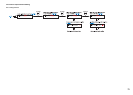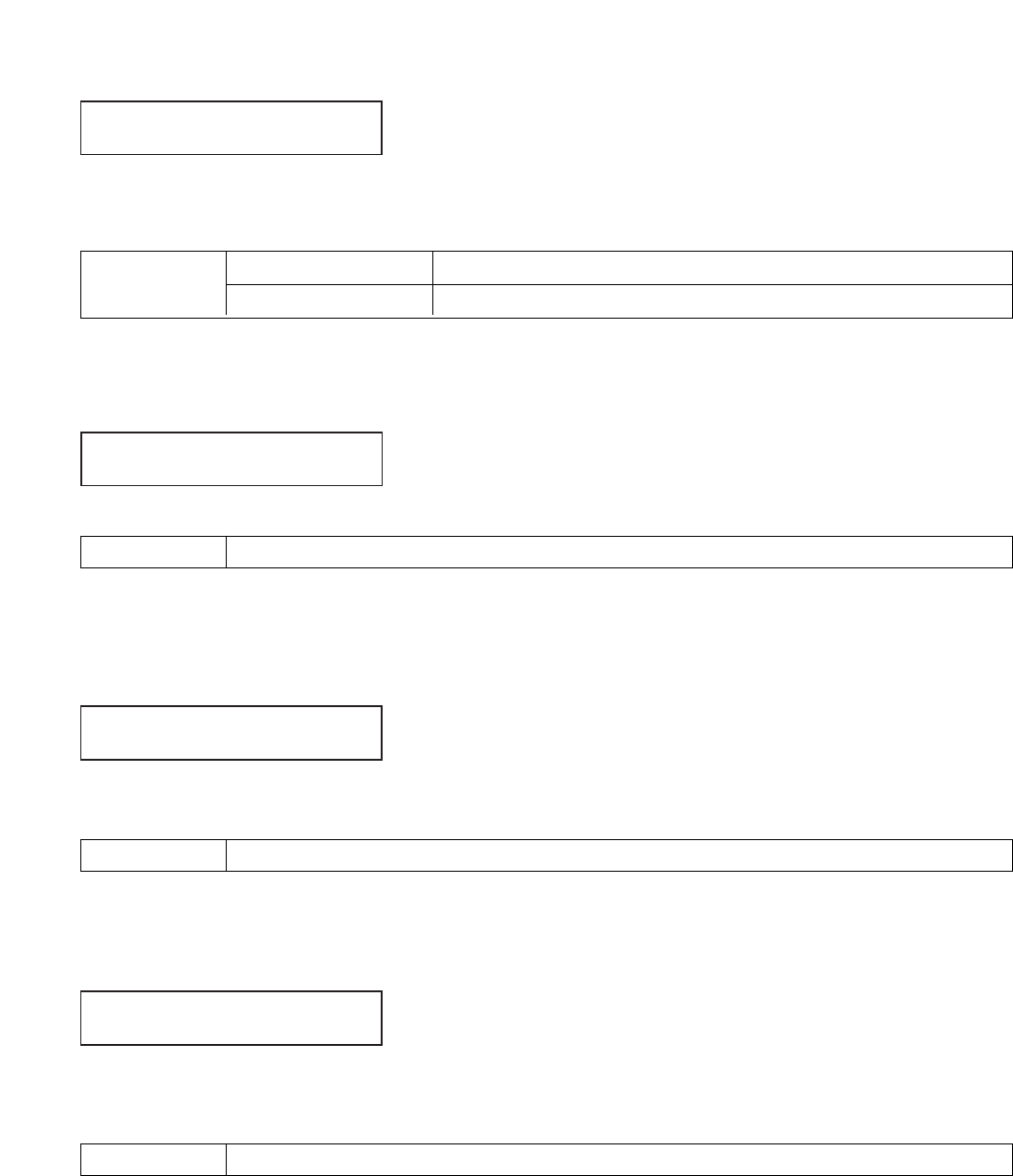
68
(D6) Interlock output control setting (when Trigger is set to "C-IN")
PA
G
IN
G
SYNC
O
FF
Set whether or not to close the control output terminal in synchronization with the paging initiation.
ON, OFF (default)
Setting Range
SYNC
O
UT C-
O
UT01
(When Trigger is set to "C-IN" and interlock output control to ON)
(D7) Interlock output terminal setting
Set the control output terminal that is closed in synchronization with the paging initiation.
Assigning a function to this terminal overwrites the previously set functions on it if there is.
C-OUT01 – 04, C-OUT01 – 12 when C-001T is used (default: C-OUT01)
Setting Range
PA
G
IN
G
DISABLE
O
FF
(D8) Paging prohibition setting (when Trigger is set to "C-IN," "VOX," or "ZP")
To determine a paging prohibited channel, set to ON.
Setting to ON makes the subsequent settings for Paging prohibited channel and Control input terminal
available.
ON, OFF (default)Setting Range
(D5) Control input terminal setting (when Trigger is set to "C-IN")
PA
G
IN
G
Z
O
NE1 C- IN01
Determine which control input terminal enables paging to the designated paging zone.
Assigning a function to this terminal overwrites the previously set function on it if there is.
Use the Right or Left shift key to move between the on-screen setting items.
1 – 4 (default: 1)
C-IN01 – 04, C-IN01 – 12 when C-001T is used (default: C-IN01)
Setting Range Paging Zone
Control Input Terminal