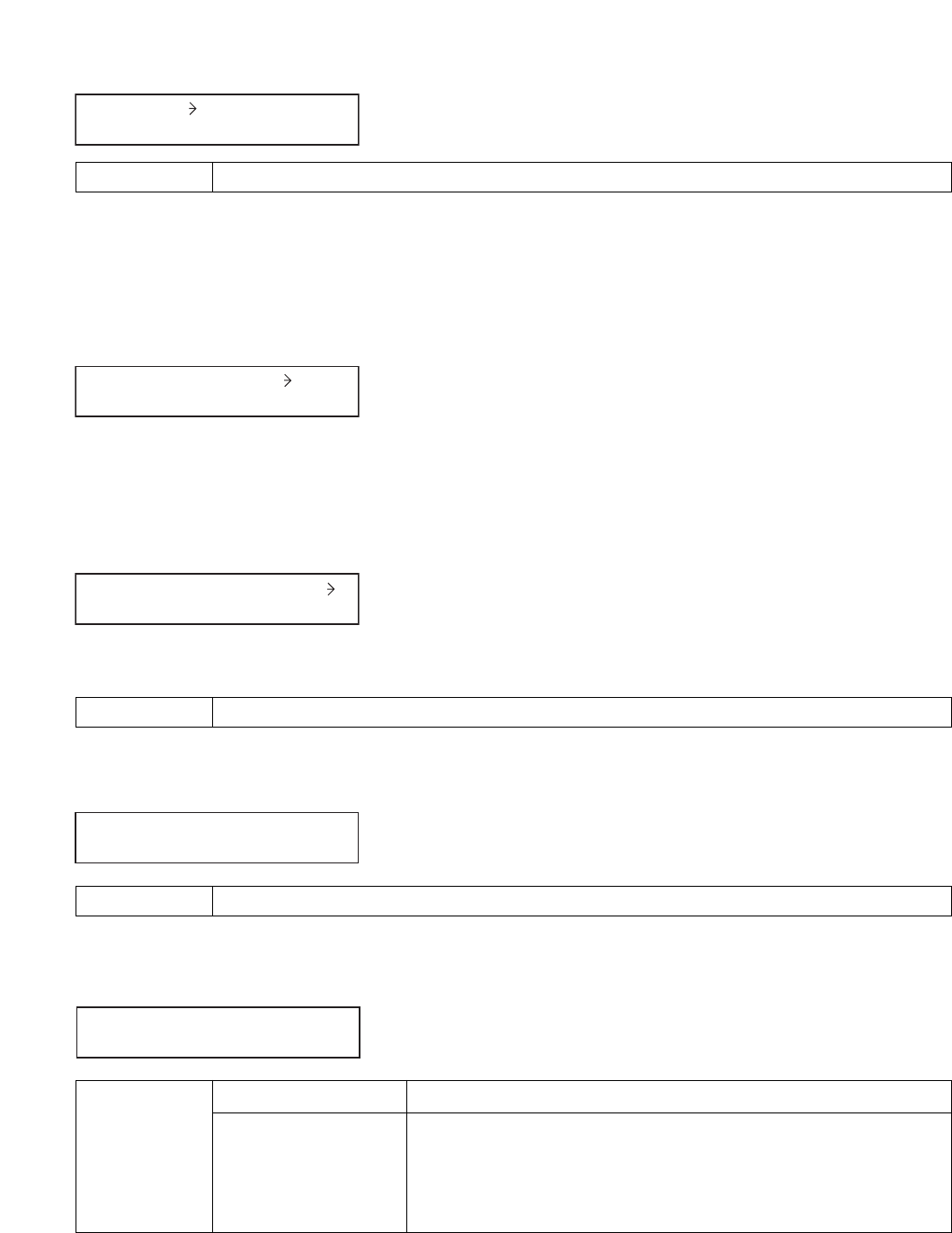
62
(C17) Lock status display
KEYL
O
CK UNL
O
CKED
The above screen displays the current key lock status.
When a key other than the Utility key is locked, "UNLOCKED" is indicated. If a locked key is pressed, the
display changes to the password entry screen. To enter the key lock setting flow, press the Enter key.
For the setting items, refer to p. 80 "Key lock function setting items."
UNLOCKED (default), LOCKEDSetting Range
(C18) Password setting
SETPASS
W
O
RD ____
Passwords can be set only when the keys are not locked.
Use the Input channel selection key to set the password and use the Left and Right shift keys to move
characters. For password setting procedure, refer to p. 82 "Password setting."
Sets the time (seconds) required for the muted signal to return to the original level after the GATE activating
input signal decreases below the threshold level.
9.6 k, 19.2 k, 38.4 k, 57.6 k (default), 115.2 k
Setting Range
(C20) Communication speed (bps) setting
SER I AL SPEED= 576
.
1 – 8 (default: 5)Setting Range
(C19) GATE release time setting
G
ATE RELEASET I
M
E 5
SL
O
T 1 =
O
THERS
(C21) Slot number selection and 900 series module classification setting
Use the Left and Right shift keys to move the setting items on the screen.
For slots equipped with 9000 Series plug-in modules, their module model numbers are automatically
displayed and cannot be changed. For slots equipped with 900 Series input modules, select their model
numbers using the Parameter setting knob.
The settings performed here are merely displayed, and have no effect on the audio input and other settings.
Setting the open slot to NONE extinguishes the indicators of the corresponding Input channel and its
subsequent channels on the front panel. Besides, the channels do not appear on any setting screen.
1 – 8 (default: 1)
OTHERS (default), B-01, B-11, B-21, B-41, E-03, E-04, E-05,
E-06, E-07, L-01, L-11, L-41, M-01, M-03, M-11, M-21, M-41,
M-51, M-61, S-01, S-02, S-04, S-20S, T-01, T-02, T-12, U-01,
U-03, U-11, U-12, U-13, U-14, U-21, U-43, U-61, V-01, ML-11T,
NONE
Setting Range Slot Number
Module Classification


















