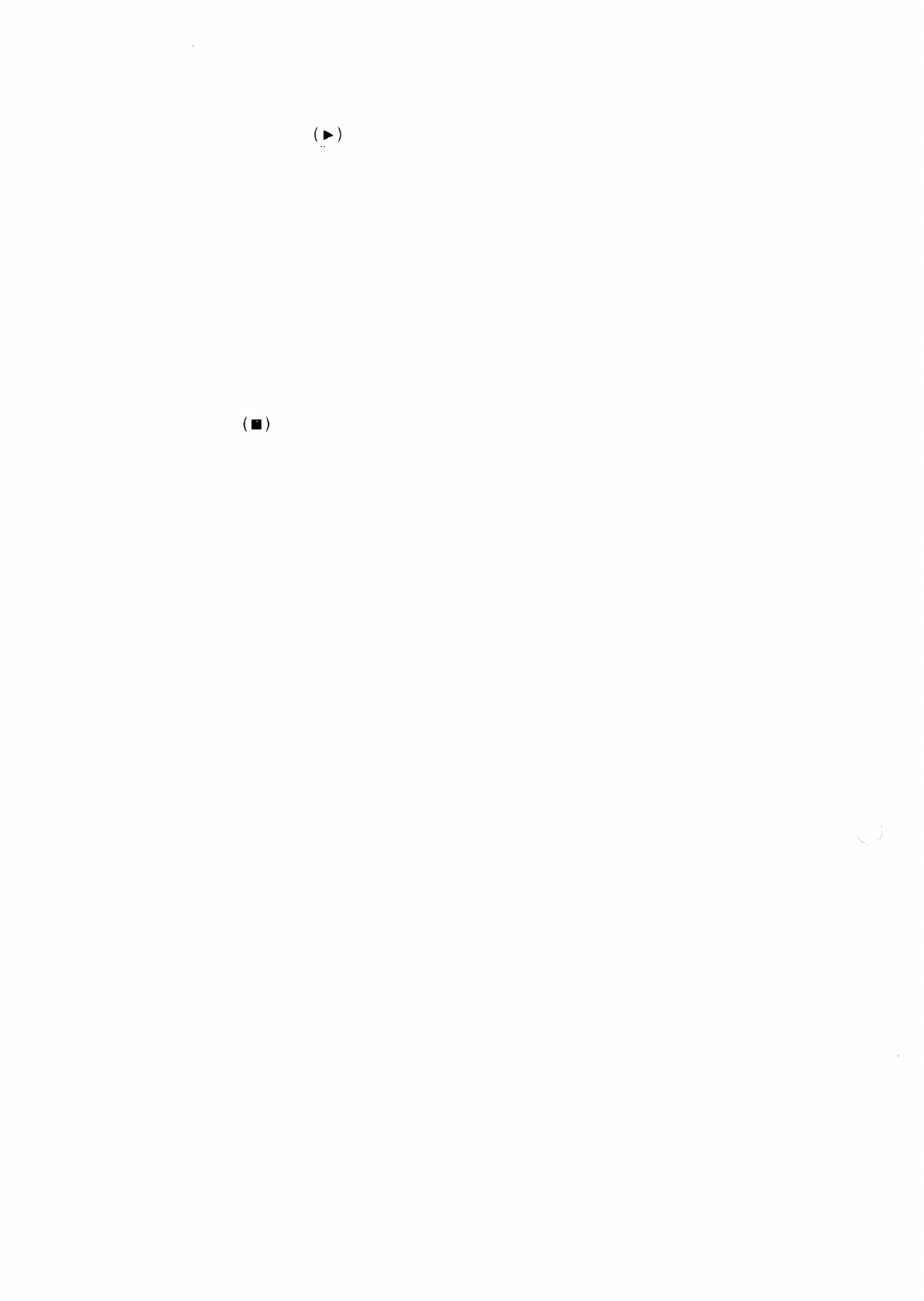
[Note]: (1 ) If the play button of other connected player is pressed during playback, its tape starts to run
and tape travel indicator lights. In this event, the highest priority is given to the BA-806, followed
by the BA-800 connected directly to the BA-806, and the remaining BA-800 unit.
(2 ) Even if the BA-800's play button is left ON in the above examples, tapes can be switched from one
cassette player unit to another. To prevent incomplete tape to tape switching (play begins from the
middle of the tape), however, do not press the play button of any connected component during play.
(3 ) Be sure to set the power switch of all connected BA-800 units to ON. If a certain unit has its power
switch set to OFF, the tape stops at that unit, making continuous play impossible any longer.
(2) Stop Operation
Press the stop button of the component in play mode.
— 24 —


















