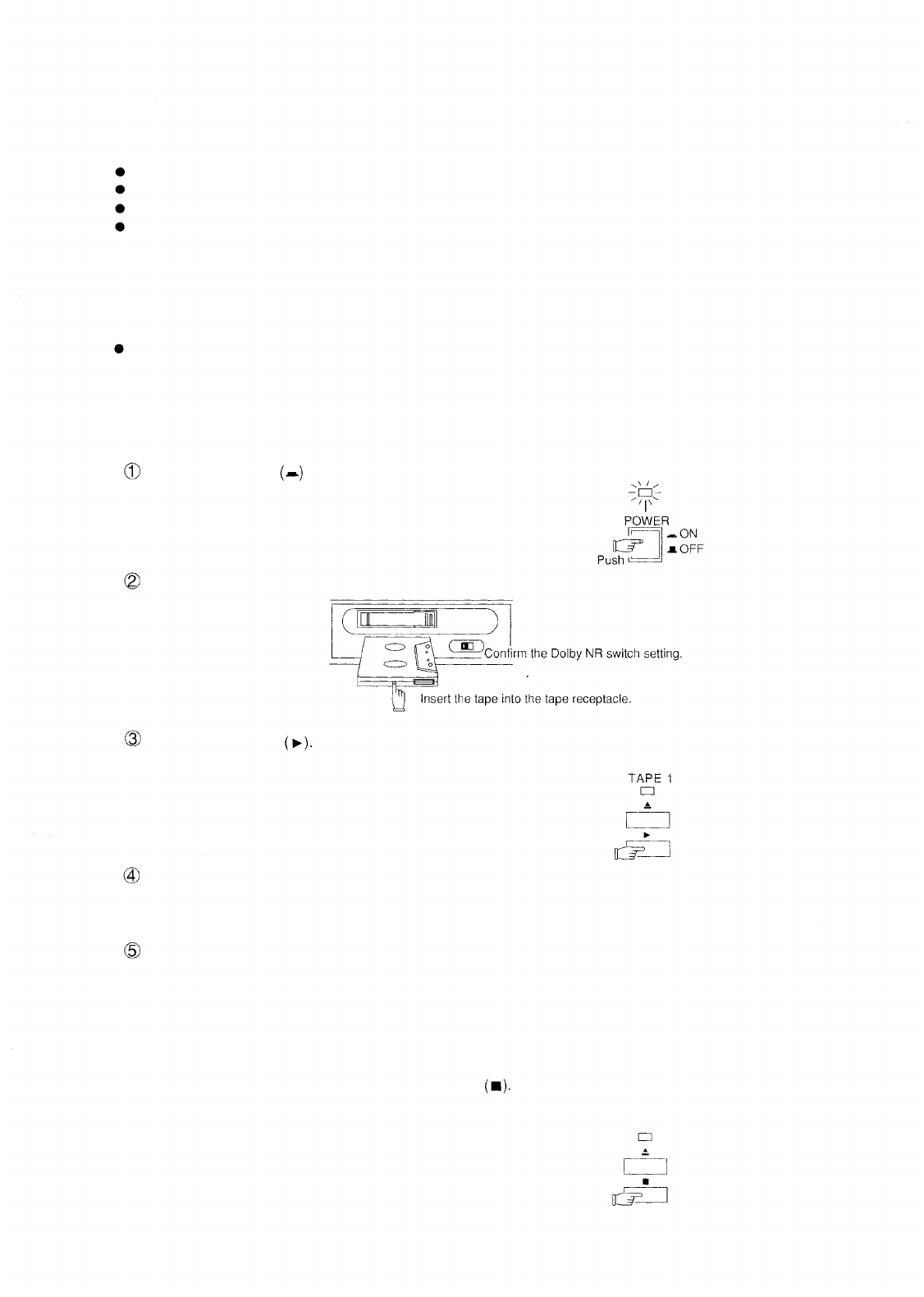
5. OPERATION [BA-800, BA-806 and BA-823]
Check for proper connection of the power cord, speaker cables, etc.
Set each volume control to minimum position.
Set the tone control to center position. (BA-806/BA-823)
Set each of the following switches to desired position:
AGC switch: Refer to p.18.
Track sequence selection switch: Refer to p.20.
Blank skip switch: Refer to p.26.
Link switch: Refer to p.21~22.
Set the Dolby NR switch to ON to play a tape recorded with Dolby B-type noise reduction.
5.1. Playback
(1) Playback Operation
Set the power switch
to ON, and confirm that the power indicator lights.
Insert the tape into the tape receptacle.
Press the play button
Play begins, and the tape travel indicator (TAPE 1 or TAPE 2) lights.
Adjust the tape volume control. (BA-806/BA-823)
Adjust the BA-800's monaural line output volume control to an appropriate level in advance when using the
BA-800's mono line output.
Adjust the tone control.
[Note]: When tapes are inserted into both cassette player units (TAPE 1 and 2), play begins with the TAPE 1
cassette player unit.
(2) Stop Operation
To stop tape motion during playback, press the stop button
The tape travel indicator is extinguished.
— 17 —


















