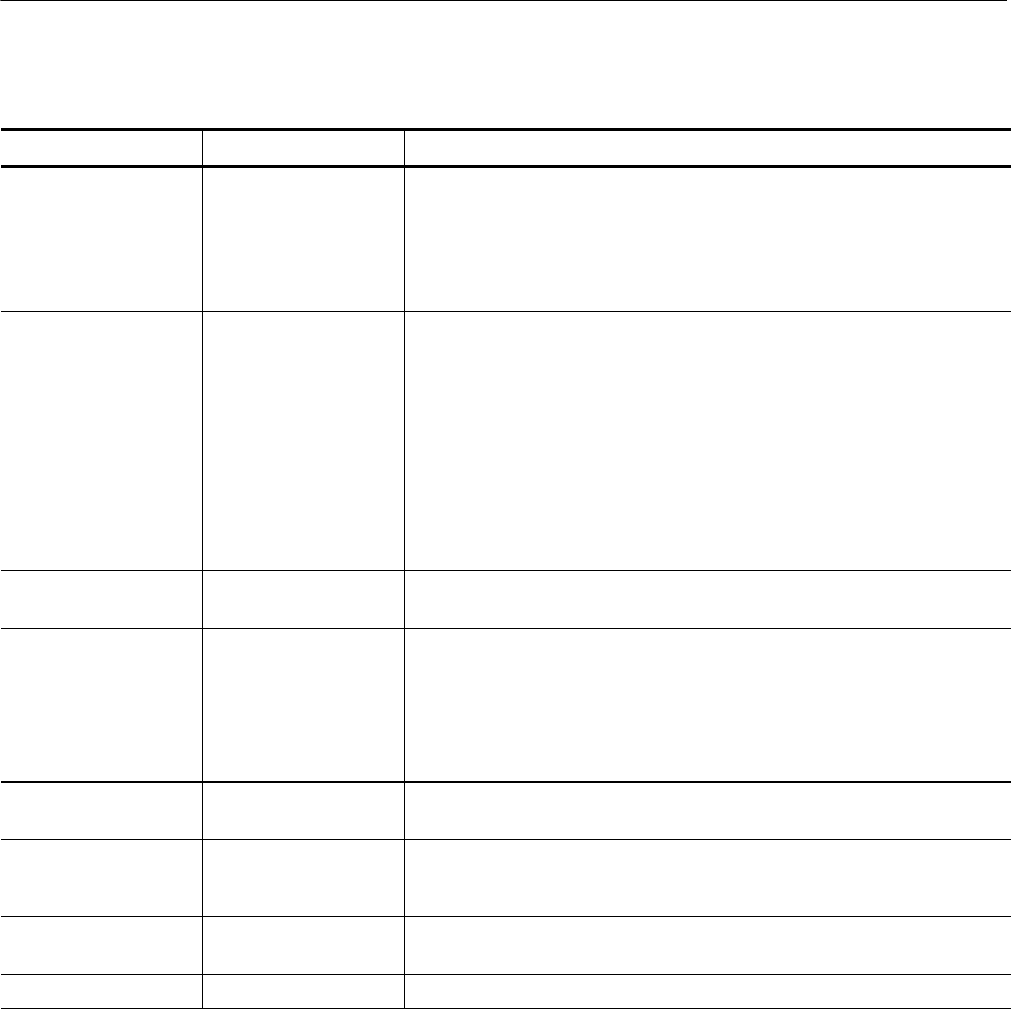
Appendix C: Menu Bar Commands
C-12
CSA7000 Series, TDS7000 Series, & TDS6000 Series Instruments User Manual
Table C- 8: Measure menu commands (Cont.)
Menu FunctionSubmenu
Time Rise Time, Fall Time,
Positive Width,
Negative Width, Period,
Frequency, Delay,
Pos Duty Cycle,
Neg Duty Cycle
Displays the s elected measurement of the selected waveform
Comm (optional on
TDS7000 Series &
TDS6000 Series)
Ext Ratio, Ext Ratio %,
Ext Ratio (dB),
Eye Height, Eye Width,
Eye Top, Eye Base,
Crossing %, Jitter Pk-Pk,
Jitter Rms,
Jitter 6 Sigma,
Noise Pk-Pk,
Noise RMS, S/N Ratio,
Cycle Distortion,
Quality factor
Displays the s elected measurement of the selected waveform
More Area, Cycle Area, Phase,
Burst Width
Displays the s elected measurement of the selected waveform
Statisti cs Reset Statistics
Off,
Mean,
All
Statisti cs Controls
Resets measurement statistics
Displays the s elected measurement statistics of current measurements
Displays the Statistics Controls window
Reference Levels Displays the Reference Levels setup window you use to set the reference levels
used by your measurements
Gating Cursor, Zoom 1, Zoom 2,
Zoom 3, Zoom 4, Off,
Gating
Allows you t o select the gating method, turn off gating, or displays the
Measurement Gating control window you use t o define the portion of the
waveform you want your measurements t aken between
Waveform Histograms Displays the Waveform Histogram setup window you use to set histograms on
your waveforms
Reset Histograms Resets histogram count ing


















