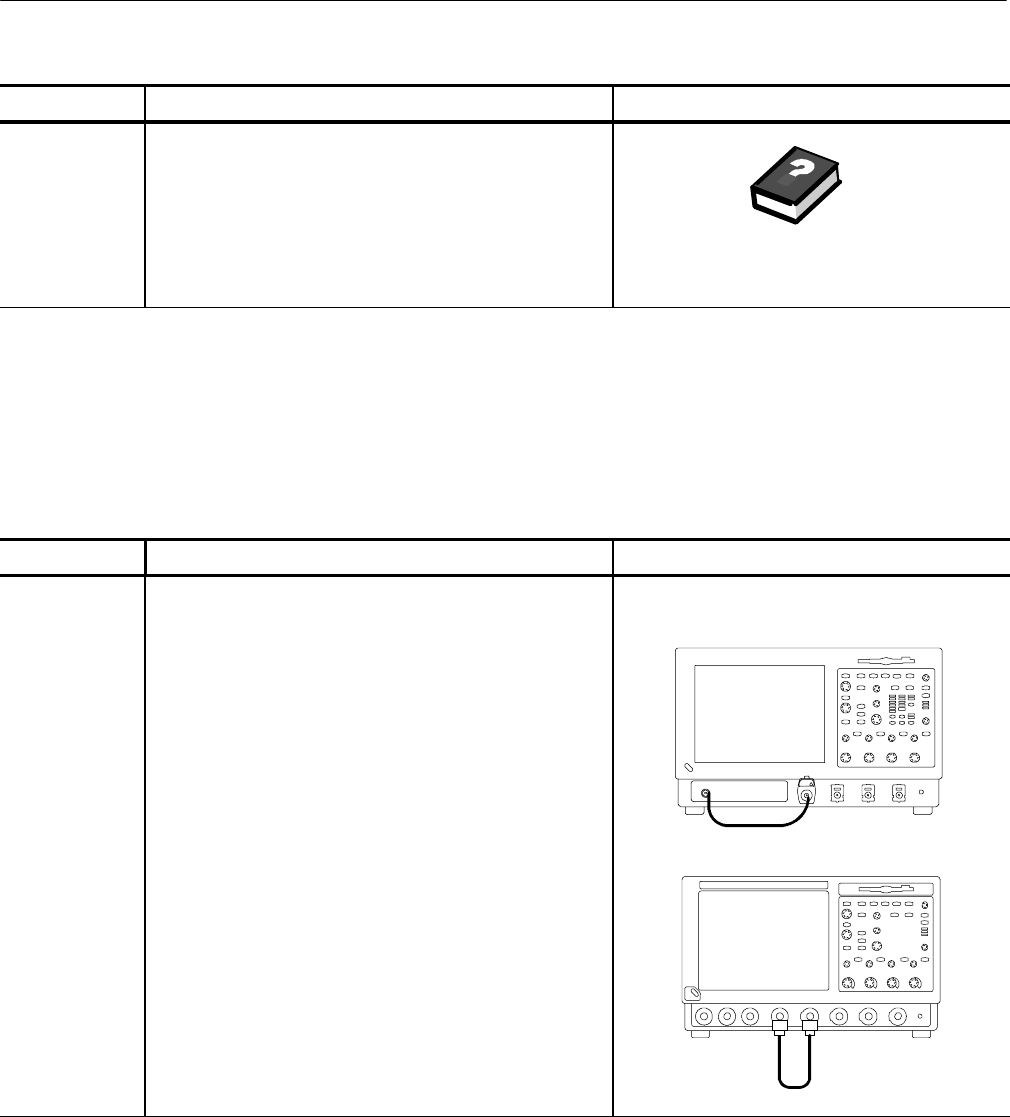
Creating and Using Math Waveforms
CSA7000 Series, TDS7000 Series, & TDS6000 Series Instruments User Manual
3- 239
Overview Related control elements and resourcesTo define a spectral math waveform (Cont.)
For further
assistance
34. Touch the Help button in the toolbar to access
context-sensitive help on math waveforms.
See Accessing Online Help on page 3--283 for an
overview of the online help system.
The following procedure is an example of setting up the instrument to perform
spectral analysis of a signal. This example uses the probe compensation signal
available on the front panel of the instrument.
Overview Spectral math example Control elements and resources
Install the test
hookup
1. Conne
c
t the probe
c
ompens
a
tion sign
a
l to CH 1 through
a suitable cable and adapter.
2. Press DEFAULT SETUP.
3. Press AUTOSET.
TDS7104 & TDS7054
CSA7404, CSA7154, TDS7404, TDS7254, TDS7154,
TDS6604 & TDS6404
Spectral Math Example


















