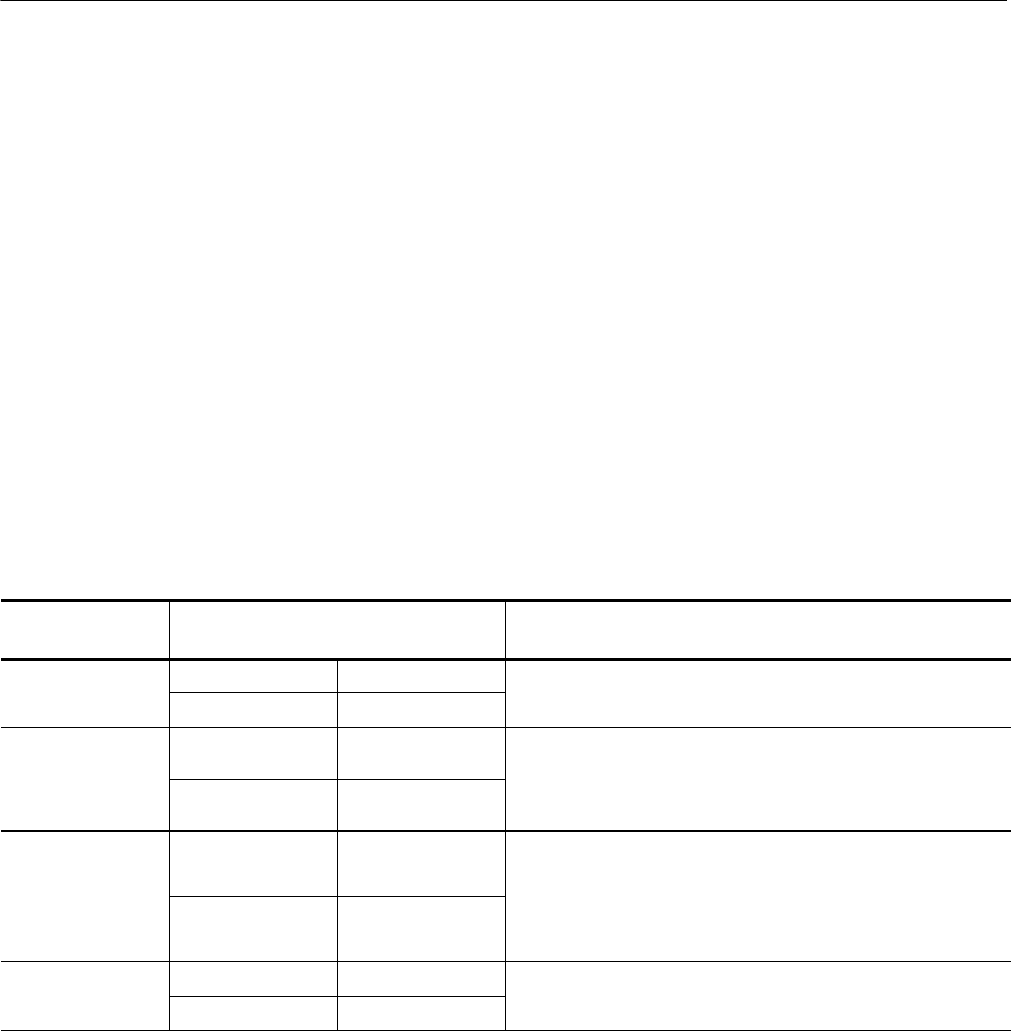
Displaying Waveforms
3- 138
CSA7000 Series, TDS7000 Series, & TDS6000 Series Instruments User Manual
Customizing the Display
Use the display customizing features this instrument provides to present the
display elements — color , graticule style, waveform representation, and so on —
according to your preferences.
From the Color Palette, you can select temperature, spectral, or gray scale color
grading of a waveform so that its data color or intensity reflects the sample
density of the data in that area of the waveform.
Read the following topics; they provide the details that can help you set up the
the display system so that it displays waveforms and other display elements as
you prefer.
Display Settings. Table 3--8 lists display attributes that you can set and where
they are accessed.
Table 3- 8: Customizable display elements
Display attribute Access
Menu name
1
Entry
Options
Graticul e Style Display Graticul e Style
C
h
o
o
s
e
f
r
o
m
:
F
u
l
l
G
r
i
d
C
r
o
s
s
h
a
i
r
a
n
d
F
r
a
m
e
s
t
y
l
e
s
Disp Objects
C
h
oose
f
rom:
F
u
l
l
,
G
r
i
d
,
C
ross-
h
a
i
r,
a
n
d
F
r
a
me st
y
l
es.
Display Persistence Display Display Persistence
Choose from No Persistence (Off), Infinite Persistence, and
V
a
ri
a
ble Persisten
c
e Modes. Reset the
p
ersisten
c
edis
p
l
a
y
.Set
Disp Appearance
V
a
r
i
a
b
l
e
P
e
r
s
i
s
t
e
n
c
e
M
o
d
e
s
.
R
e
s
e
t
t
h
e
p
e
r
s
i
s
t
e
n
c
e
d
i
s
p
l
a
y
.
S
e
t
the Variable Persistence time. Display the persistence control
window.
Display Style Display Display Style
Choose Dots to display each waveform as a series of dots.
Choose
V
e
c
tors to dis
p
l
a
y
v
e
c
tors or lines between the dots.
Disp Appearance
C
h
o
o
s
e
V
e
c
t
o
r
s
t
o
d
i
s
p
l
a
y
v
e
c
t
o
r
s
o
r
l
i
n
e
s
b
e
t
w
e
e
n
t
h
e
d
o
t
s
.
Choose Intensified Samples to display actual samples as bright
dots.
Screen Text Display Screen Text
Enter te
x
tth
a
t
y
ou
c
a
ndis
p
l
a
y
a
nd
p
osition on s
c
reen.
A
lso see
Disp Screen Text
E
n
t
e
r
t
e
x
t
t
h
a
t
y
o
u
c
a
n
d
i
s
p
l
a
y
a
n
d
p
o
s
i
t
i
o
n
o
n
s
c
r
e
e
n
.
A
l
s
o
s
e
e
Label The Waveform on page 3--255
Using Display Controls


















