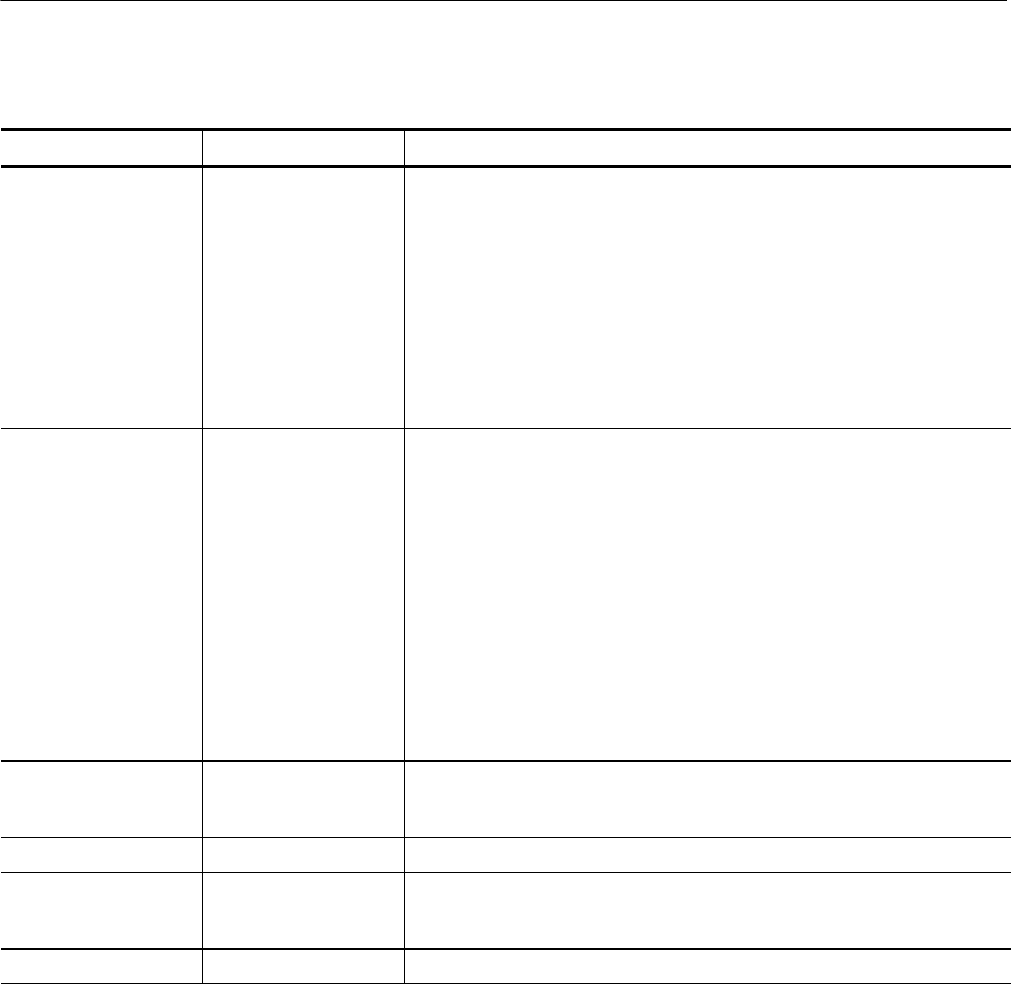
Appendix C: Menu Bar Commands
C-10
CSA7000 Series, TDS7000 Series, & TDS6000 Series Instruments User Manual
Table C- 6: Display menu commands (Cont.)
Menu FunctionSubmenu
Record View Palette Normal,
Monochrome Gray,
Monochrome Green,
Tem perat ure Grading,
Spectral Grading
User
Choose Normal to use system colors for best viewing
Choose Green to display waveforms in shades of green
Choose Gray to display waveforms in shades of gray
Choose Temp (temperature) to display waveforms with the highest sample
density points appearing in warmer colors (reds)
Choose Spectral to display waveforms with the highest sample density points
appearing in blue shades
Choose User to display a control window to design your own colors
FastAcq/WfmD B Palette Normal,
Monochrome Green,
Monochrome Gray,
Tem perat ure Grading,
Spectral Grading,
User
Choose Normal to use system colors for best viewing
Choose Green to display fast acquisition and waveform database waveforms in
shades of green
Choose Gray to display fast acquisition and waveform database waveforms in
shades of gray
Choose Temp (temperature) to display fast acquisition and waveform database
waveforms with the highest sample density points appearing in warmer colors
(reds)
Choose Spectral to display fast acquisition and waveform database waveforms
with the highest sample density points appearing in blue s hades
Choose User to display a control window to design your own colors
User Palette Displays a window that you use to set hue, lightness, and saturation for the
selected object. The Reset button allows you to reset the palette to factory
defaults. The Setup button displays the Color Setup window.
Display Trigger T Toggle on and off the display of a T at the trigger point
LCD Save Enabled Toggl e the backlight timeout on. When on the back light and LCD (liquid crystal
display) turn off and the Windows screen saver wil l not display. When off the
Windows screen saver will display if it is enabled.
Display Date and Time Toggle on and off the display of the system date and time


















