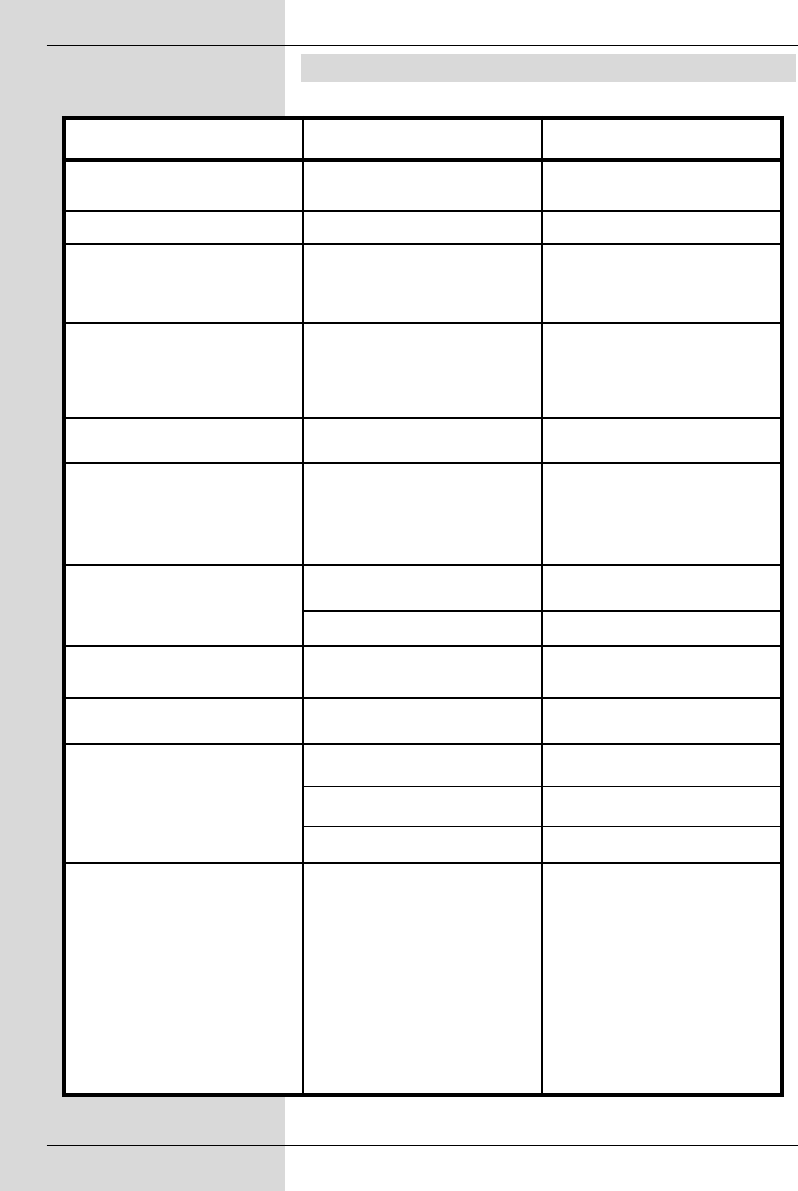
11 Trouble-shooting guide
50
Problem Possible cause Solution
Various programmes not shown in
the programme list
Wrong programme list selected Select another programme list (see
Point 7.2.3.1)
Sound OK, no TV picture Radio mode selected Switch to TV mode
Clock time not shown in stand-by
mode*
Clock time not downloaded
Stand-by clock switched off
Go to a major channel for 30 secs.
Switch on stand-by clock (Point
6.2.5)
Unit cannot be operated Defective data stream-->unit
blocked
Pull mains plug for approx. 5 secs.,
then switch unit on again
Press stand- by key on unit for
approx. 5 seconds
Remote control not working Batteries spent Insert new batteries
Picture temporarily shows blocks.
Unit switches temporarily to freez
frame, no sound. Screen temporarily
black with message “No signal”.
Antenna incorrectly positioned Adjust antenna position
No picture, no sound, display on Defective or no cable connection Check all cable connections
Antenna incorrectly positioned Adjust antenna position
No reception when using an active
antenna
Antenna power feed (5V) not swit-
ched on
Switch on antenna power feed
(Point 6.2.4)
No picture, no sound, display off No mains power Check mains cable and plug
No reception of programmes
previously received
Antenna defective, or incorrectly posit-
ioned
Check antenna
Programme now broadcast on
another channel
Perform scan (see Point 8.4)
Programme no longer being
broadcast
None
Unit cannot be switched on, or can-
not be operated
Unit blocked Perform flash-reset: Note! All perso-
nal settings will be lost.
> Disconnect mains plug.
> Simultaneously press
Programme up and
Programme down keys on the
unit and hold down.
> While Programme up and
down keys are pressed, re-
connect mains power plug.
> Keep keys pressed for approx.
5 secs. until message *
“FLAS” is displayed.
*valid only for DigiPal 2
Bedanl DigiPal2_DigitMod T1engl 15.06.2005 16:33 Uhr Seite 50


















