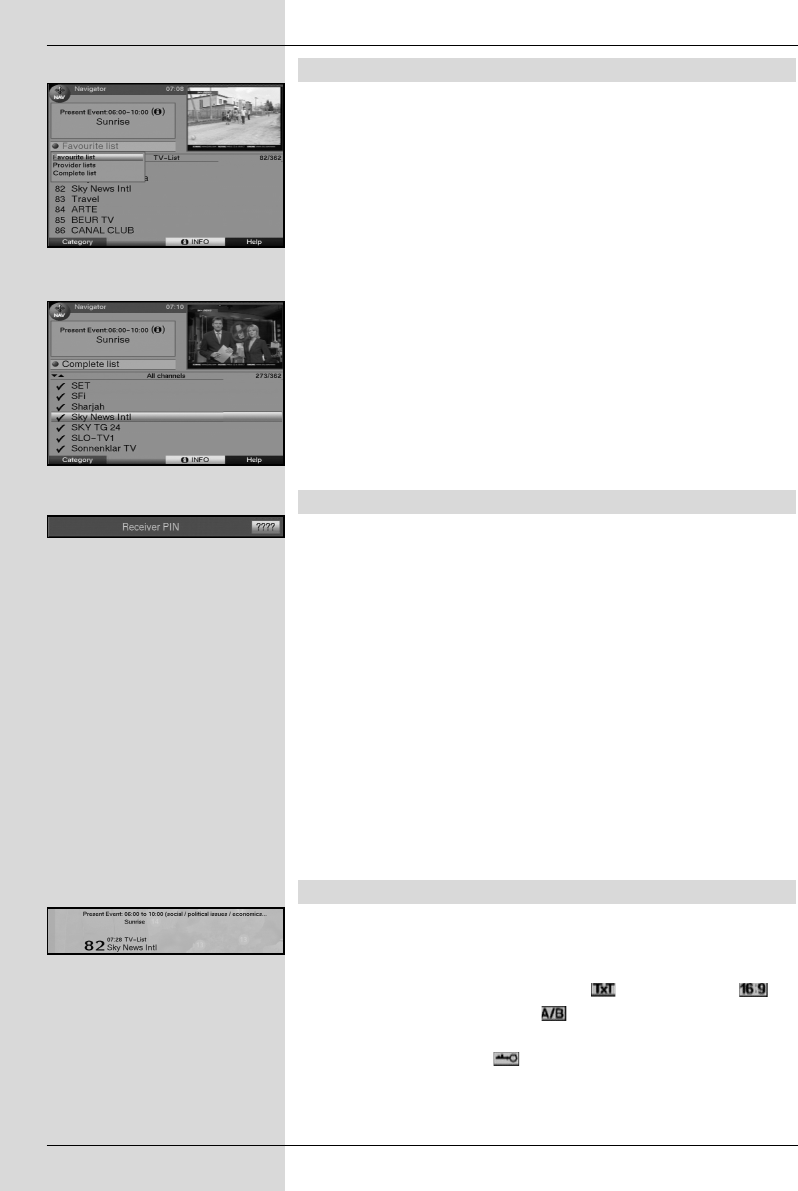
7.2.3.1 Selecting a list
To facilitate finding programmes your receiver is equipped
with several programme lists. You may select your
Favourites list (see Point 8.1), or display the alphabetically
sorted Total list or sort the list by Providers.
> Press OK to display the active programme list.
> Now use the red function key to open a window sho-
wing the types of programme list available
(Favourites List, Providers and Total list).
The active programme list type will be highlighted.
(Fig. 7-2)
> Use the arrow keys up/down to select, e.g. the
programme list type Total list.
> Confirm by pressing OK.
The alphabetically sorted Total list, which includes
all programmes, will be displayed. (Fig. 7-3)
> Use the arrow keys up/down to mark the pro-
gramme you wish to view.
> Confirm by pressing OK.
7.2.4 Calling up blocked programmes
If you select a programme that is blocked by the parental
control function, the message Receiver PIN will be display-
ed on screen. (Fig. 7-4)
> Use the numeric keys to enter your PIN code. You
can now view the programme selected.
or
> Switch to a programme that is not blocked.
If you have selected the option Always under Point 6.2.1,
the message requiring entry of the code will appear each time
you switch to a blocked programme. However, to make your
life a little easier, the PIN code only needs to be entered once
in each operational cycle.
If you have selected the option Auto, only the programme cur-
rently running will be unblocked. The parental control will be
active again for the next programme broadcast, and the PIN
code will also have to be entered again.
7.2.5 Information box
Each time the programme is changed, an information box will
be displayed briefly (Fig. 7-5) showing the programme slot
and programme name. In addition, symbols will indicateother
programme characteristics, such as for video text,
for a 16/9 format programme, for various audio channels
(e.g. movie with soundtrack in various languages, or various
radio programmes) and for encrypted programmes.
Where available from the provider, the recommended age
restriction as well as the programme genre will also be indica-
ted.
20
(Fig. 7-3)
(Fig. 7-2)
(Fig. 7-4)
(Fig. 7-5)
Bedanl DigiPal2_DigitMod T1engl 15.06.2005 16:33 Uhr Seite 20


















