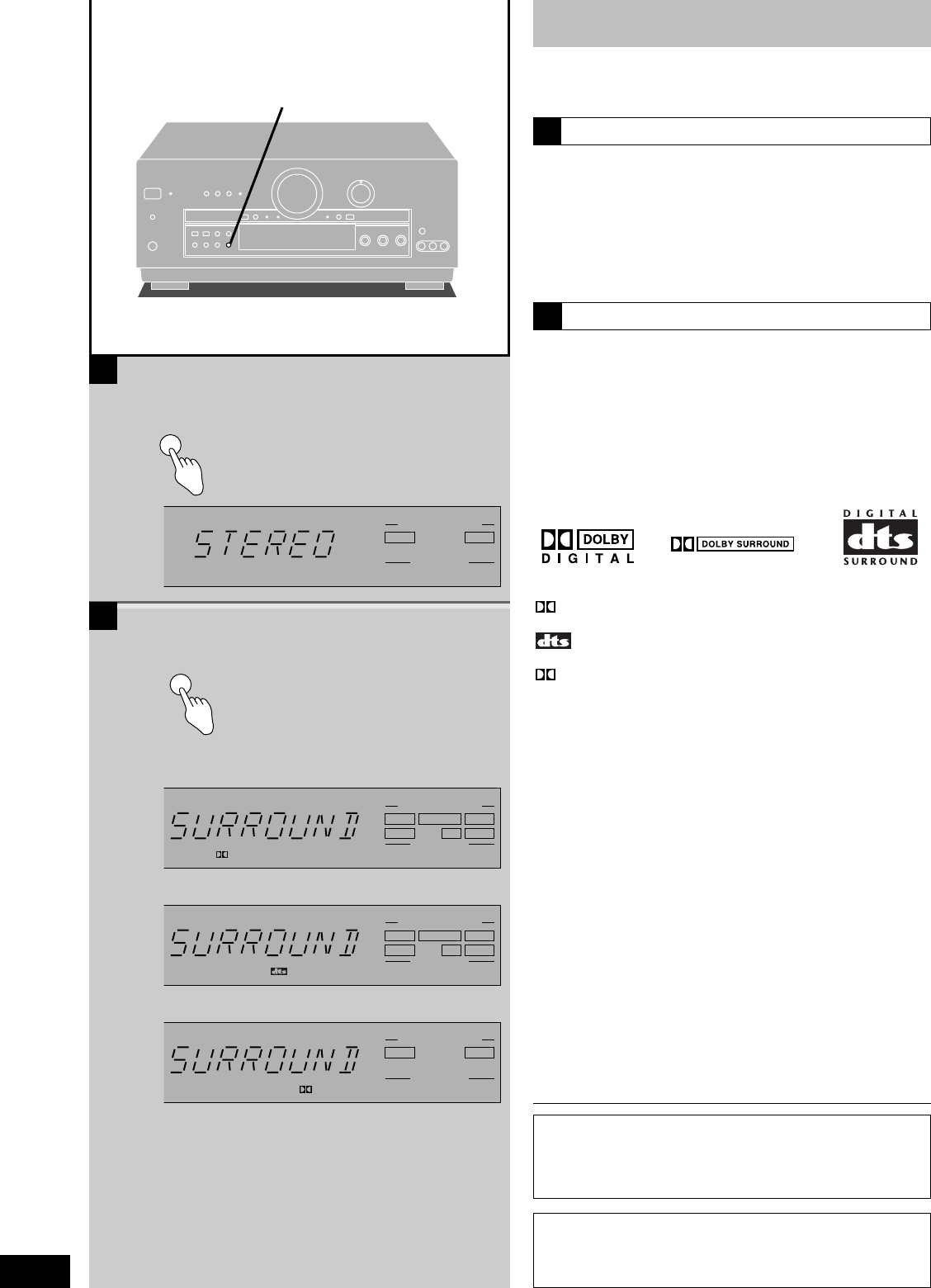
RQT5518
20
A
B
DSP SOUND MODE
DSP SOUND MODE
DSP SOUND MODE
PROGRAM FORMAT
SOUND MODE
L C R
LS S LFE RS
STEREO
Dolby Pro Logic
Dolby Digital
DTS
PROGRAM FORMAT
SOUND MODE
SURROUND
L C R
LS S LFE RS
PROGRAM FORMAT
DIGITAL
SOUND MODE
SURROUND
LCR
LS S LFE RS
PROGRAM FORMAT
SOUND MODE
SURROUND
LCR
LS S LFE RS
PRO LOGIC
Manufactured under license from Dolby Laboratories.
“Dolby”, “Pro Logic” and the double-D symbol are trademarks of
Dolby Laboratories.
Confidential unpublished works. C 1992-1997 Dolby
Laboratories. All rights reserved.
Manufactured under license from Digital Theater Systems, Inc.
“DTS” and “DTS Digital Surround” are trademarks of Digital
Theater Systems, Inc. C 1996 Digital Theater Systems, Inc. All
rights reserved.
This unit’s digital signal processor (DSP) has the following three
modes–STEREO, SURROUND and SFC.
STEREO mode
Use this mode when you want to listen to stereo sources, whether
they are digital or analogue, or when you want to play Dolby
Digital or DTS sources through two channels. The sounds usually
fed through the other speakers are down-mixed so they are output
through the left and right front speakers. There may be some
change in the overall sound when surround sources are down-
mixed.
SURROUND mode
By selecting this mode while digital input is being used, the unit
automatically determines the kind of digital source being used
(Dolby Digital, Dolby Surround, or DTS), and processes it
accordingly. Select this mode also when you are playing an
analogue source, VCR for example, that has been recorded in
Dolby Surround.
Software with the following marks can be played back in this
mode.
The following indicators light depending on the source.
DIGITAL
When playing Dolby Digital sources.
When playing DTS sources.
PRO LOGIC
When playing analogue sources.
When playing digital sources with PCM signals.
When playing Dolby Digital sources that contain Dolby Pro
Logic.
About the program format indicators
(L, C, R, LS, S, LFE, RS)
The program format indicators light up to indicate the channels
contained in the digital input signal.
These indicators do not light when input is analogue.
L: Front channel (left)
C: Center channel
R: Front channel (right)
LS: Surround channel (left)
RS: Surround channel (right)
If the surround channel is monaural, “S” is displayed instead of
LS and RS.
“LFE” (Low Frequency Effect) is a channel for the deep-bass
effect.
DSP sound modes
A
B


















