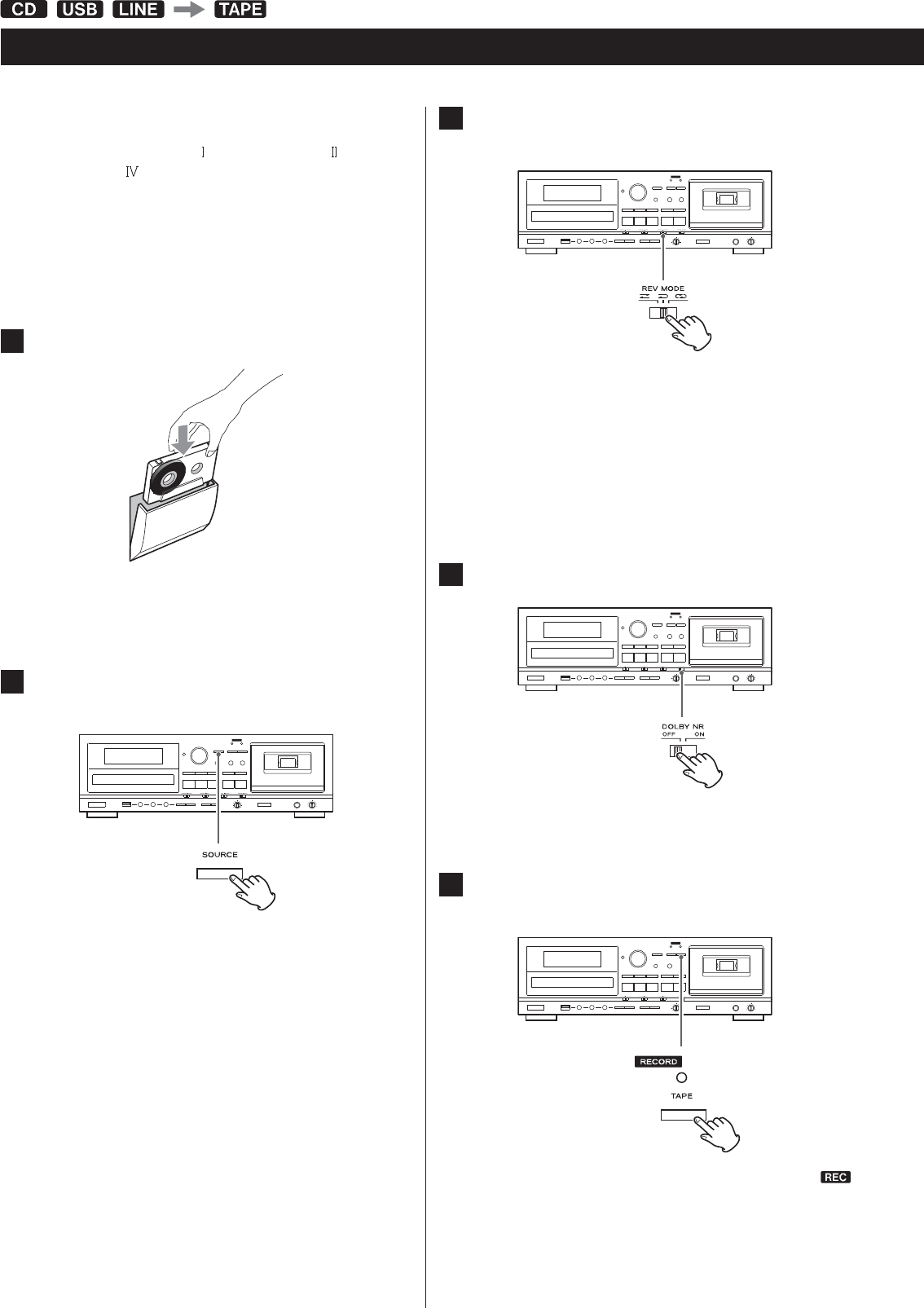
32
Recording on a Cassette Tape (1)
This unit can record sound from a CD, USB storage device, or
connected external device to a cassette tape.
You can record on Normal (type
) and Chrome (type ) tapes with
this unit. Metal (type
) cannnot be recorded with this unit.
You can record to one or both sides of the tape.
This unit can also record to a USB storage device, but it cannot
record to both USB and tape at the same time.
1
Put a cassette tape in the compartment.
If the erasure prevention tabs of the cassette tape have been
broken off, put pieces of adhesive tape over the hole(s).
2
Press the SOURCE button repeatedly to select the source
to be recorded (CD, USB, or LINE).
3
Set the reverse mode setting using the REV MODE switch,
and set the recording direction.
To record on a single tape side, set the REV MODE switch to
V, and set the recording direction using the Forward (
U
) or
Reverse (
H
) play button. Then press the TAPE Stop ()) button.
To record on both tape sides, set the REV MODE switch to K
or Q, and set the recording direction to
U
. If you set the
recording direction to
H
, only “side B” will be recorded on.
4
Set the DOLBY NR (noise reduction) switch ON or OFF.
For information about the DOLBY NR function, see page 9.
5
Press the RECORD TAPE button to start recording
standby.
The red indicator above the RECORD TAPE button and the
icons on the display blink.
To stop recording, press the TAPE Stop ()) button.


















