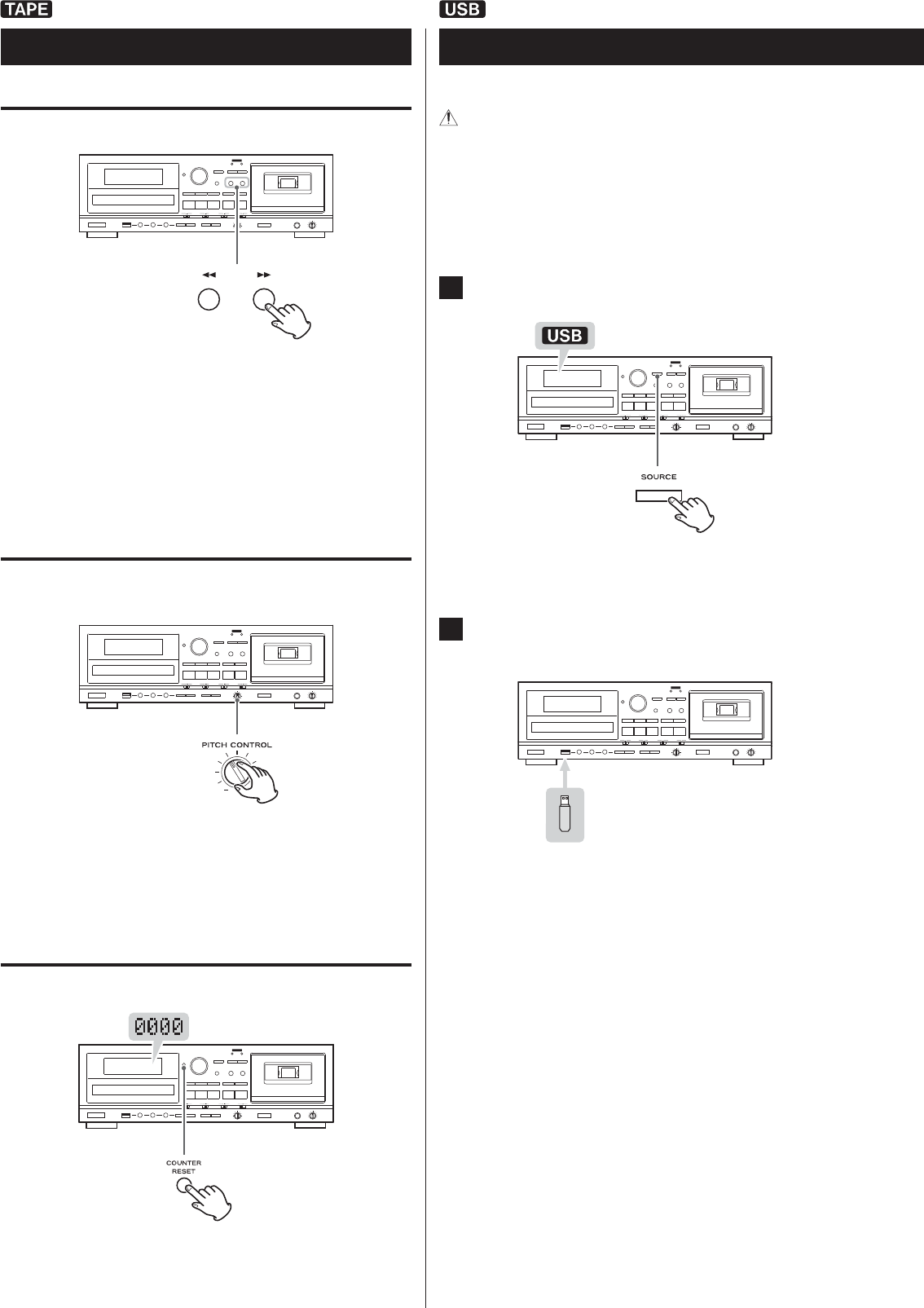
26
Fast-forwarding/Rewinding a tape
Press the Fast-forward () button or the Rewind (N) button to
wind the tape rapidly.
Winding stops when the end of the tape is reached. To stop
winding before the end, press the TAPE stop ()) button.
You can wind the tape when CD/USB/LINE is selected as a source.
These buttons do not, however, function when in a recording
mode.
Pitch control
This control varies the pitch of the music during playback.
Turning the PITCH CONTROL knob clockwise increases the playback
speed and raises the pitch by a maximum of +10%.
Turning the PITCH CONTROL knob counterclockwise reduces the
playback speed and lowers the pitch by a maximum of –10%.
This control does not work during recording.
Tape counter
Press the COUNTER RESET button to reset the tape counter to
“0000”. You can use this function to easily locate any desired point
on the tape.
Listening to a Cassette Tape (2)
CAUTION
Never turn the unit off or disconnect a USB storage device
when it is being accessed, for example, during writing,
playback, recording or the erasure of files.
Doing so could damage the AD-800 and the connected USB
storage device.
1
Press the SOURCE button repeatedly to select “USB”.
When a different source is selected, starting USB playback
automatically selects the USB mode.
2
Connect an external USB storage device to the USB port
of this unit.
Reading the USB device takes a few seconds.
If no MP3 file is on the USB device, “NO MUSIC FILE” is displayed.
Listening to Files on a USB Storage Device (MP3) (1)


















