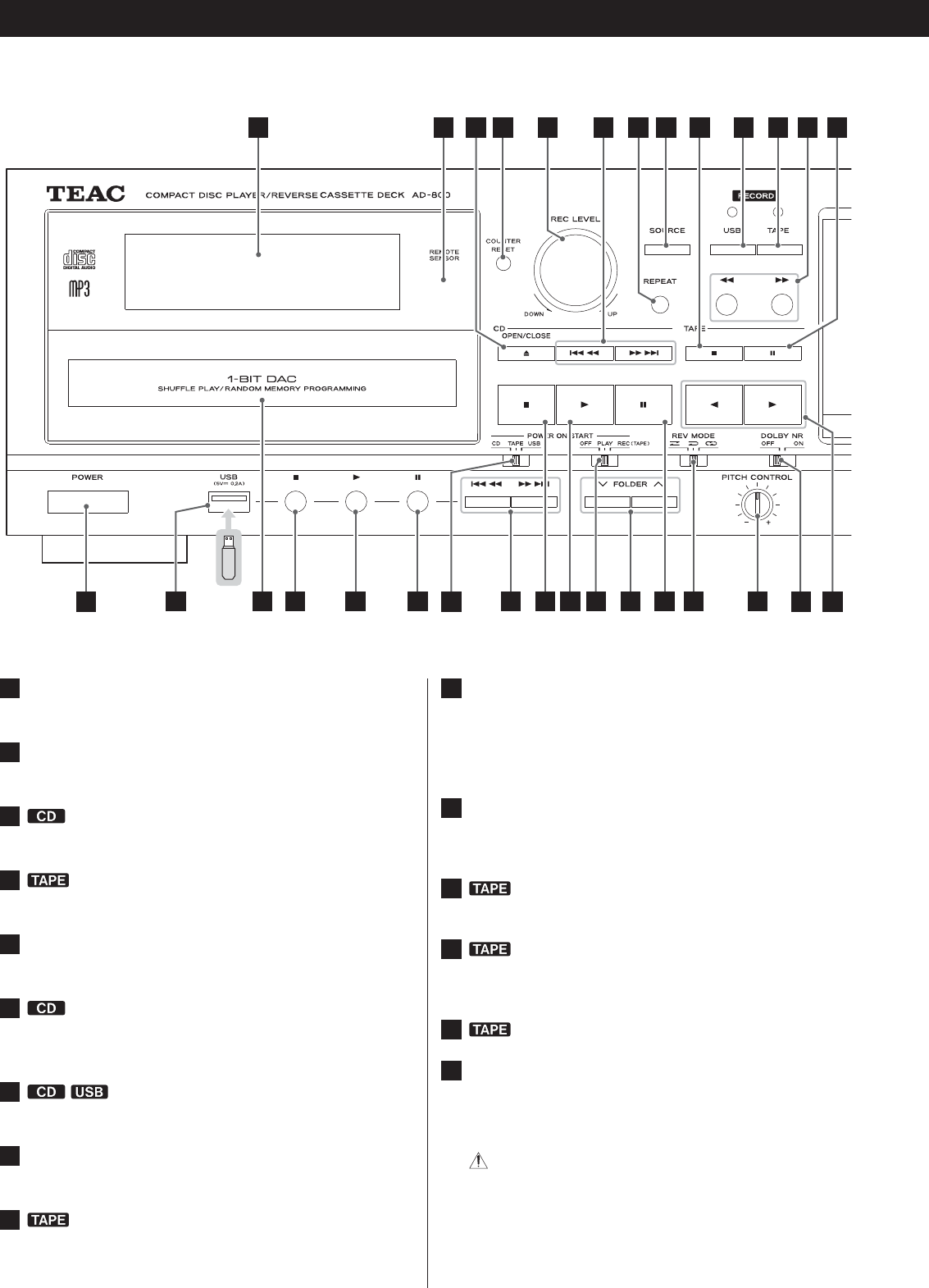
10
1
Display
See “Display” on page 14.
2
Remote sensor
When operating the remote control, point it towards here.
3
OPEN/CLOSE (
-
)
Press this button to open and close the disc tray.
4
COUNTER RESET
Press this button to reset the tape counter to “0000”.
5
REC LEVEL knob
Turn this knob to adjust the recording level.
6
Skip (
/
)/Search (
N
/
)
Press these buttons to skip through tracks/files.
Hold down these buttons to search for part of a track/file.
7
REPEAT
Use this button to set the repeat function (page 20).
8
SOURCE
Use this button to select the source (page 17).
9
Stop (
)
)
Press this button to stop cassette tape playback.
Press this button to stop recording to a tape.
10
RECORD USB
Use to record to an external USB storage device. Press it once to
enable recording standby, and press it again to start recording
(page 29).
Press it during recording to divide the file at that point (page 30).
11
RECORD TAPE
Use to record to a tape. Press it once to enable recording standby,
and press it again to start recording (page 32).
12
Fast-forward/Rewind (
N
/
)
Press these buttons to fast-forward/rewind the cassette tape.
13
Pause (
+
)
Press this button to pause cassette tape playback or recording.
Press this button again to resume playback or recording.
14
Cassette tape compartment
15
PHONES jack/LEVEL knob
To listen with headphones, turn the LEVEL knob to minimize the
volume level before connecting the headphones plug to the
PHONES jack. Then, adjust the volume after connecting the plug.
CAUTION
Do not connect headphones to the PHONES jack while wearing
them. Moreover, do not disconnect headphones or turn the unit
on or off while wearing them. Very loud sound could be output
from the headphones.
AVOID DAMAGING YOUR HEARING—Do not put on headphones
until after plugging them in.
Identifying the Parts (Main Unit)
1 43 5 86 7
11
2033 2226
10 12 13
2
1819 17
24
9
2831 30 29 27 25 23 2132


















