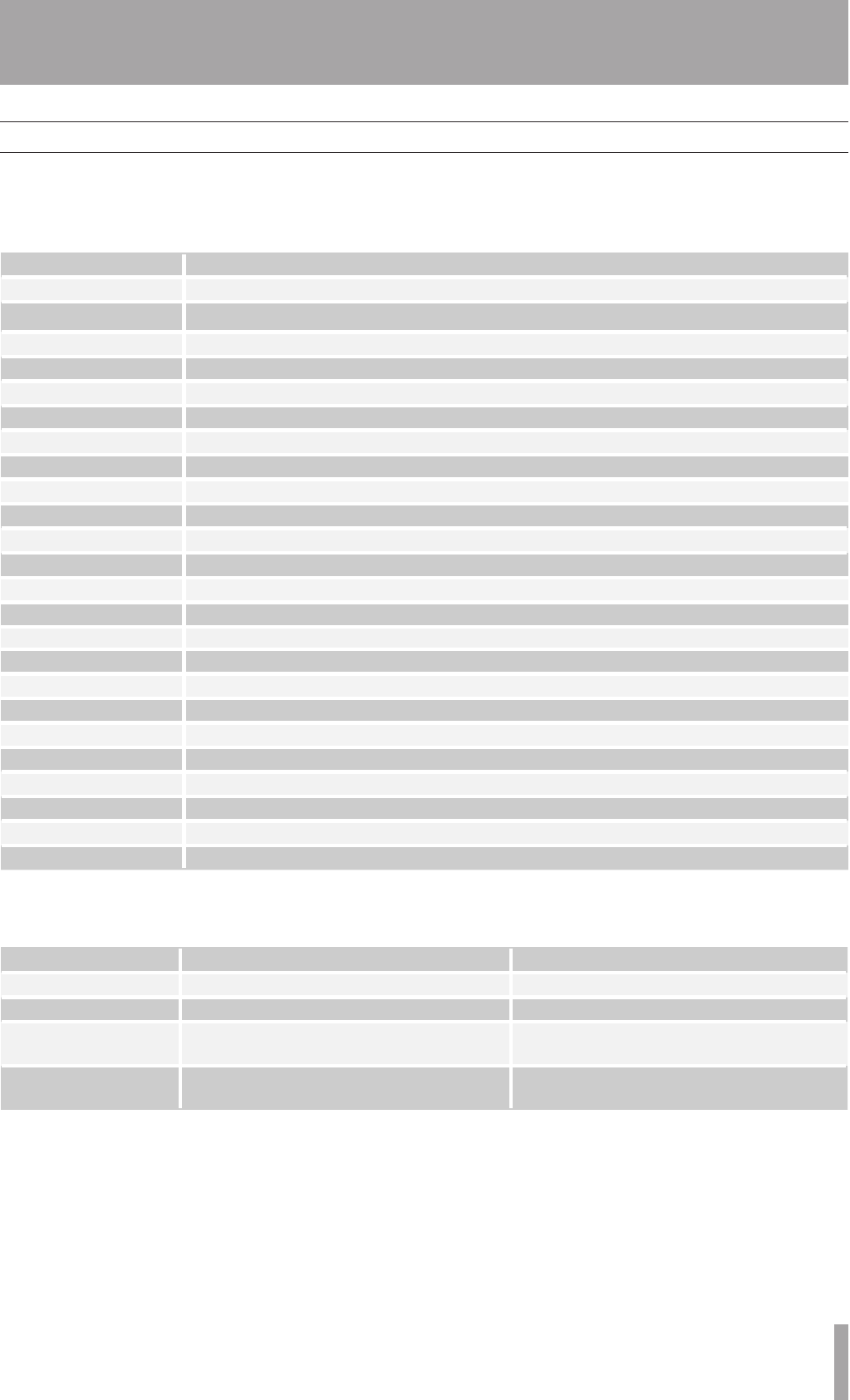
TASCAM HD-R1 23
4–Key Shortcuts
USB computer keyboard equivalents
USB computer keyboard shortcuts do not operate
when using renaming screens. The following table
lists keyboard shortcuts that are available when using
any screen but a renaming screen.
Key Function
Space Bar Play/Stop
F5 or Left Arrow Skip
µ
F6 or Right Arrow Skip ≤
F7 Stop
F8 Play
F9 Ready
F10 Record
F11 Mode
F12 Mark
T Time
M Main Menu
F Folder Menu
L Playlist Menu
P Play Settings Menu
R Record Settings Menu
S System Settings
E Manage Folders/Files
Q Manage Play/Rec Settings
W Manage System Settings
U Utilities
C Contrast Adjust
PrintScreen Saves a screenshot of the current display on the CF card.
ENTER Enter
ESC Same function as CANCEL key; clears clipping and peak indicators
The following table lists keyboard shortcuts that
change their function depending on the LCD screen
that is being displayed.
Key Function on Home Screen Function on Menu Screens
HOME Beginning of rst track Go to top of entire menu list
END Beginning of last track Go to bottom of entire menu list
Up Arrow Same as turning the
SHUTTLE/DATA wheel
clockwise
Scroll up menu
Down Arrow Same as turning the
SHUTTLE/DATA wheel
counterclockwise
Scroll down menu


















