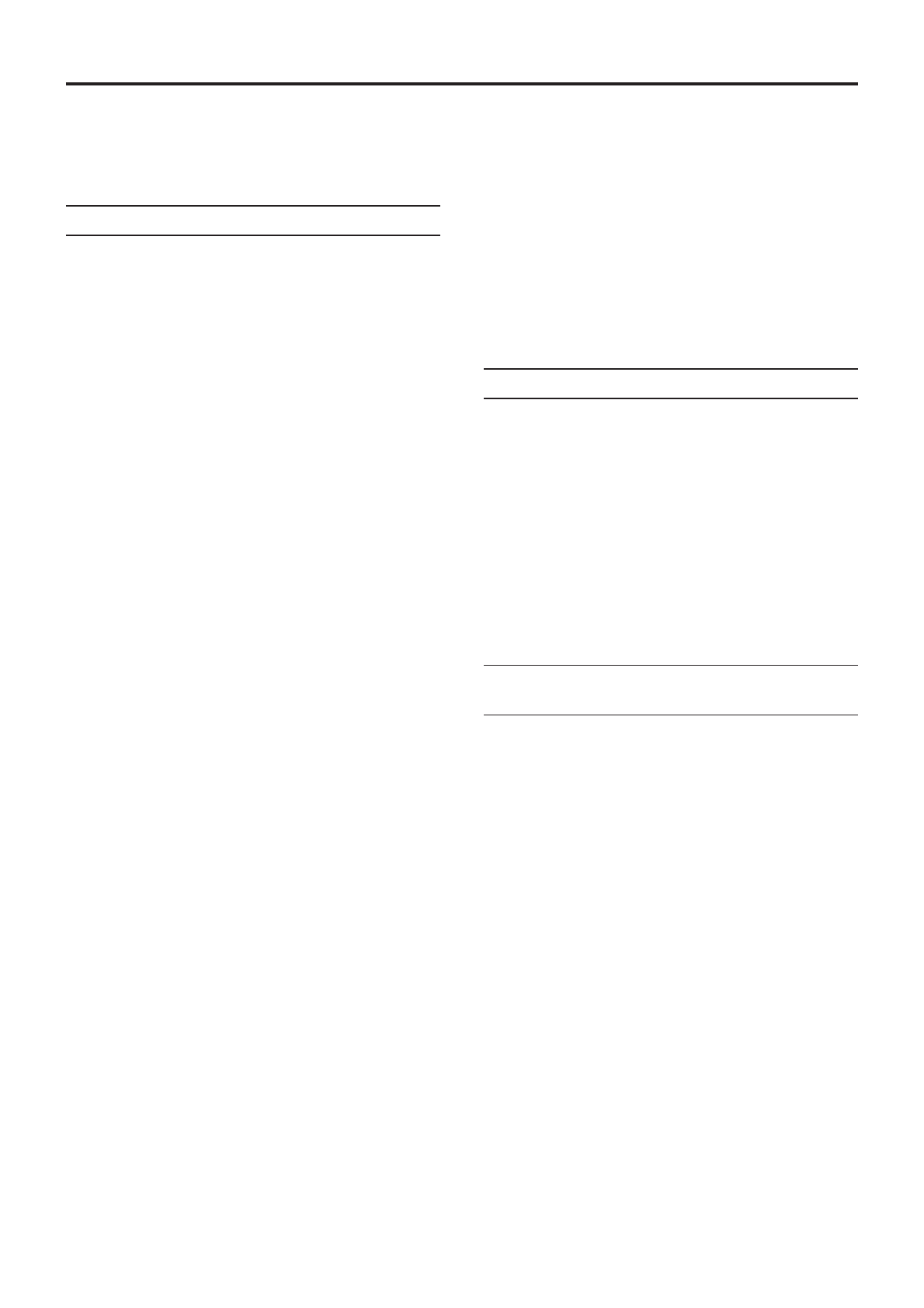
6 TASCAM CD-601MKII
INTRODUCTION
Before you start using this product, thoroughly read and
understand this manual. After you have finished reading this
manual, be sure to keep it in a safe place so that it can be
retrieved whenever necessary.
Features
The CD-601MKII is a professional-use CD player for use in
broadcasting stations, post-production, sound production,
and other commercial uses. Its features include:
z Rack-mountable 3U, half-rack size by using the rack
mount tray (sold separately)
z Playback of audio discs made using CD-R and CD-RW
discs in addition to commercially available audio CDs
z Provided with XLR (balance) and RCA (unbalance)
analog output terminals, and XLR (AES/EBU) and RCA
(S/PDIF) digital output terminals
z
Two playback modes are provided, online playback for
final take, and monitor playback for rehearsals. Each of
these playback signals can be output from different output
terminals.
z Instant start for instantly starting playback
z Standby at audio start point of track enabled by auto cue
function.
z Cueing can be performed at singe-frame accuracy.
z Searching of the index is possible.
z In addition to regular playback of all tunes, single
playback of a single tune and program playback of
various tunes in a desired order are also possible.
z The Auto Ready Function enables the CD player to
automatically stand by at the start of the next track after
a track has been played.
z The Incremental Play function enables the CD player to
automatically stand by at the start of the next track when
track playback has been cancelled.
z The Failsafe function prevents inadvertent operation
during playback of the final take.
z Synchronization with an external word clock (44.1 kHz,
48 kHz) is possible.
During synchronization with an external 48 kHz clock,
the CD playback signal is digitally output at a sampling
frequency of 48 kHz.
z ±12.5% pitch control function
z The Timer Play function automatically starts monitor
playback when the power is turned ON.
z CD text can be displayed.
z Provided with parallel terminal for control such as fader
start/stop from external equipment.
z Provided with serial (RS-232C) terminal for control from
a PC or editing equipment.
z Operability can be improved and functions expanded by
connecting the RC-601MKII Remote Control Unit (sold
separately).
z Headphone terminal/level knob for a monitor are
provided on the front panel.
About Terms Used in This Manual
This manual uses the following terms:
“Online READY” is used to indicate an “online playback
standby state” and
“Monitor PAUSE” is used to indicate a “monitor playback
standby state.”
Product Configuration
This product comprises the following items:
• CD-601MKII unit x 1
• Power cable x 1
• Owner’s Manual (this manual) x 1
• Warranty x 1
When unpacking this product, take care not to damage the
product. Store the box and packaging materials so that they
can be used for transporting the product at a later date.
If you find that any parts are missing or parts have been
damaged during transportation, contact us immediately.
Precautions on Installation
Locations
Do not install this product at the following locations. Doing
so might cause audio quality to drop or cause the product to
malfunction.
• Surfaces included 5° or more
• Locations subject to lots of vibrations or unstable
locations
• Next to windows or other locations subject to the direct
sunlight
• Next to heating apparatus or other locations subject to
extremely high temperatures
• Locations subject to extremely low temperatures
• Locations subject to lots of humidity or poorly ventilated
locations
• Next to tuners, TVs or video recorder decks
Installing this product near such locations may disturb
video images or cause noise.
CD-601MKII_Eng.indd 6 3/26/2005 7:39:45 PM


















