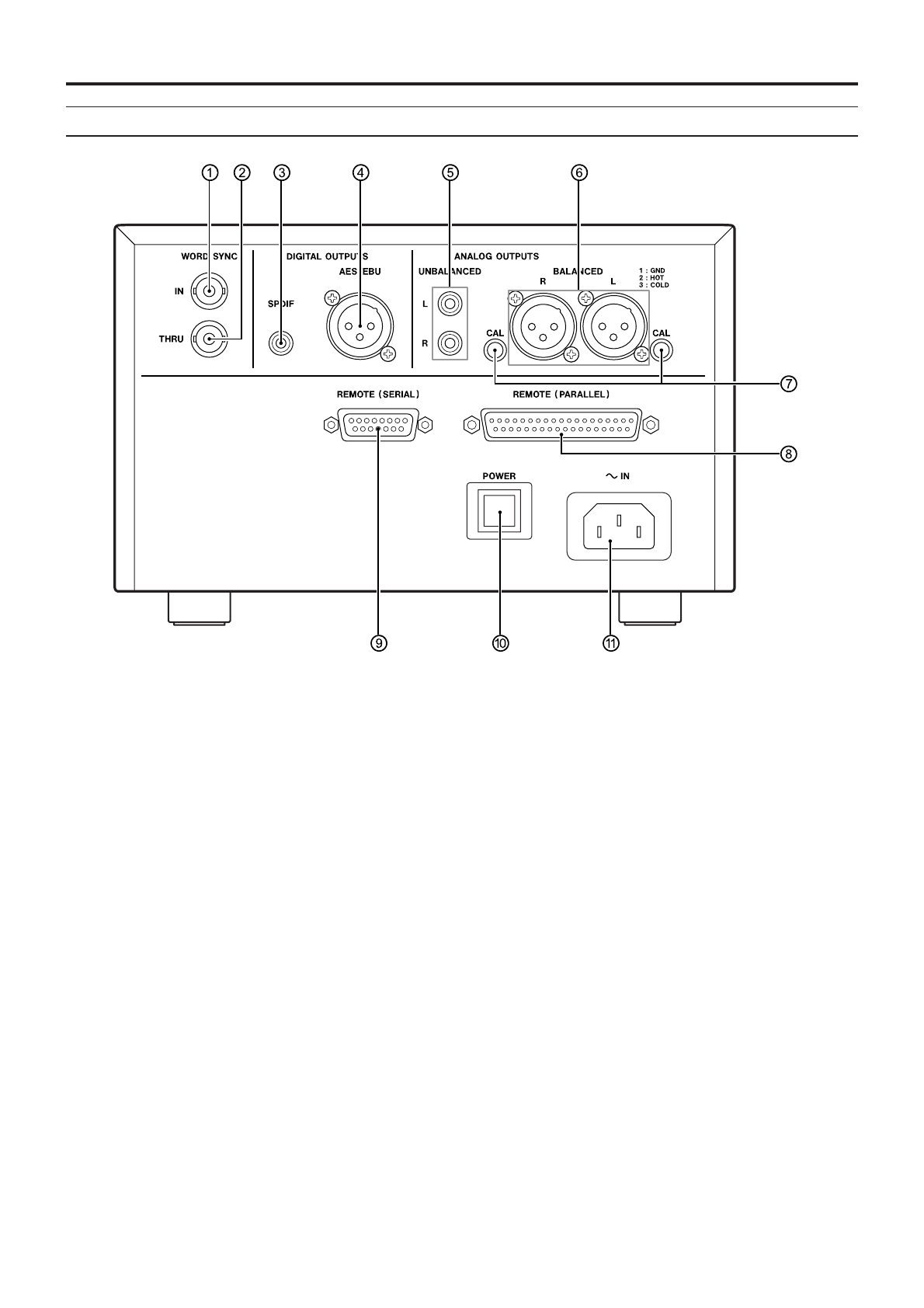
TASCAM CD-601MKII 11
NAMES & FUNCTIONS OF PARTS
ແWORD SYNC IN terminal
This terminal is for inputting the word clock signal. When
the CD player is operated referenced to an external
clock (EXT), the word clock that is input to this terminal
becomes the reference clock.
ໂWORD SYNC THRU terminal
This terminal is for outputting the input word clock signal,
allowing it to be sent to other digital equipment as it is.
ໃDIGITAL OUTPUTS - SPDIF terminal
This co-axial digital output terminal is for outputting the
disc playback signal in IEC60958-3 (S/PDIF) format. In
the default setting, the playback signal is output in either
of online playback and monitor playback.
ໄDIGITAL OUTPUTS - AES/EBU terminal
This digital output terminal is for outputting the disc
playback signal in IEC60958-4 (AES/EBU) format. In the
default setting, the playback signal is output in either of
online playback and monitor playback.
ANALOG OUTPUTS - UNBALANCED (L, R) terminals
This analog unbalance output terminal (RCA pin) is for
outputting the disc playback signal. In the default setting,
the playback signal is output in either of online playback
and monitor playback.
ໆANALOG OUTPUTS - BALANCED (L, R) terminals
This analog unbalance output terminal is for outputting
the disc playback signal.
In the default setting, the playback signal is output in
either of online playback and monitor playback.
CAL knobs
These semi-fixed control knobs are for the analog
balance output terminals.
These knobs allow you to fine-tune the output levels of
the L and R channels individually.
່REMOTE (PARALLEL) terminal
This D-Sub 37-pin connector is used for performing fader
start and other external controls. (→ page 25 “Parallel
Control”)
້REMOTE (SERIAL) terminal
This terminal is for connecting the Remote Control Unit
RC-601MKII (sold separately).
This terminal is an RS-232C-compliant serial control
terminal. So, a PC or other device can be connected
to this terminal to control the CD player. (→ page 26
“Control from the RS-232C interface”)
໊POWER switch
Switches the power ON/OFF.
໋~ IN connector
The power cable (supplied) is connected to this
connector.
Rear Panel
CD-601MKII_Eng.indd 11 3/26/2005 7:39:47 PM


















