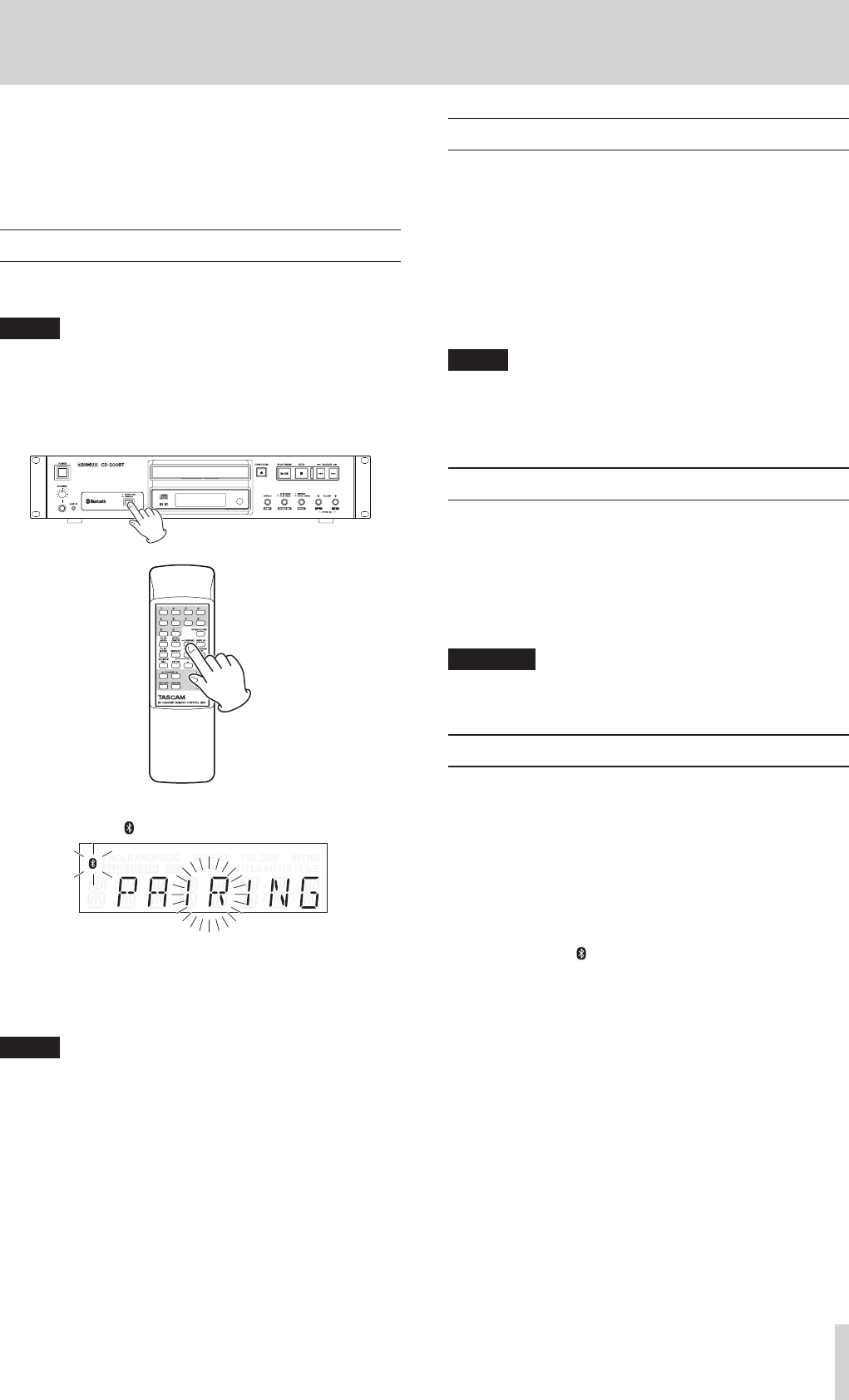
TASCAM CD-200BT
25
5 – Bluetooth device playback
This unit can output audio from a computer, portable audio
device or other equipment (Bluetooth device) that supports
Bluetooth (A2DP). Moreover, if the Bluetooth device supports
AVRCP, you can use this unit's PLAY/PAUSE button, for example
to control playback of the Bluetooth device
Pairing
Following these procedures to pair with a Bluetooth device in
order to communicate with it.
NOTE
Pairing also requires operating the Bluetooth device. For
instructions about how to do this, refer to the operation
manual for the Bluetooth device you are using.
1. Press and hold the DEVICE SEL/PAIRING button on the main
unit, or press and hold the PAIRING button on the remote
control.
When you do this,
PAIRING
appears blinking on the
display, and the icon blinks rapidly.
2. Prepare the Bluetooth device for Bluetooth transmission.
3. Select this unit (CD-200BT) from the Bluetooth device.
When pairing succeeds,
PAIRED
appears on the display
and the unit is connected to that device.
NOTE
•
After pairing once, pairing again is not necessary. The paired
Bluetooth device will be detected and connect automati-
cally.
•
This unit can store pairing data for a maximum of 8 devices.
If more than 8 devices are paired the oldest pairing data will
be overwritten with newer data.
•
While pairing, press the DEVICE SEL/PAIRING button on
the main unit or the PAIRING button on the remote control
to cancel pairing.
CANCELED
will appear on the display.
•
Some older Bluetooth devices require the input of a passkey
when pairing. If this is the case, enter 0000.
Searching for Bluetooth devices
Using this unit, you can select one Bluetooth device that has
already been paired and only search for and connect with it
Press the DEVICE SEL/PAIRING button on the main unit or the
DEVICE SEL button on the remote control to show the name of
the currently connected Bluetooth device (or Bluetooth device
that is ready to be connected) on the display. It will blink for two
seconds
During this time, press the DEVICE SEL/PAIRING button on the
main unit or the DEVICE SEL on the remote control again to
change the Bluetooth device.
NOTE
When an already paired Bluetooth device seeks to connect
with this unit, this unit will accept and connect with that
Bluetooth device if this unit is not already connected to
another Bluetooth device.
Controlling Bluetooth devices
If the connected Bluetooth device supports AVRCP, you can
control it using this unit or the included RC-CD200BT wireless
remote control.
PLAY/PAUSE button: Play and pause
STOP button: Stop
Skip (m/. and //,) buttons:
Select tracks and search
CAUTION
These might not function properly depending on the
connected Bluetooth device.
Playback from Bluetooth devices
After pairing with a Bluetooth device in advance, you can play
back audio from that device using the following procedures.
1. Press the PLAY MODE/PLAY AREA [SOURCE SEL] button
while pressing the DISPLAY [SHIFT] button on the main unit
or press the SOURCE SEL button on the remote control to
set the current source to Bluetooth.
2. The unit searches for the selected Bluetooth device (shown
on the display) and connects with it as soon as it finds it.
When connected,
CONNECT
appears on the display for two
seconds and the icon appears.
After doing this, you will be able to control the Bluetooth device
from this unit or the included RC-CD200BT wireless remote
control, as well as output the playback audio from the Bluetooth
device from this unit.


















