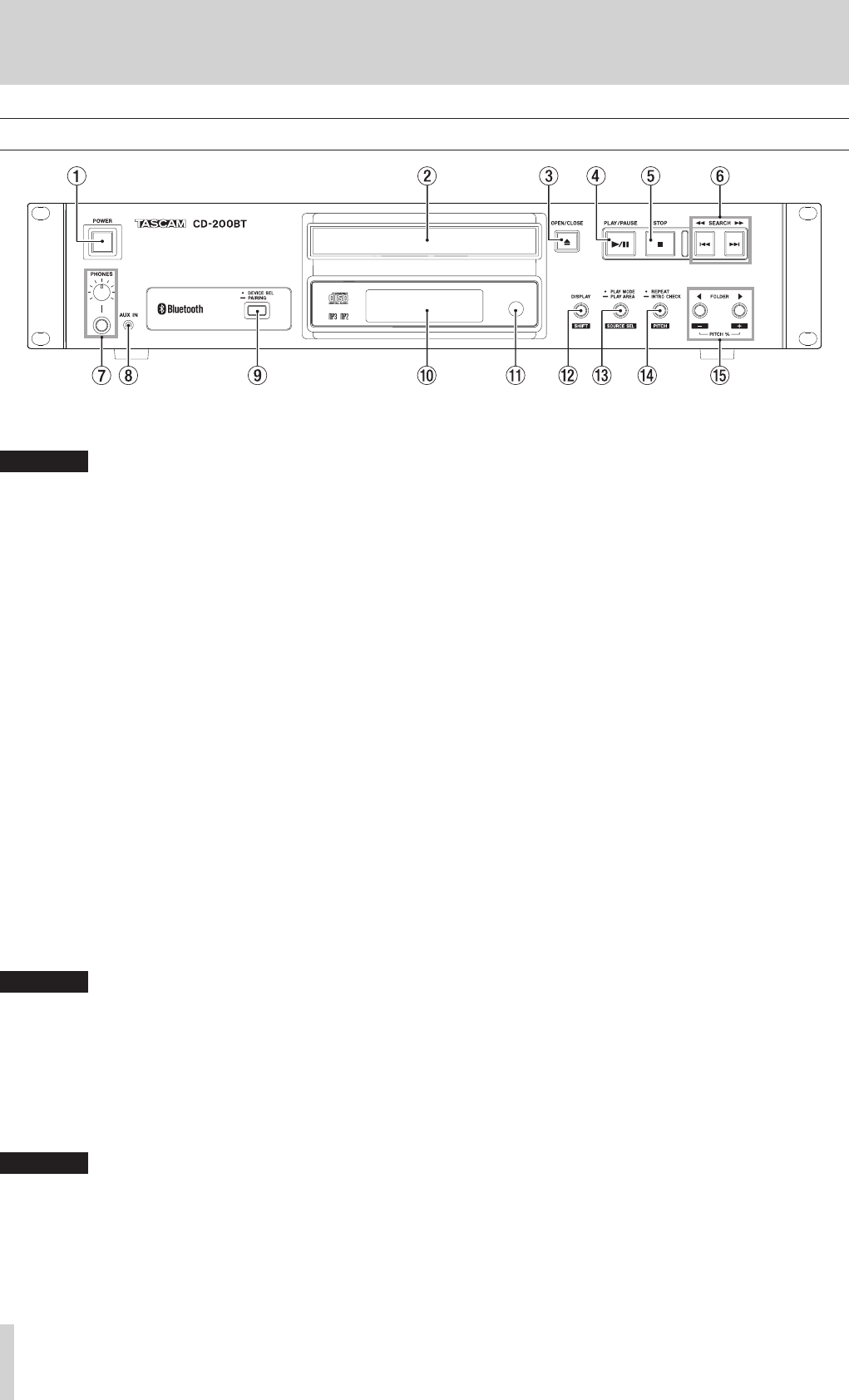
10
TASCAM CD-200BT
2 – Names and functions of parts
Top panel
1 POWER switch
Press this switch to turn the unit on or off.
CAUTION
•
Before turning the power on, minimize the volume of
connected equipment. Failure to do so could cause sudden
loud noises, which might harm your hearing, for example.
•
Do not wear headphones when turning the power ON/OFF.
Noise could damage speakers or your hearing.
2 Disc tray
Insert discs (CD, CD-R, CD-RW) here.
3 OPEN/CLOSE button
Use to open and close the disc tray.
4 PLAY/PAUSE button
Press during playback to pause. When playback is stopped or
paused, press to start playback.
5 STOP button
Press this button to stop playback.
Press this button when editing a program to clear all items
added to the program. (See “Setting the program” on page
20.)
6 SEARCH m/,[.//] buttons
Press briefly to select tracks (skip). Press and hold to search a
track.
7 PHONES jack and knob
Use this standard stereo jack to connect stereo headphones.
Use a plug adapter when connecting headphones with
mini-plugs. Use the PHONES knob to adjust the headphone
output level.
CAUTION
Use the PHONES knob to minimize the volume before
connecting headphones. Failure to do so could cause a
sudden burst of loud noise, which might result in hearing
damage, for example.
8 AUX IN jack
Use this stereo mini jack for line level audio input.
Connect a portable digital audio player or other external
audio device to it.
CAUTION
Before connecting an external device to the AUX IN jack,
minimize the volume of that device. Failure to do so could
result in sudden loud noises that could, for example, harm
your hearing.
9 DEVICE SEL/PAIRING button
Press this button briefly to show the name of the device
connected (or ready to be connected) by Bluetooth for two
seconds. Press this button again briefly during this time
to change the device to be connected by Bluetooth. (See
“Searching for Bluetooth devices” on page 25.)
Press and hold this button to start Bluetooth pairing mode.
Press and hold this button when in pairing mode to end
pairing mode. (See “Pairing” on page 25.)
0 Display
Displays various information.
q Remote Sensor
When operating the remote control unit (RC-CD200BT),
point it towards here.
w DISPLAY [SHIFT] button
You can change the time and other information shown on
this display.
When this button is pressed, the type of information
currently displayed is shown for two seconds. Press the
button again during this time to change the type of infor-
mation shown. The information that can be shown depends
on the current source, type of media and the status of
operation. (See “Time and text information display” on page
23.) (See “Bluetooth information display” on page 26.)
Press this button at the same time as another button to use
its shift function, which is shown as black letters on a white
background beneath the button.


















