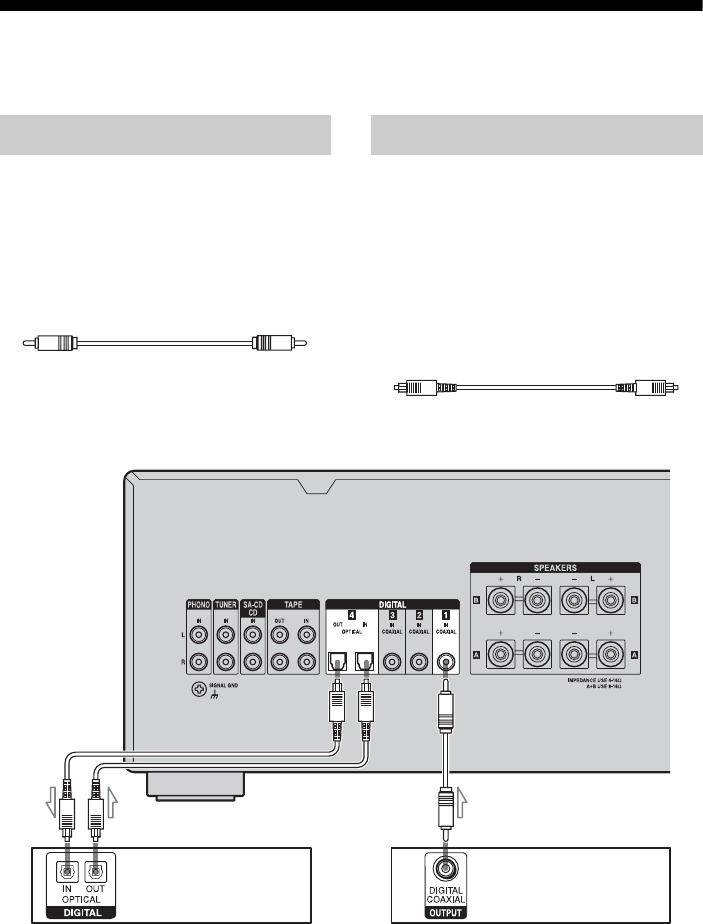
8
GB
Connecting components with digital audio input/output
jacks
You can connect a component with coaxial
digital output jacks to this amplifier.
Use a coaxial digital cord (not supplied) to
connect a component to the coaxial jacks
(DIGITAL 1 to 3).
Coaxial digital cord (not supplied)
You can connect a component with optical
digital output jacks to this amplifier.
Use an optical digital cord (not supplied) to
connect a component to the optical jacks
(DIGITAL 4).
When connecting optical digital cords, insert
the plugs straight in until they click into place.
Optical digital cord (not supplied)
Note
When DIGITAL 1, 2, or 3 is selected, the selected
input signal is output from the DIGITAL 4 OUT
jack. When DIGITAL 4 or analog input is selected,
no signal is output from the DIGITAL 4 OUT jack.
Tip
All the digital audio jacks are compatible with 32
kHz, 44.1 kHz, 48 kHz, and 96 kHz sampling
frequencies.
Connecting to the COAXIAL jack Connecting to the OPTICAL jack
MD deck,
DAT deck,
Satellite tuner
(for the IN jack only)
Super Audio CD player,
CD player,
DVD player,
DVD recorder


















