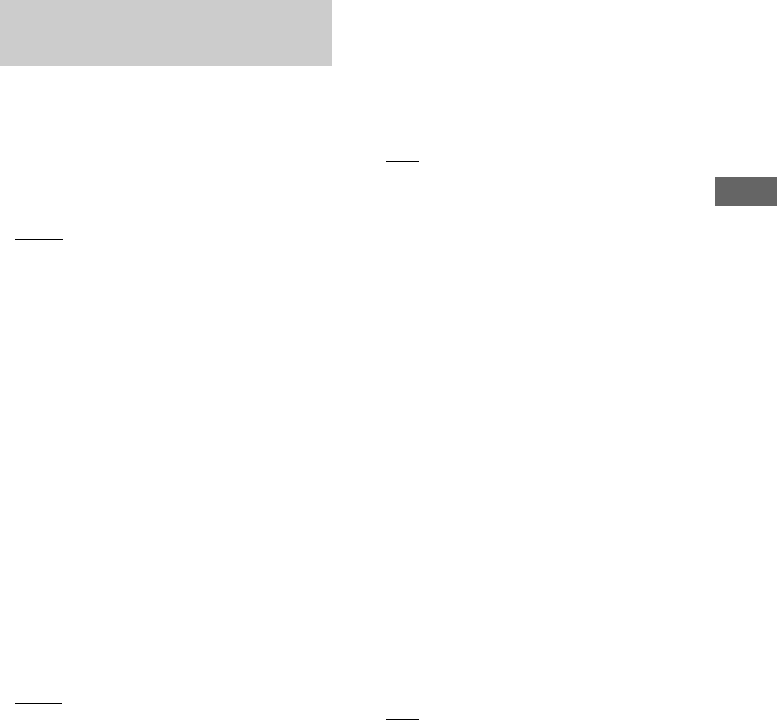
17
GB
Configuration
The initial setting is underlined.
x DEC. PRIORITY
(Digital audio input decoding
priority)
Lets you specify the input mode for the digital
signal input to the DIGITAL IN jacks.
•AUTO
Automatically switches the input mode
between DTS, Dolby Digital, or PCM.
•PCM
PCM signals are given priority (to prevent
interruption when playback starts).
Note
When set to “AUTO” and the sound from the digital
audio jacks (for a CD, etc.) is interrupted when
playback starts, set to “PCM.”
x DUAL MONO
(Bilingual audio selection)
For a bilingual broadcast, you can select the
language you want to listen to. This feature
only functions for Dolby Digital sources.
• MAIN/SUB
Sound of the main language will be output
through the left speaker, and sound of the
sub language will be output through the right
speaker simultaneously.
•MAIN
Sound of the main language will be output.
•SUB
Sound of the sub language will be output.
• MAIN+SUB
Mixed sound of both the main and sub
languages will be output.
x D.RANGE COMP.
(Dynamic range compressor)
Lets you compress the dynamic range of the
soundtrack. This may be useful when you want
to watch movies at low volumes late at night.
Dynamic range compression is possible with
Dolby Digital sources only.
•OFF
The dynamic range is not compressed.
•STD
The dynamic range is compressed as
intended by the recording engineer.
•MAX
The dynamic range is compressed
dramatically.
Tip
Dynamic range compressor lets you compress the
dynamic range of the soundtrack based on the
dynamic range information included in the Dolby
Digital signal.
“STD” is the standard setting, but it only enacts light
compression. Therefore, we recommend using the
“MAX” setting. This greatly compresses the
dynamic range and lets you view movies late at night
at low volumes. Unlike analog limiters, the levels are
predetermined and provide a very natural
compression.
x DC PHASE L.
(DC Phase Linearizer)
Lets you approximate the low frequency phase
characteristics to a traditional analog
amplifier.
•OFF
Phase correction is not performed.
• LOW-A, STD-A, HIGH-A, LOW-B, STD-
B, HIGH-B
The bandwidth range of the phase correction
increases in the order of “LOW,” “STD,”
“HIGH.”
“B” parameter phase correction provides
more enhanced bass characteristics.
System Settings menu
parameters


















