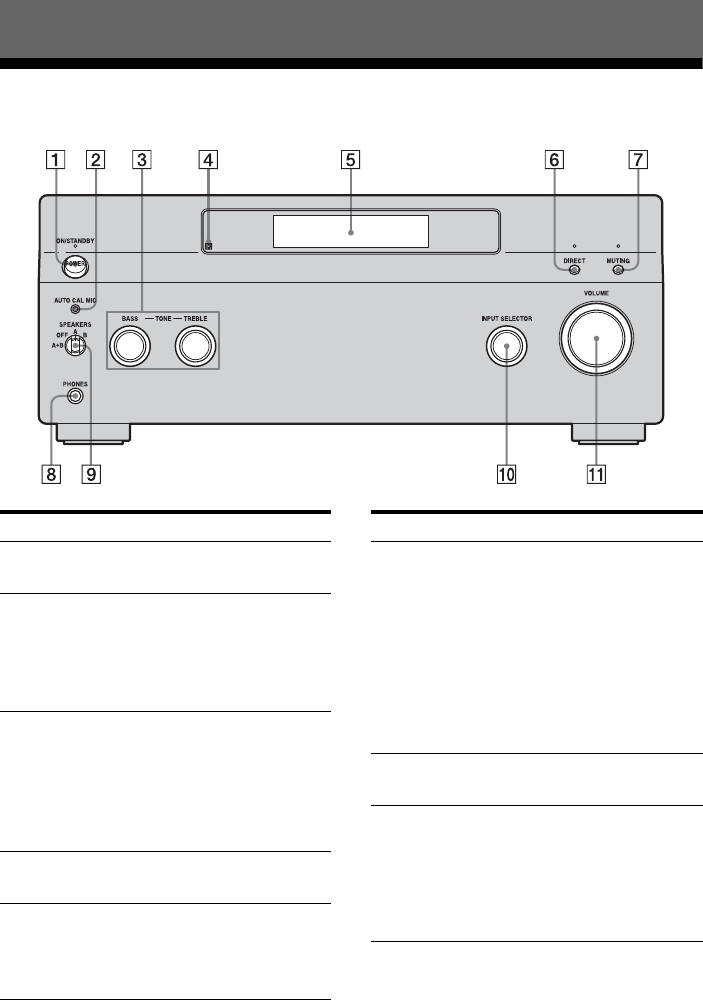
10
GB
Front panel
Location of Parts and Operation
Name Function
A POWER Press to turn the
amplifier on or off.
B AUTO CAL MIC
jack
Connects to the
supplied optimizer
microphone for the
Auto Calibration
function (page 13).
C TONE
BASS/TREBLE
Turn to adjust the
BASS and TREBLE
levels.
The level can be
adjusted from –10 dB
to +10 dB.
D Remote sensor Receives signals from
the remote.
E Display The current status of
the selected component
or a list of selectable
items appears here.
F DIRECT Press to bypass the
TONE function to
listen to better quality
sound.
Note
When you play back a DTS
96/24 format disc, set the
DIRECT function to ON.
If the DIRECT function is set
to OFF, the DTS signal is
played back at 48 kHz.
G MUTING Press to activate the
muting function.
H PHONES jack Connects to
headphones.
Note
When you connect
headphones, the DTS 96/24
signal is played back at DTS
48 kHz.
Name Function


















