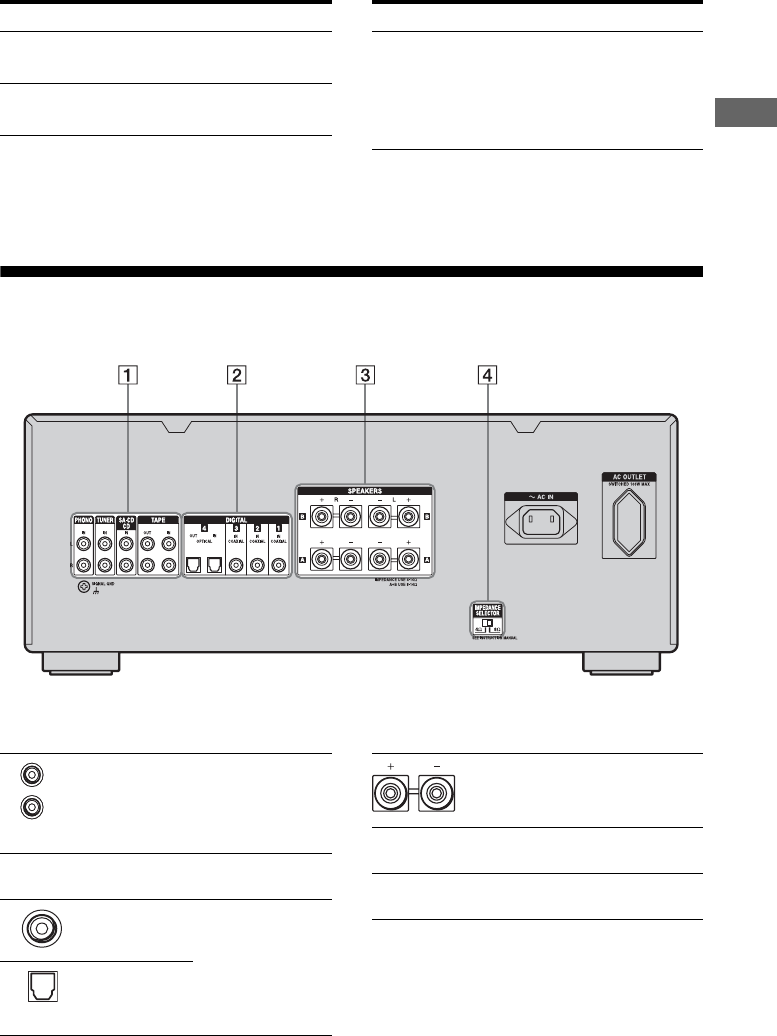
11
GB
Location of Parts and Operation
Rear panel
I SPEAKERS
(OFF/A/B/A+B)
Turn to select OFF, A,
B, A+B of the speakers.
J INPUT
SELECTOR
Turn to select the input
source to play back.
Name Function
K VOLUME Turn to adjust the
volume level of
speakers. The level can
be adjusted from –∞ dB
to +23 dB.
Name Function
A AUDIO INPUT/OUTPUT section
AUDIO IN/
OUT jacks
Connects to a Super
Audio CD player,
tape deck, MD deck
or DAT player, etc
(page 7).
B DIGITAL INPUT/OUTPUT section
COAXIAL IN
jacks
Connects to a DVD
player, Super Audio
CD player, etc. The
COAXIAL jacks
provide a better
quality sound (page
8).
OPTICAL IN/
OUT jack
L
R
C SPEAKERS section
Connects to speakers
(page 4).
D IMPEDANCE SELECTOR
Set the appropriate speaker impedance for the
speakers you are using (page 5).


















