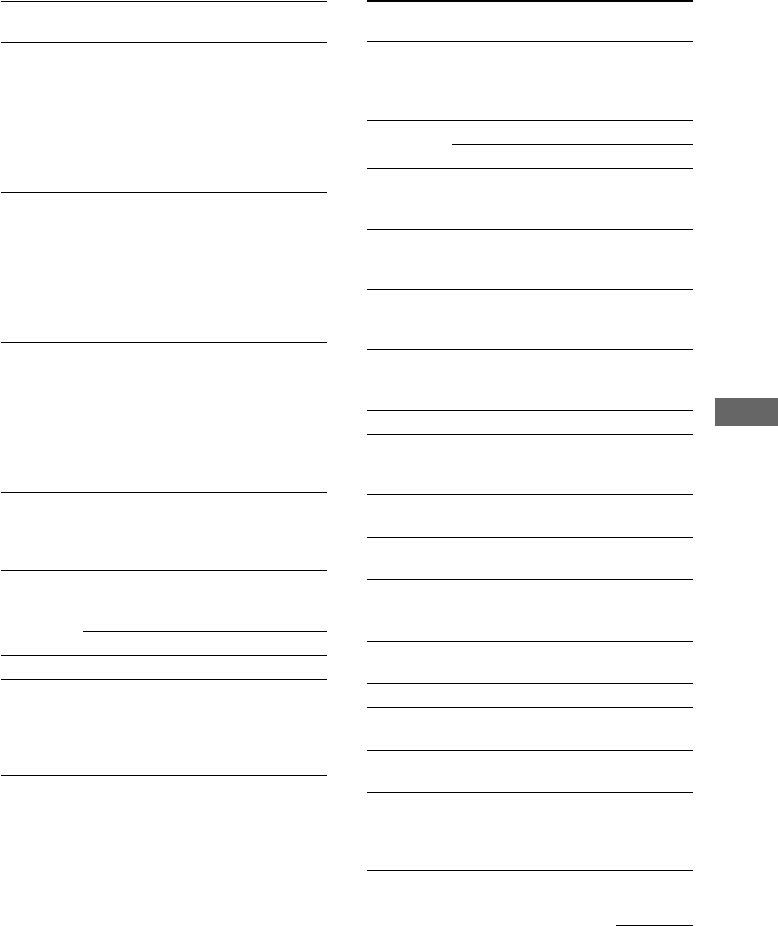
Operations Using the Remote RM-PP412 and RM-PG412
STR-DE995/895 4-244-963-11(1)GB
49
GB
Remote Operations Function
Button
N VCR/ Starts play.
CD player/
VCD player/
LD player/
DVD player/
MD deck/
DAT deck/
Tape deck
X VCR/ Pauses play or record.
CD player/ (Also starts recording
VCD player/ with components in
LD player/ record standby.)
DVD player/
MD deck/
DAT deck/
Tape deck
x VCR/ Stops play.
CD player/
VCD player/
LD player/
DVD player/
MD deck/
DAT deck/
Tape deck
DISPLAY TV/VCR/ Selects information
VCD player/ displayed on the TV
LD player/ screen.
DVD player
RETURN/ VCD player/ Returns to the previous
EXIT LD player/ menu.
DVD player
Satellite tuner Exits the menu.
SUBTITLE DVD player Changes the subtitles.
CLEAR DVD player Press if you made a
mistake when you press
the number button or
press to return to the
continuous play etc.
Remote Operations Function
Button
SEARCH DVD player Select searching mode.
MODE Press to select the unit
for search (track,
index, etc.)
TOP MENU/ DVD player Displays DVD title.
GUIDE
satellite tuner Displays guide menu.
AV MENU VCR/ Displays menu.
Satellite tuner/
DVD player
O VCD player/ Returns to the previous
LD player/ menu or exits the
DVD player menu.
V/v/B/b VCR/ Selects a menu item.
Satellite tuner/
DVD player
ENTER/ VCR/ Press to enter the
EXECUTE Satellite tuner/ selection.
DVD player
TV ?/1 TV Turns the TV on or off.
-/-- TV Selects the channel
entry mode, either one
or two digit.
TV VOL TV Adjust the volume of
+/– the TV.
TV CH +/– TV Select preset TV
channels.
TV/ TV Selects input signal:
VIDEO TV input or video
input.
WIDE TV Selects the wide
picture mode.
USE MODE Remote To set up the remote.
AV1 and Remote Select the command
AV2 mode of the remote.
SOURCE Remote Selects 2ND AV
output.
ALT Remote Change remote key
function to activate
those buttons with
orange printing.
continued


















