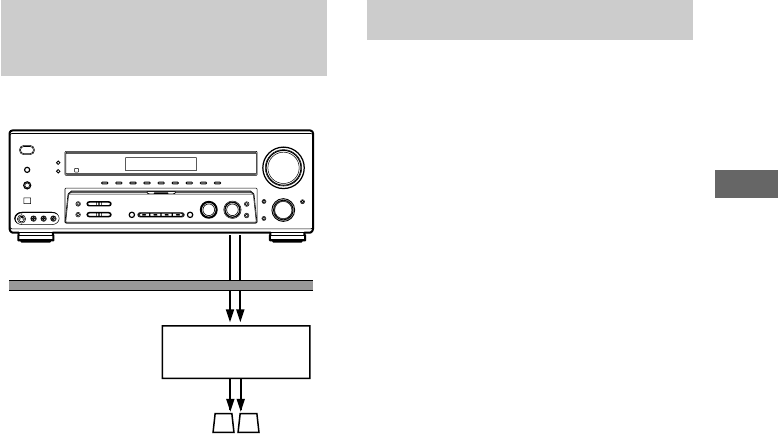
Basic Operations
STR-DE995/895 4-244-963-11(1)GB
27
GB
Changing the display
DIMMER
Press DIMMER repeatedly to adjust the
brightness of the display (3 steps).
DISPLAY
Each time you press DISPLAY, the display
changes cyclically as follows:
Index name of the component* t Selected
component t Sound field applied to the
program source
When the tuner is selected
Index name of the preset station* t
Frequency t Sound field applied to the band
or the preset station
* Index name appears only when you have assigned
one to the component or preset station (page 40).
Index name does not appear when only blank
spaces have been entered, or it is the same as the
INPUT SELECTOR.
Listening to the sound in
another room
Press 2ND ZONE repeatedly to select the
analog audio signals for output to a stereo
amplifier in another room. For details on the
connection, see page 15.
Each time you press the button, the audio
source changes cyclically as follows:
SOURCE*
1
t MD/TAPE t CD/SACD t
TUNER
*
1
The audio signals of the current INPUT
SELECTOR is output.
• Even if 2ND ZONE is set to “SOURCE”, the
sound from front speakers is not output when
MULTI CH IN/DIRECT is set to MULTI 1 or 2
DIRECT.
• Only signals from components connected to the
analog input jacks are output through the 2ND
ZONE OUT jacks. No signals are output from
components connected to only the digital input
jacks.
2ND ZONE
OUT
SPEAKERS
AUDIO IN
?/1
g
Stereo amplifier
(STR-DE995 only)


















