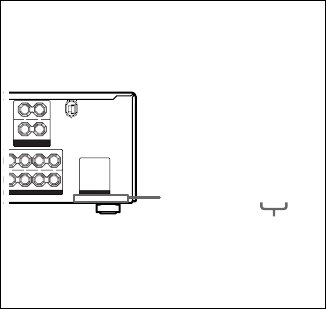
4
GB
STR-DE995/895 4-244-963-12(1)GB
AC OUTLET
IMPEDANCE USE 8-16Ω
SPEAKERS
IMPEDANCE USE 8-16Ω
S
L
L
R
L
R
R
LR
FRONT B
FRONT A
SURROUND
+ +
––
– +
4-XXX-XXX-XX AA
Area code
About This Manual
The instructions in this manual are for models
STR-DE995 and STR-DE895. Check your model
number by looking at the lower right corner of the
front panel. In this manual, the STR-DE995 is used
for illustration purposes unless stated otherwise. Any
difference in operation is clearly indicated in the text,
for example, “STR-DE995 only”.
About area codes
The area code of the receiver you purchased is
shown on the lower portion of the rear panel (see
the illustration below).
Any differences in operation, according to the
area code, are clearly indicated in the text, for
example, “Models of area code AA only”.
Tip
The instructions in this manual describe the controls
on the receiver. You can also use the controls on the
supplied remote if they have the same or similar
names as those on the receiver. For details on the use
of your remote, see
• pages 46–53 for RM–PP412 (STR-DE895 models
of area code CA only).
• pages 46–56 for RM–PG412 (STR-DE995 models
of area code CA only and STR-DE895 models of
area code U, E2/E3, MX only).
• pages 57–66 for RM–LG112 (STR-DE995 models
of area code U only).
Note for the supplied remote
For RM-PP412 (STR-DE895 models of
area code CA only)
The AUX, AAC BI-LING, 12 and ON
SCREEN button on the remote are not
available.
For RM-PG412 (STR-DE995 models of
area code CA only and STR-DE895
models of area code U, E2/E3, MX
only)
– (STR-DE995 only) The AAC BI-LING and
12 button on the remote are not available.
– (STR-DE895 only) The AAC BI-LING, 12
and ON SCREEN button on the remote are
not available.
For RM-LG112 (STR-DE995 models of
area code U only)
The AAC BI-LING and 12 button on the
remote are not available.


















