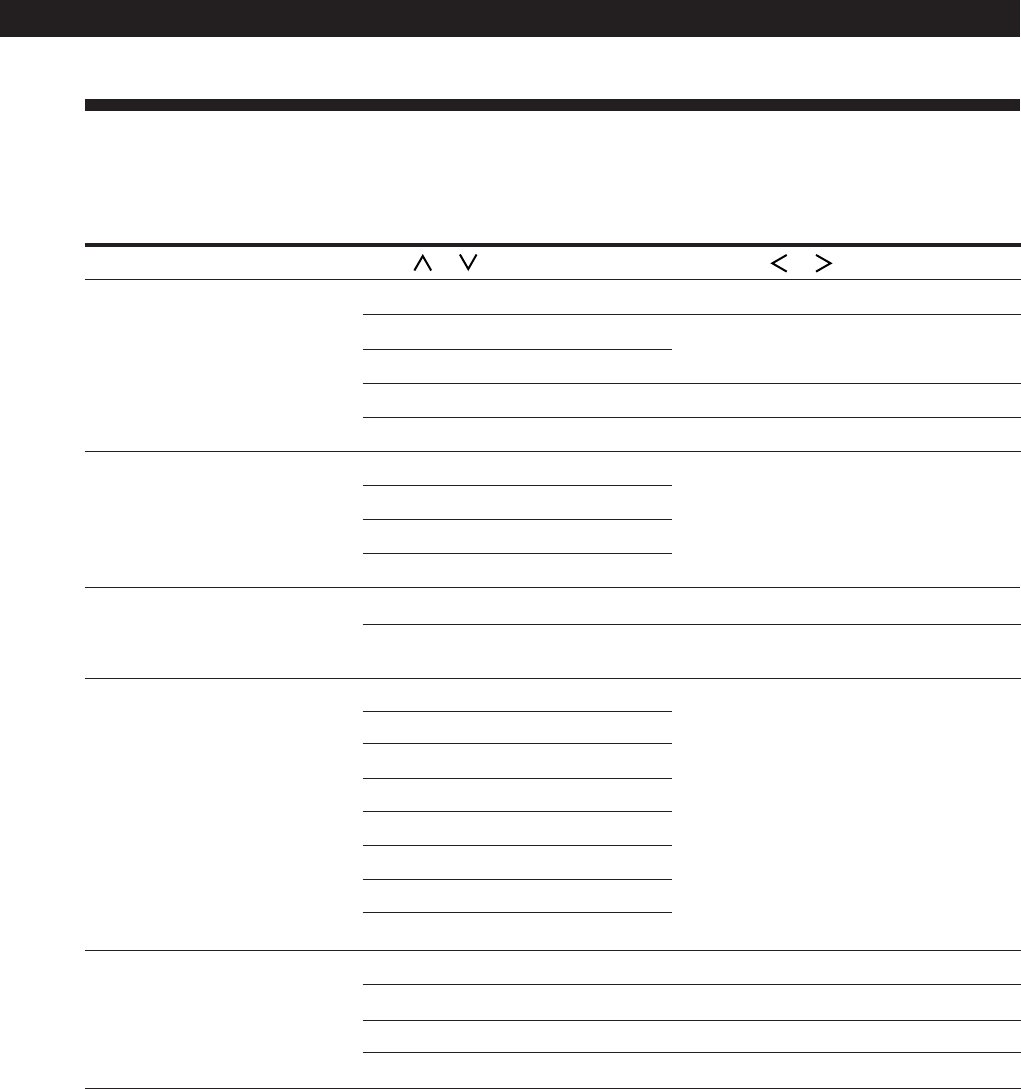
35
Getting Started
Additional Information
Table of Functions of the SET UP Button
You can make various settings using the SET UP button on the main unit and the digital processing control buttons.
Operations related to each menu are explained in the previous sections. The table below describes how to access
each menu.
Press SET UP repeatedly to select* Press or to select Then press or to select See page
CENTER MODE (STR-DE715/D660Z)
CTR MODE (STR-DE615/D560Z)
PHANTOM — 21
3 CH LOGIC
NORMAL
WIDE
DISPLAY SETUP (STR-DE715/D660Z)
DISPL SETUP (STR-DE615/D560Z)
DIMMER among 4 levels of brightness 13
FUNCTION HOOKUP (STR-DE915/
DE715/D660Z)
FUNC HOOK UP (STR-DE615/
D560Z)
VIDEO 1 YES or NO (STR-DE915/DE715/
D660Z)
–Y– or –N– (STR-DE615/D560Z)
14
VIDEO 2
TV/DBS
TAPE
DAT/MD
CD
SPEAKER SETUP
(STR-DE915)
FRONT SP. LARGE or SMALL 19
CENTER SP. LARGE, SMALL, or NO 19
REAR SP.
REAR SP. SIDE or BEHIND 19
SUB WOOFER YES or NO 19
LD/DVD (STR-DE915)
PHONO
CENTER DELAY 0 to 5ms (in 1 ms steps) 19OTHER SETUP (STR-DE915)
REAR DELAY
0 to 15ms (in 5 ms steps) 19
CONTROL A1 (STR-DE915/DE715 (USA,
Canada))
6AUTO, FIX, or OFF
DIMMER
among 4 levels of brightness 13
CONTROL-A1
AUTO, FIX, or OFF 6
* “PLEASE PUSH CURSOR” (STR-DE915 only) or “USE CURSOR” (STR-DE715/DE615/D660Z/D560Z only) appears in the
display after 4 seconds you press the SET UP button.


















