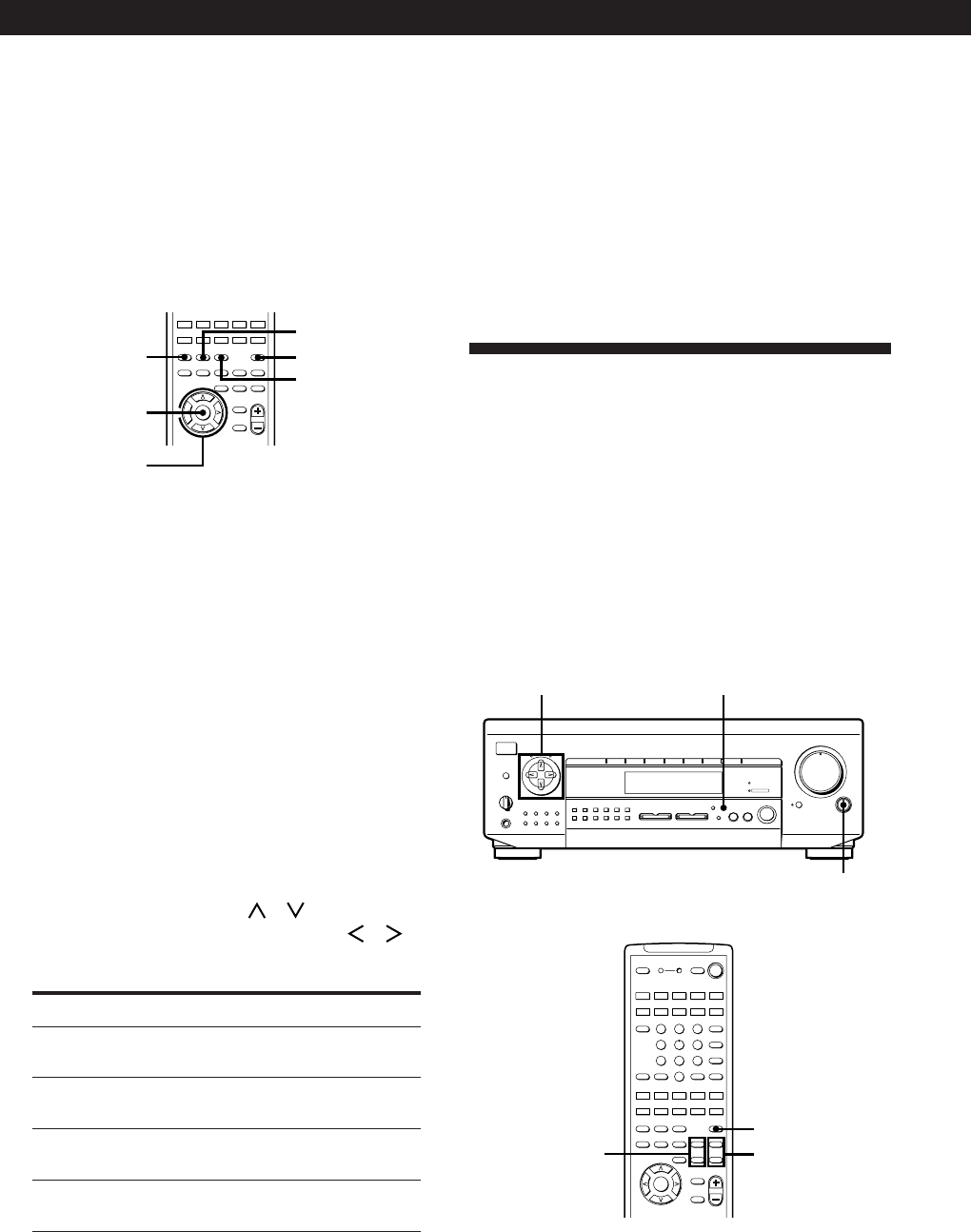
20
Dolby Surround Setup
Adjusting the speaker volume Z
Use the remote while seated in your listening position
to adjust the volume of each speaker.
Note
This receiver incorporates a new test tone with a frequency
centered at 800 Hz for easier speaker volume adjustment.
SOUND FIELD
ON/OFF
GENRE
MODE
DPC MODE
DIGITAL
PROCESSING
CONTROL
TEST TONE
SLOPEBAND
EQ/
TONE
DIGTAL
PROCESSING
CONTROL
PROGRAMMABLE
—
LEVEL
—
DIRECT
REAR
BASS
BOOST
MUTING
CENTER
MASTER
VOL
MODEGENRE
—
SOUND FIELD
—
ON/OFF
TEST
TONE
++
––
POSITION– SUB CH +
—
RMS
—
SWAP
ANT
TV/VTR
=)0+
D. SKIP
CLEARDIRECTION P IN P JUMP
p(
DPC
MODE
9Pr
1 Press SOUND FIELD ON/OFF to turn on the
sound field.
2 Press GENRE repeatedly to select “DOLBY.”
3 Press MODE to select “NORMAL SURROUND”
or “ENHANCED SURROUND.”
4 Press DPC MODE repeatedly until the SUR
indicator lights up.
5 Press TEST TONE.
You will hear the test tone (see page 22) from each
speaker in sequence.
6 From your listening position, use the digital
processing control buttons (
/ ) to select the
parameter to be set and use the buttons (
/ )
to select the setting so that the test tone can be
heard at the same level from all speakers.
To turn off the test tone
Press TEST TONE.
Notes
• Be sure to select “NORMAL SURROUND” or
“ENHANCED SURROUND” before outputting the test
tone.
• The test tone is not output when:
— The DIRECT PASS indicator is on.
— ”MUTING” appears in the display.
Dolby Pro Logic (STR-DE715/
DE615/D660Z/D560Z only)
To obtain the best possible Dolby Pro Logic Surround
sound, first select the center mode according to your
speaker system. Then, adjust the sound parameters of
the PRO LOGIC sound field.
Note that you must have at least one additional pair of
speakers and/or one center speaker to do the following
adjustments.
SHIFT
5.1/DVD
INPUT
DIRECT
0
5
9
4
8
3
7
2
6
1
VIDEO FUNCTION AUDIO FUNCTION
GENRE
MEMORY
PRESET
TUNING
TUNING
TONE
SUR INDEX
+
DISPLAY
–
FM / AM
+
FM MODE
–
SET UP
DIRECT
PASS
MODE
DIRECT PASS
SOUND FIELD
ON / OFF
BASS
BOOST
BALANCE
LR
5.1 INPUT
5
0
1
3
9
7
4
6
2
8
1
0
•
•
•
•
•
•
•
•
•
•
•
•
•
•
•
•
•
•
•
•
•
•
•
•
•
•
•
•
•
•
•
PHONES
POWER
SPEAKERS
DPC
MODE
A
OFF
A
+
B
B
g
MASTER VOLUME
VIDEO 1 VIDEO 2 TV / DBS TAPE DAT / MD CD TUNER PHONO
BALANCE
SET UP
TEST TONE
CENTER
LEVEL
+
/
–
REAR
LEVEL
+
/
–
21 3
LEARN
SLEEP
VISUAL
POWER
SYSTEM OFF
SLOPEBAND
EQ/
TONE
DIGTAL
PROCESSING
CONTROL
PROGRAMMABLE
—
LEVEL
—
DIRECT
REAR
BASS
BOOST
MUTING
CENTER
MASTER
VOL
MODEGENRE
—
SOUND FIELD
—
ON/OFF
TEST
TONE
TV
CONTROL
5.1
INPUT
54 6
TV/VIDEO
87 9
D.TUNING
DISC
0
BACK
GROUND
SHIFT ENTER
RMS/START
CH/
PRESET
SYSTEM CONTROL / FUNCTION
VIDEO 3VIDEO 2VIDEO 1
LD TV
(AUTO CATEGORIZE SYSTEM)
CD
DAT/MD
>
10
TAPE
ON
TUNER PHONO
++
––
+
–
POSITION
–
SUB CH
+
—
RMS
—
SWAP
ANT
TV/VTR
=)0+
D. SKIP
CLEARDIRECTION P IN P JUMP
p(
DPC
MODE
9Pr
Digital processing
control buttons
During adjustment of the respective speaker level/
balance, the test tone is output from the speaker(s)
only.
After adjusting the subwoofer level, the test tone
turns off automatically.
To adjust Select And set between
rear speaker
balance
REAR L R L (left) and R (right)
REAR –20.0dB and +10.0dB
(in 0.5 dB steps)
center speaker
level
CENTER
subwoofer
level
SUB WOOFER
rear speaker
level
–20.0dB and +10.0dB
(in 0.5 dB steps)
–20.0dB and +10.0dB
(in 0.5 dB steps)


















