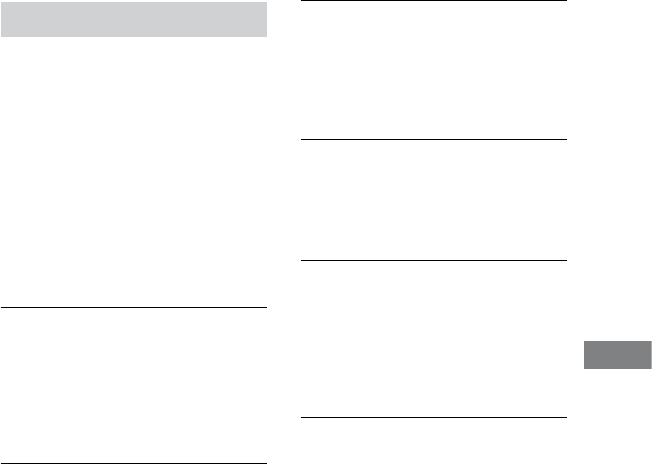
MHC-GZR33Di/LBT-LCD7Di.GB.4-143-233-11(1)
91
GB
Sound Adjustment
Selecting the sound eld
You can take advantage of the surround
sound simply by selecting one of the
sound elds. ey bring the exciting and
powerful sound of movie theaters into
your home.
Press SOUND FIELD.
e last selected sound eld appears in
the display, and then you can select the
desired sound eld.
When the headphones are not
connected:
2CH STEREO
Reproduces stereo output from multi
channel sources such as DVD VIDEOs
during “DVD” function. e system
outputs the original sound during
functions other than “DVD” and during
playback of stereo sources such as
AUDIO CD, VIDEO CD and MP3 les.
2CH SURR
Reproduces stereo output with surround
eect from multi channel sources such as
DVD VIDEO during “DVD” function.
e system outputs the original sound
with surround eect during functions
other than “DVD”.
VIRTUAL A*
Creates 3 sets of virtual surround
speakers from the sound of the front
speakers. is sound eld is only eective
when you play back multi channel
sources.
VIRTUAL B*
Creates 1 set of virtual surround speakers
from the sound of the front speakers
without using actual surround speakers.
is mode is eective when the distance
between the front speakers is short. is
sound eld is only eective when you
play back multi channel sources.
Continued


















