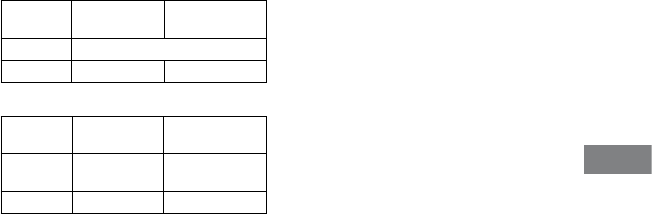
MHC-GZR33Di/LBT-LCD7Di.GB.4-143-233-11(1)
79
GB
USB Device
Folder and le generation rules
When rst transferring music to the
USB device, a “MUSIC” folder is created
directly below the “ROOT” folder.
Folders and les are generated within this
“MUSIC” folder as follows.
USB TRANSFER
1)
Music
source
Folder name File name
MP3 Same as the music source
2)
CD-DA “FLDR001”
3)
“TRACK001”
3)
REC1
Music
source
Folder name File name
MP3 “REC1-MP3”
4)
Same as the
music source
2)
CD-DA “REC1-CD”
4)
“TRACK001”
3)
1)
Except when resuming playback.
2)
Up to 64 characters of folder name and
60 characters of le name are assigned.
3)
Folder and le numbers are assigned serially
thereaer.
4)
A new le is created in the “REC1-MP3”
or “REC1-CD” folder each time REC1 is
performed.
Notes
When transferring music from a CD, the
tracks are transferred as 128 kbps MP3 les.
When transferring music from an MP3 disc,
MP3 les are transferred with the same bit
rate as the original MP3 les.
I
f you start transferring in shue play mode
or repeat play mode, the selected play mode
is automatically canceled and the play mode
switches to normal play mode.
CD t
ext information is not transferred in the
created MP3 les.
I
f you cancel music being transferred
partway, an incomplete MP3 le, generated
on the USB device, will be deleted.
T
ransferring stops automatically if:
y
ou change the function.
y
ou turn o the system.
t
he USB device runs out of space during
the transfer process.
t
he number of les or folders on the USB
device reaches the limit for the number
that the system can recognize.
Y
ou cannot change the sound eld when
transferring to the USB device.
I
f the folder to be erased contains non-
MP3/WMA (Windows Media Audio)/AAC
(Advanced Audio Coding) audio les or sub
folders, these are not erased.
I
f a folder or audio le that you are trying
to transfer already exists on the USB device
with the same name, a sequential number is
added aer the name without overwriting the
original folder or le.


















