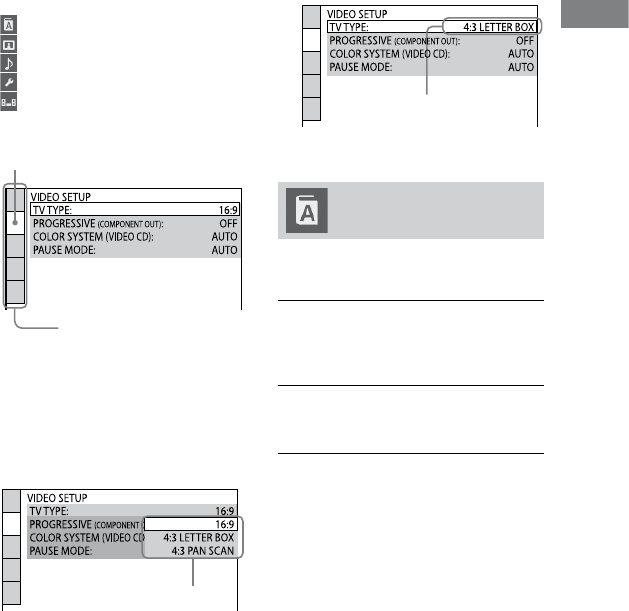
MHC-GZR33Di/LBT-LCD7Di.GB.4-143-233-11(1)
59
GB
Disc
4
Press
or
repeatedly to
select the setup item from the
displayed list, then press ENTER.
e setup item is selected.
Setup items:
: LANGUAGE SETUP
: VIDEO SETUP
: AUDIO SETUP
: SYSTEM SETUP
: SPEAKER SETUP
Example: “VIDEO SETUP”
Selected item
Setup items
5
Press
or
repeatedly to select
the desired item, then press
ENTER.
e options for the selected item
appear on the TV screen.
Example: “TV TYPE”
Options
6
Press
or
repeatedly to select
the desired setting, then press
ENTER.
e setting is selected and setup is
completed.
Selected setting
Setting the language
“LANGUAGE SETUP”
Set various languages for the on-screen
display or sound track.
OSD
(On-Screen Display)
Switches the language of the on-screen
display.
MENU*
(DVD VIDEO only)
Select the language for the DVD menu.
Continued


















