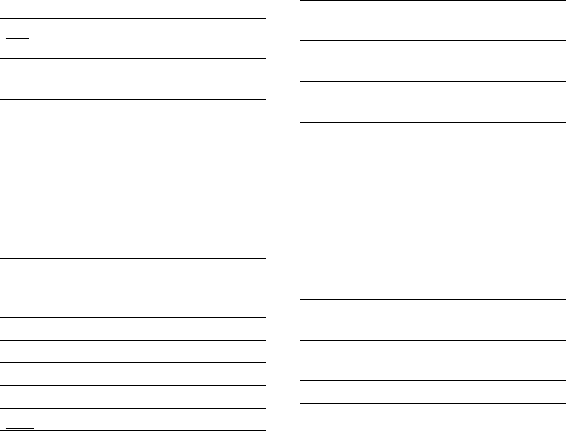
MHC-GZR33Di/LBT-LCD7Di.GB.4-143-233-11(1)
72
GB
Screen Saver
e screen saver image appears on the
TV aer about 15 minutes of inactivity.
Press any button to cancel the screen
saver.
[ON] Turns on the screen
saver.
[OFF] Turns o the screen
saver.
Note
e display does not switch to the screen saver
image while playing video.
Color Theme
Selects the on screen display color on the
connected TV.
[Auto] e color is selected
automatically according
to your iPod.
[White] e color is white.
[Black] e color is black.
[Green] e color is green.
[Red] e color is red.
[Blue] e color is blue.
Shue
Plays the songs/albums in random order.
e setting is determined by the iPod
settings.
[OFF] Does not play in
random order.
[Songs] Plays songs in random
order.
[Albums] Plays albums in
random order.
Note
When video contents are played, the [Shue]
setting turns [OFF] automatically.
Repeat
Plays songs repeatedly.
e setting is determined by the iPod
settings.
[OFF] Does not play
repeatedly.
[Repeat to
One]
Repeat one song.
[Repeat to All] Repeat all songs.


















